Handleiding
Je bekijkt pagina 54 van 131
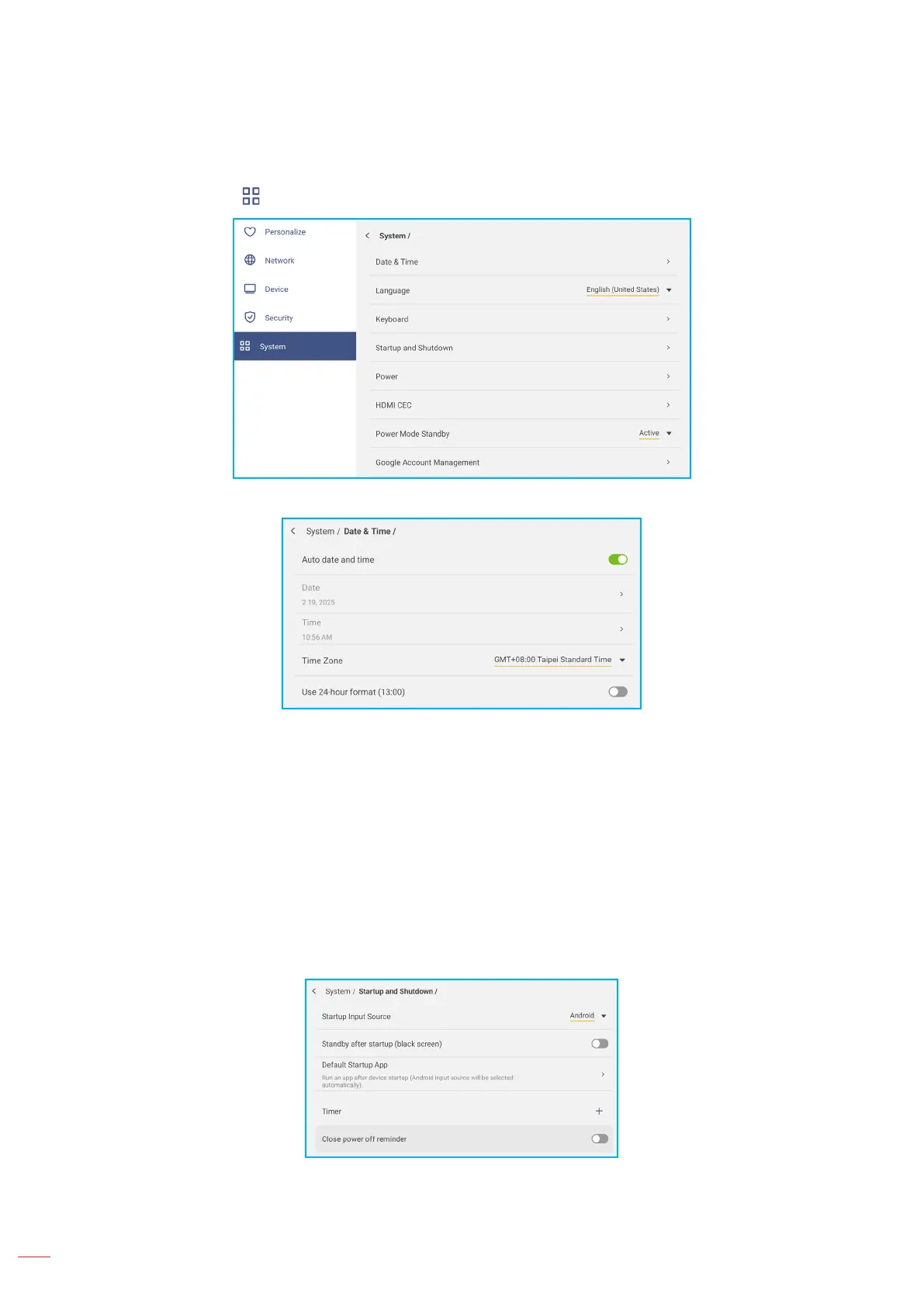
English
54
BASIC OPERATIONS
Conguring System Settings
In the Settings menu, tap to open the System menu, then complete the following steps:
• Tap Date and Time to congure date and time related settings. Tap any of the following:
- Auto Date and Time to enable or disable updating date and time automatically.
Note: Auto Date and Time function requires network connection.
- Time Zone to select/change the time zone for your area.
- Use 24-hour format (13:00) to enable or disable displaying time in 24-hour format.
• Tap Language to select one of the available language options: German, Danish, English, Spanish, French,
Italian, Hungarian, Norwegian, Dutch, Portuguese, Polish, Romanian, Swedish, Finnish, Turkish, Czech,
Russian, Arabic, Simplied Chinese, and Traditional Chinese. You can also use the search function to easily nd
and select your preferred language from the list.
• Tap Keyboard to view and manage keyboards.
• Tap Startup and Shutdown to congure settings related to the Startup and Shutdown of the IFP. Tap any of the
following:
- Startup Input Source: Select from one of the available options to set as the default input-source to use
each time the IFP boots up: Last shutdown input, Android, OPS, HDMI Front, HDMI 1, HDMI 2, Display Port,
Type-C Front, Type-C, or VGA.
Bekijk gratis de handleiding van Optoma Creative Touch 3753RK, stel vragen en lees de antwoorden op veelvoorkomende problemen, of gebruik onze assistent om sneller informatie in de handleiding te vinden of uitleg te krijgen over specifieke functies.
Productinformatie
| Merk | Optoma |
| Model | Creative Touch 3753RK |
| Categorie | Monitor |
| Taal | Nederlands |
| Grootte | 21940 MB |

