Handleiding
Je bekijkt pagina 49 van 131
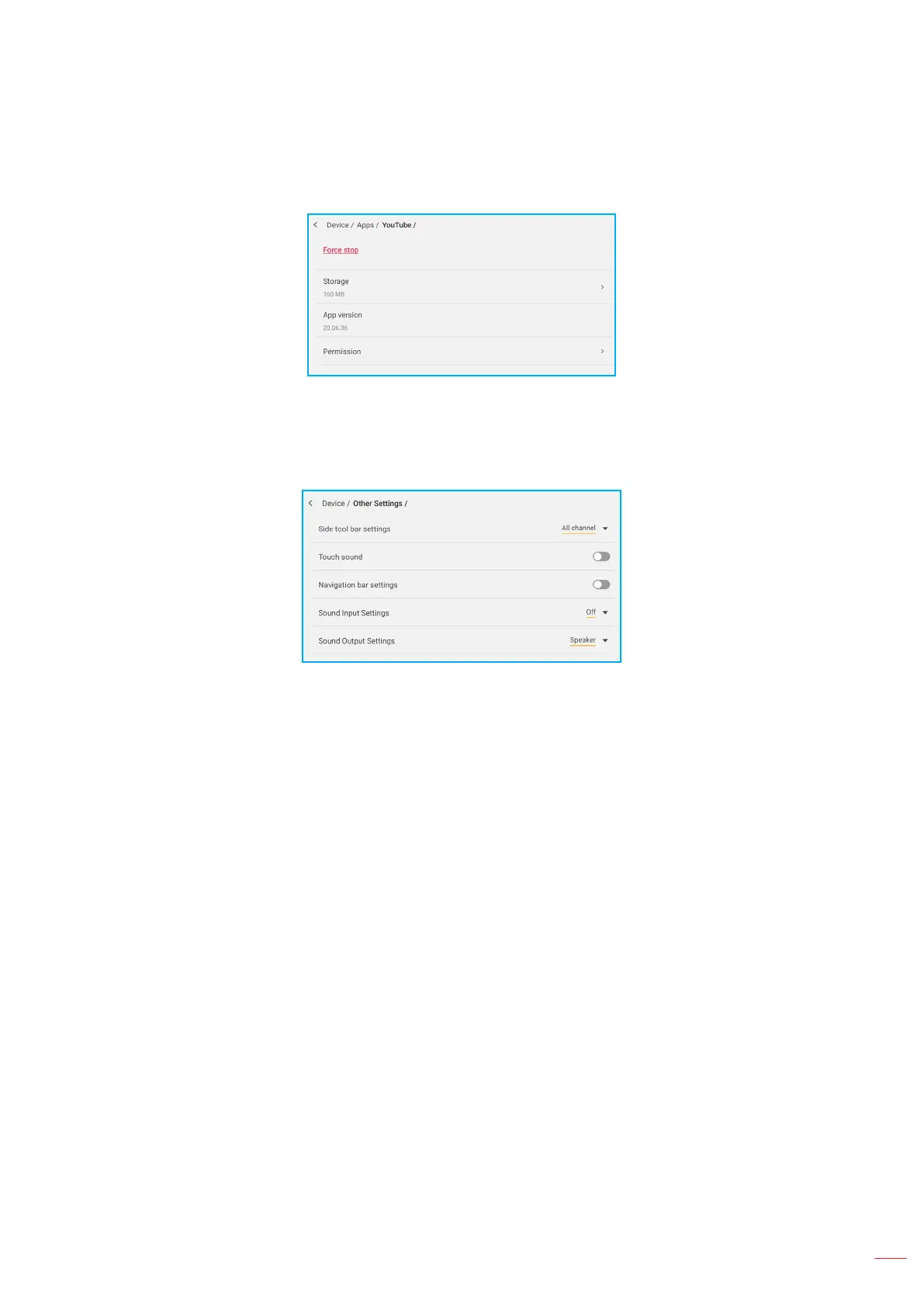
English
49
BASIC OPERATIONS
Conguring Device Settings (Continued)
Select an app in the list to force stop it (tap Force stop), view its storage, version, and set permissions.
• Tap OMS to set up remote management settings. For more information, refer to the “Optoma Management
Suite” section.
• Tap Other Settings to congure Side toolbar, enable or disable touch sound, enable or disable the navigation
bar settings, and sound input & output settings.
Tap any of the following:
- Side toolbar settings to select when the toolbar is visible: Only Android, All channel, All channels except
OPS, or Disable the Side toolbar.
- Touch Sound to enable or disable audio feedback when you tap items on the screen.
- Navigation bar settings to enable or disable conguring the navigation bar setting.
- Sound Input Settings/Sound Output Settings to select the sound input and output sources respectively.
Bekijk gratis de handleiding van Optoma Creative Touch 3753RK, stel vragen en lees de antwoorden op veelvoorkomende problemen, of gebruik onze assistent om sneller informatie in de handleiding te vinden of uitleg te krijgen over specifieke functies.
Productinformatie
| Merk | Optoma |
| Model | Creative Touch 3753RK |
| Categorie | Monitor |
| Taal | Nederlands |
| Grootte | 21940 MB |

