Handleiding
Je bekijkt pagina 45 van 131
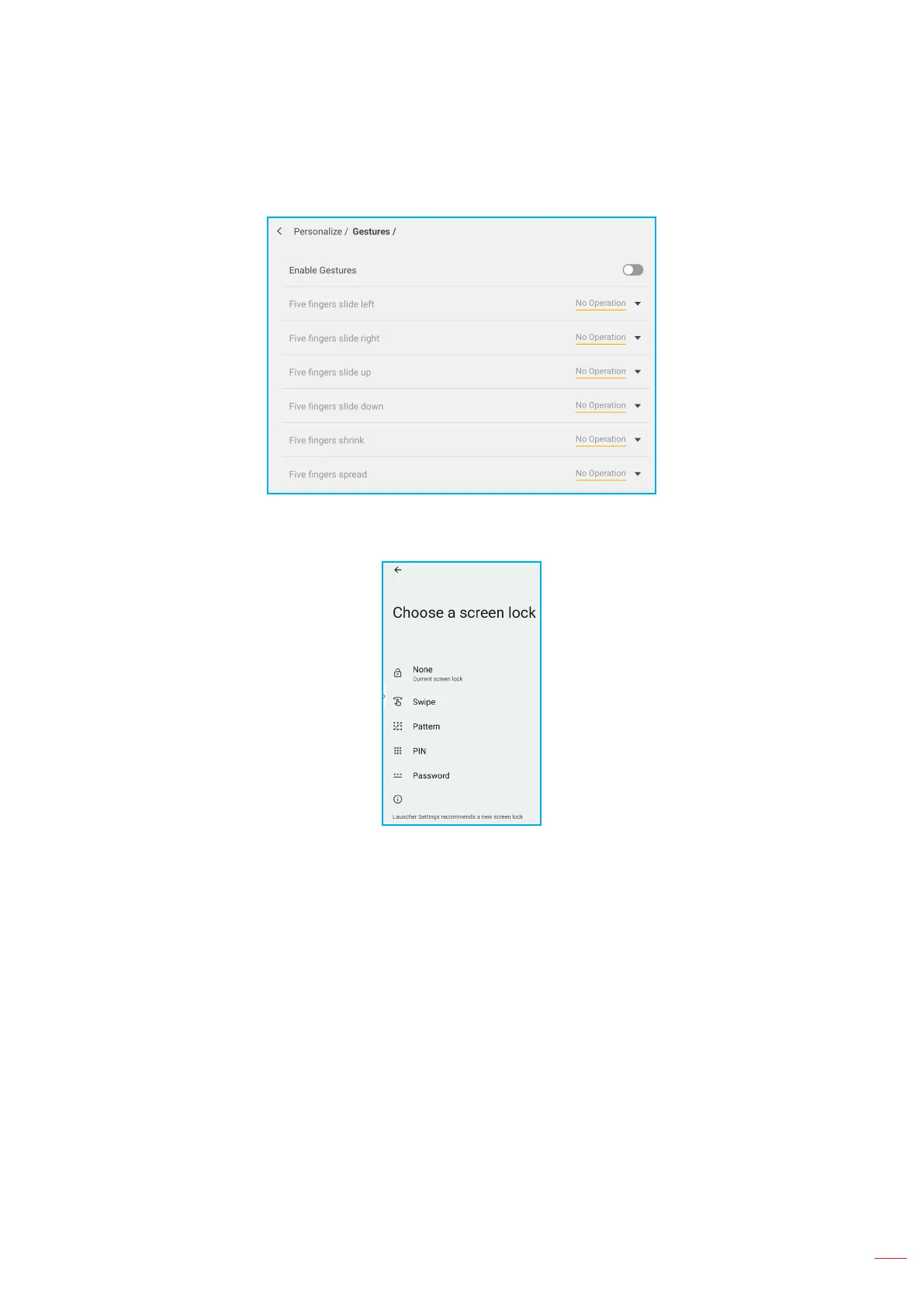
English
45
BASIC OPERATIONS
Personalizing the System (Continued)
• Tap Gestures and enable the feature. Then you can assign functions to different gestures.
• Tap Screen Lock Password and select the screen locking method. The available options are: Swipe, Pattern,
PIN, and Password. Select None if you want to keep the screen unlocked.
Bekijk gratis de handleiding van Optoma Creative Touch 3753RK, stel vragen en lees de antwoorden op veelvoorkomende problemen, of gebruik onze assistent om sneller informatie in de handleiding te vinden of uitleg te krijgen over specifieke functies.
Productinformatie
| Merk | Optoma |
| Model | Creative Touch 3753RK |
| Categorie | Monitor |
| Taal | Nederlands |
| Grootte | 21940 MB |

