Handleiding
Je bekijkt pagina 43 van 131
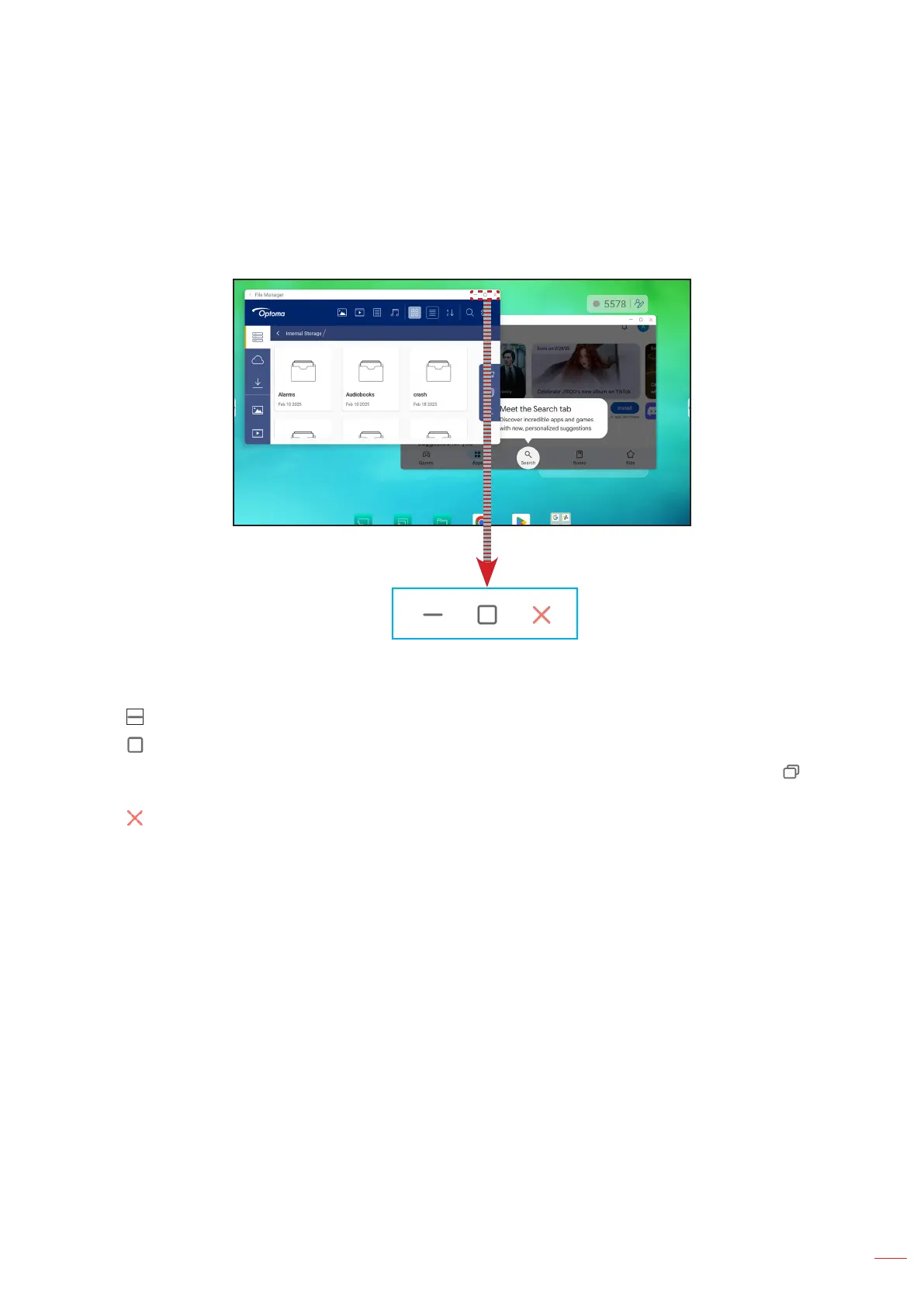
English
43
BASIC OPERATIONS
Personalizing the System (Continued)
• Tap Multi-Window mode to enable displaying more than one app on the screen at the same time.
Enabling Multi-Window mode will require a system reboot. Upon enabling this function, you will be prompted to
reboot. Tap Restart to save this change and reboot the IFP.
Note: Multi-window mode consumes more computing power and it will increase system loading times.
To manage app windows in multi-window mode, do any of the following:
- Move the app window in any direction to change its placement on the screen.
- Tap to minimize the app window.
- Tap or drag the app window to the right or upper corner of the screen to view the app in full screen mode.
- In full screen mode, drag or swipe your nger down from the upper edge of the screen and then tap to see
the app in a window.
- Tap to close the app.
Bekijk gratis de handleiding van Optoma Creative Touch 3753RK, stel vragen en lees de antwoorden op veelvoorkomende problemen, of gebruik onze assistent om sneller informatie in de handleiding te vinden of uitleg te krijgen over specifieke functies.
Productinformatie
| Merk | Optoma |
| Model | Creative Touch 3753RK |
| Categorie | Monitor |
| Taal | Nederlands |
| Grootte | 21940 MB |

