Handleiding
Je bekijkt pagina 29 van 131
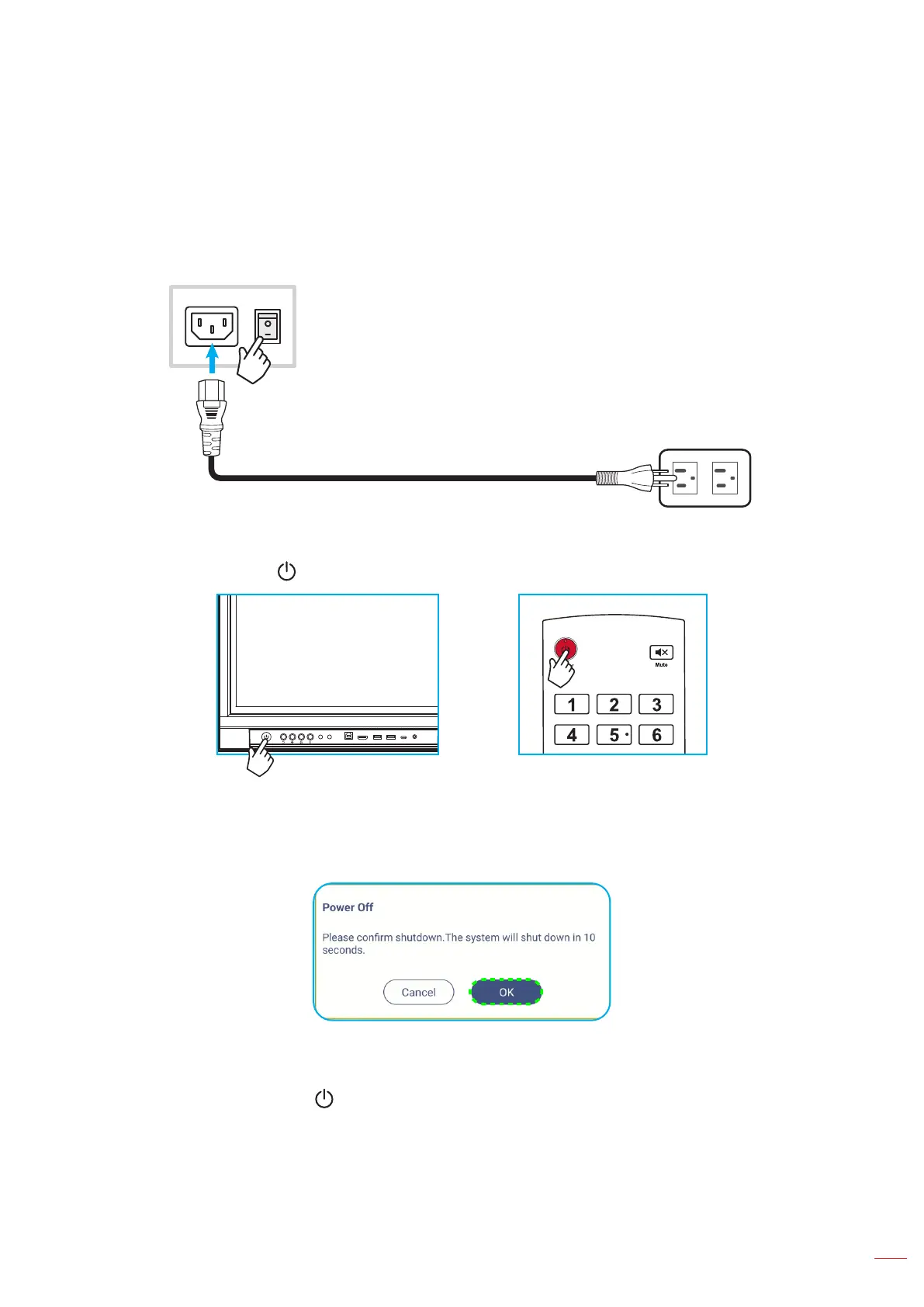
English
29
USING THE DEVICE
Turning the Power On/Off
Powering On
Note: After the power cord is properly connected, make sure the Power switch is set to ON (I).
Press the Power button to turn on the IFP. The LED indicator light turns white, indicating it is ready to use.
Note: You can also press the button on the remote control to turn on the IFP.
Pen
Touch
HDMI
MIC
Type-C
USB3.0 USB3.0
Powering Off
Press the Power button for 5 seconds to turn off the IFP. Press OK at the prompt to turn it off immediately or wait
for 10 seconds until the IFP turns off automatically.
When the LED indicator light turns red, this indicates that the IFP has entered standby mode.
Note:
• You can also press the button on the remote control to turn off the IFP.
• The IFP still consumes power when it is in standby mode. It is highly recommended to unplug the
power cord from the power outlet if the IFP will not be used for an extended period of time.
Bekijk gratis de handleiding van Optoma Creative Touch 3753RK, stel vragen en lees de antwoorden op veelvoorkomende problemen, of gebruik onze assistent om sneller informatie in de handleiding te vinden of uitleg te krijgen over specifieke functies.
Productinformatie
| Merk | Optoma |
| Model | Creative Touch 3753RK |
| Categorie | Monitor |
| Taal | Nederlands |
| Grootte | 21940 MB |

