Handleiding
Je bekijkt pagina 23 van 131
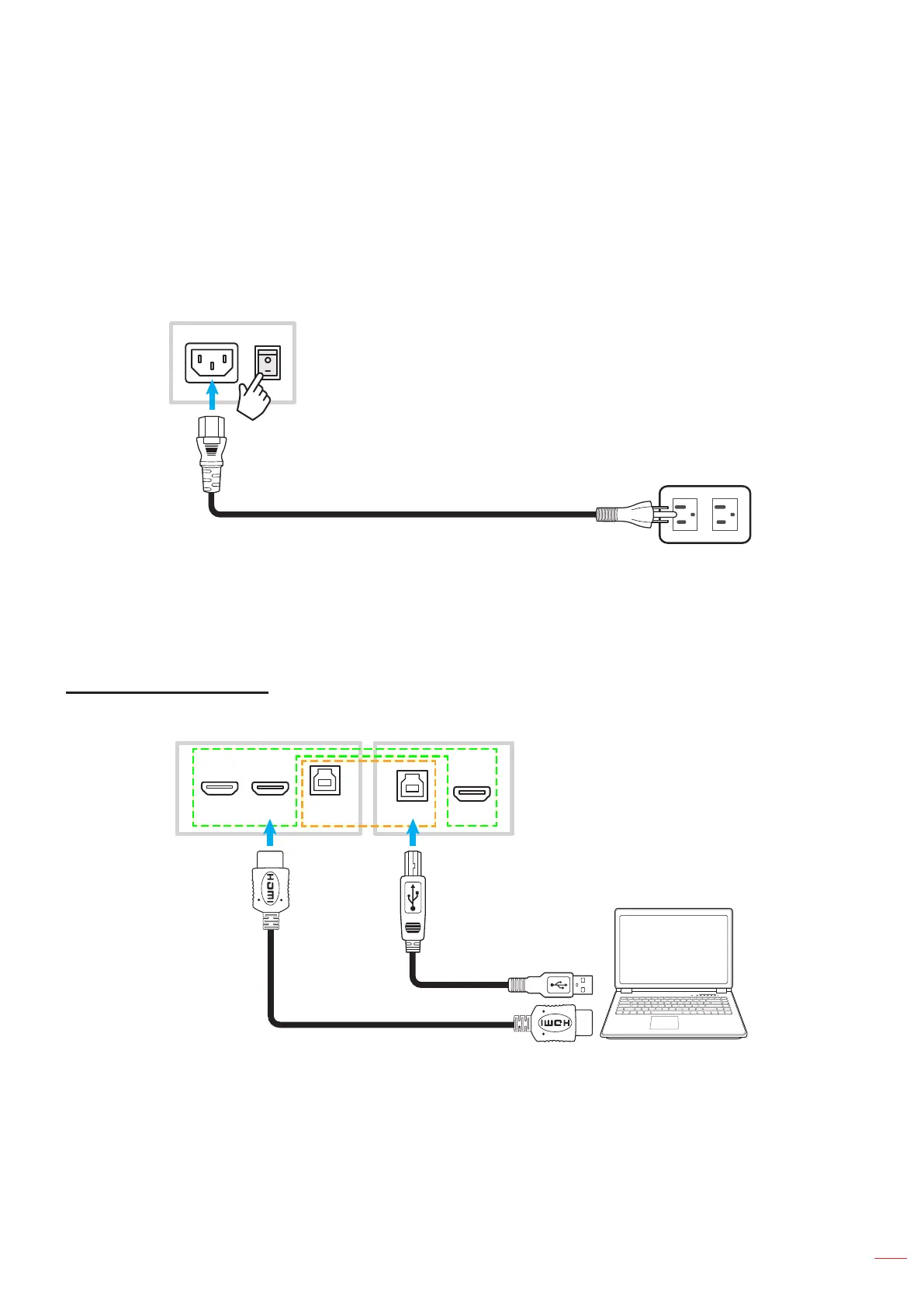
English
23
SETUP AND INSTALLATION
Connections
Connecting to Power
1. Connect one end of the power cord to the AC-in socket on the IFP.
2. Connect the other end of the power cord to a power outlet or a power supply.
3. Set the Power switch to ON (I). The IFP will automatically enter standby mode.
Connecting External Devices
IMPORTANT! To use the touch screen function, make sure to connect one end of the USB cable to the USB
type-B Touch or USB 3.0 Touch port on the IFP and the other end of the cable to the USB type-A
port on your device.
HDMI input connection
• Connect your computer to the IFP using an HDMI cable.
USB3.0
Touch
HDMI In 1HDMI In 2
HDMITouch
Bekijk gratis de handleiding van Optoma Creative Touch 3753RK, stel vragen en lees de antwoorden op veelvoorkomende problemen, of gebruik onze assistent om sneller informatie in de handleiding te vinden of uitleg te krijgen over specifieke functies.
Productinformatie
| Merk | Optoma |
| Model | Creative Touch 3753RK |
| Categorie | Monitor |
| Taal | Nederlands |
| Grootte | 21940 MB |

