Handleiding
Je bekijkt pagina 127 van 131
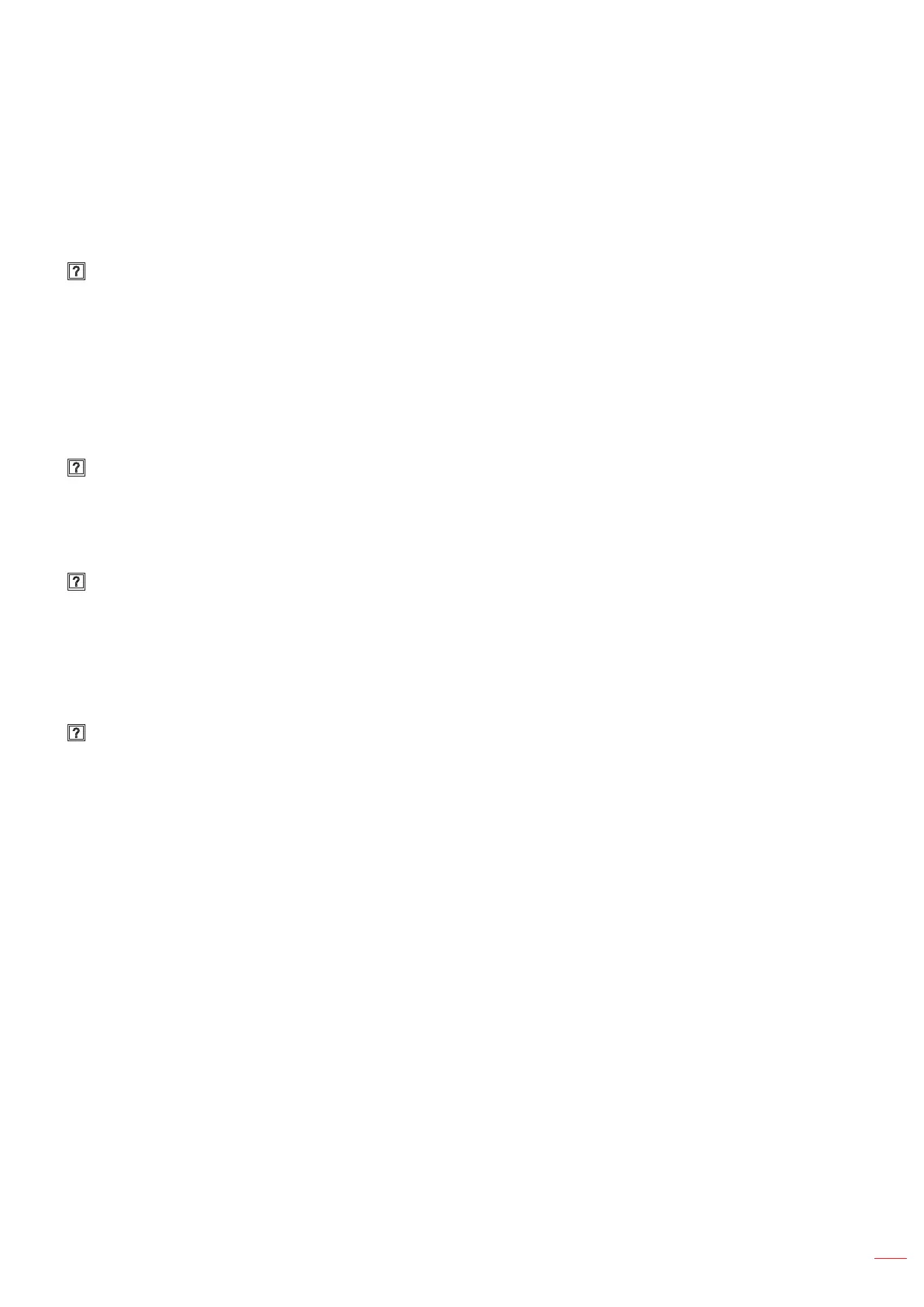
English
127
ADDITIONAL INFORMATION
Troubleshooting
If you experience a problem with your device, please refer to the following information. If a problem persists, please
contact your local reseller or service center.
No picture or sound.
• Make sure all signal and power connections are properly connected.
• Make sure the correct input mode is selected. Refer to the “Shortcut Menu” section.
• Make sure the IFP is not turned off.
• Turn off the mute function.
• Make sure the volume is not set to the minimum level.
The IFP automatically shuts down.
• Check whether there is a sudden power outage.
• Make sure the power cord is not disconnected.
The touch panel does not respond to touch
• Make sure the screen is not exposed to direct sunlight or other direct light that may be impeding the IR
functionality.
• For the external device connection, make sure the USB cable is properly connected to either the
Touch USB port or the USB-C port on the IFP.
If the remote control does not work
• Check that the operating angle of the remote control is pointed within ±30° to the IR receiver on the IFP.
• Make sure there are no obstructions between the remote control and the IFP. The distance between
the remote control and the IR sensor window should not be longer than 8 meters (~26 feet).
• Make sure batteries are inserted correctly and replace the batteries if they are depleted. Refer to the
“Installing/Replacing the Remote Control Batteries” on page 21.
Bekijk gratis de handleiding van Optoma Creative Touch 3753RK, stel vragen en lees de antwoorden op veelvoorkomende problemen, of gebruik onze assistent om sneller informatie in de handleiding te vinden of uitleg te krijgen over specifieke functies.
Productinformatie
| Merk | Optoma |
| Model | Creative Touch 3753RK |
| Categorie | Monitor |
| Taal | Nederlands |
| Grootte | 21940 MB |

