Handleiding
Je bekijkt pagina 114 van 131
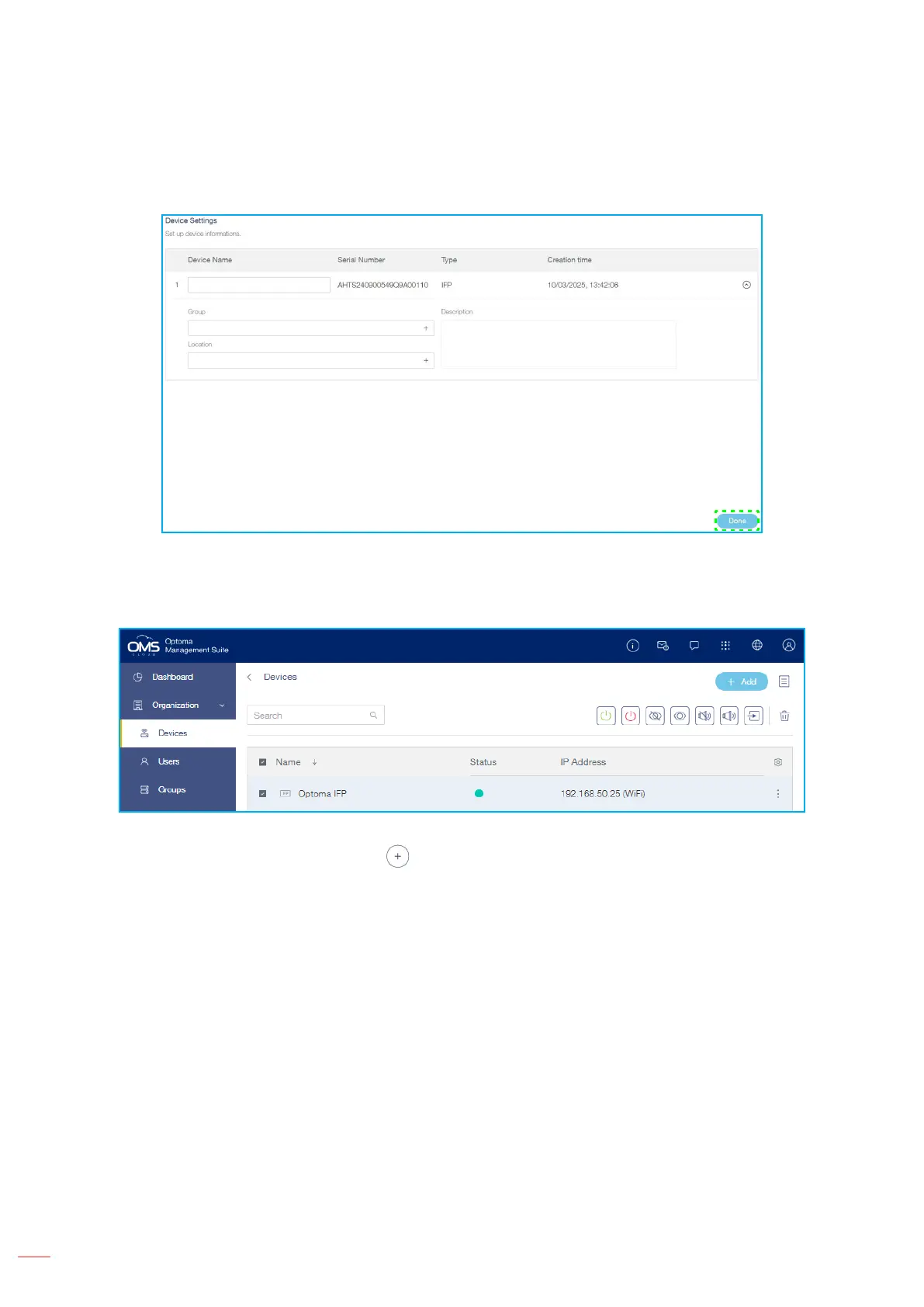
English
114
USING THE APPS
9. Enter a device name and click Done.
10. Select the device and then use the screen controls to display a message on the screen of the selected
IFP, power on/off the IFP, enable/disable wake on LAN, select an input source, enable/disable AV mute
mode, mute or unmute the IFP, monitor the device’s status, usage time, mute status, temperature, and
more.
Note: For enhanced device management, you can group similar devices. To create a device group, click
Group ⇒ Add new device . Then add the selected devices to the group.
Optoma Management Suite (OMS)™ (Continued)
Bekijk gratis de handleiding van Optoma Creative Touch 3753RK, stel vragen en lees de antwoorden op veelvoorkomende problemen, of gebruik onze assistent om sneller informatie in de handleiding te vinden of uitleg te krijgen over specifieke functies.
Productinformatie
| Merk | Optoma |
| Model | Creative Touch 3753RK |
| Categorie | Monitor |
| Taal | Nederlands |
| Grootte | 21940 MB |

