Handleiding
Je bekijkt pagina 109 van 131
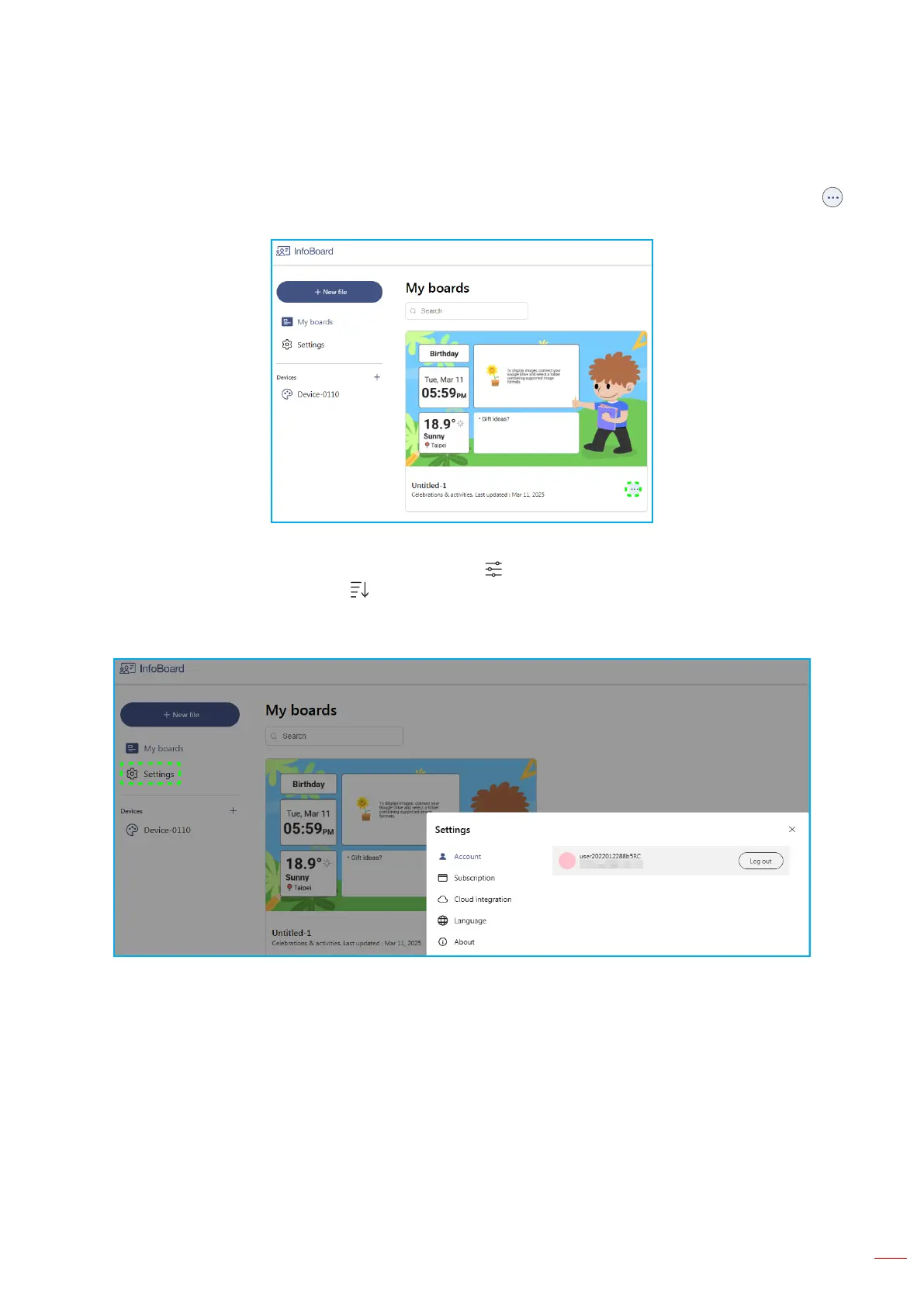
English
109
USING THE APPS
11. To manage your boards, click My Boards. Hover the cursor over the name of the board and click .
Then select Edit, Copy, Rename, or Delete based on your needs.
Note: For better manageability, you can use the search function to nd your boards. You can also
arrange your boards by topics by clicking or sort your boards by creation or modication
timestamp by clicking .
12. To manage your account, view subscription, access Cloud integration, change language, and read
About information, click Settings.
InfoBoard (Continued)
Bekijk gratis de handleiding van Optoma Creative Touch 3753RK, stel vragen en lees de antwoorden op veelvoorkomende problemen, of gebruik onze assistent om sneller informatie in de handleiding te vinden of uitleg te krijgen over specifieke functies.
Productinformatie
| Merk | Optoma |
| Model | Creative Touch 3753RK |
| Categorie | Monitor |
| Taal | Nederlands |
| Grootte | 21940 MB |

