Optex SIP-5030-IP-BOX handleiding
Handleiding
Je bekijkt pagina 6 van 12
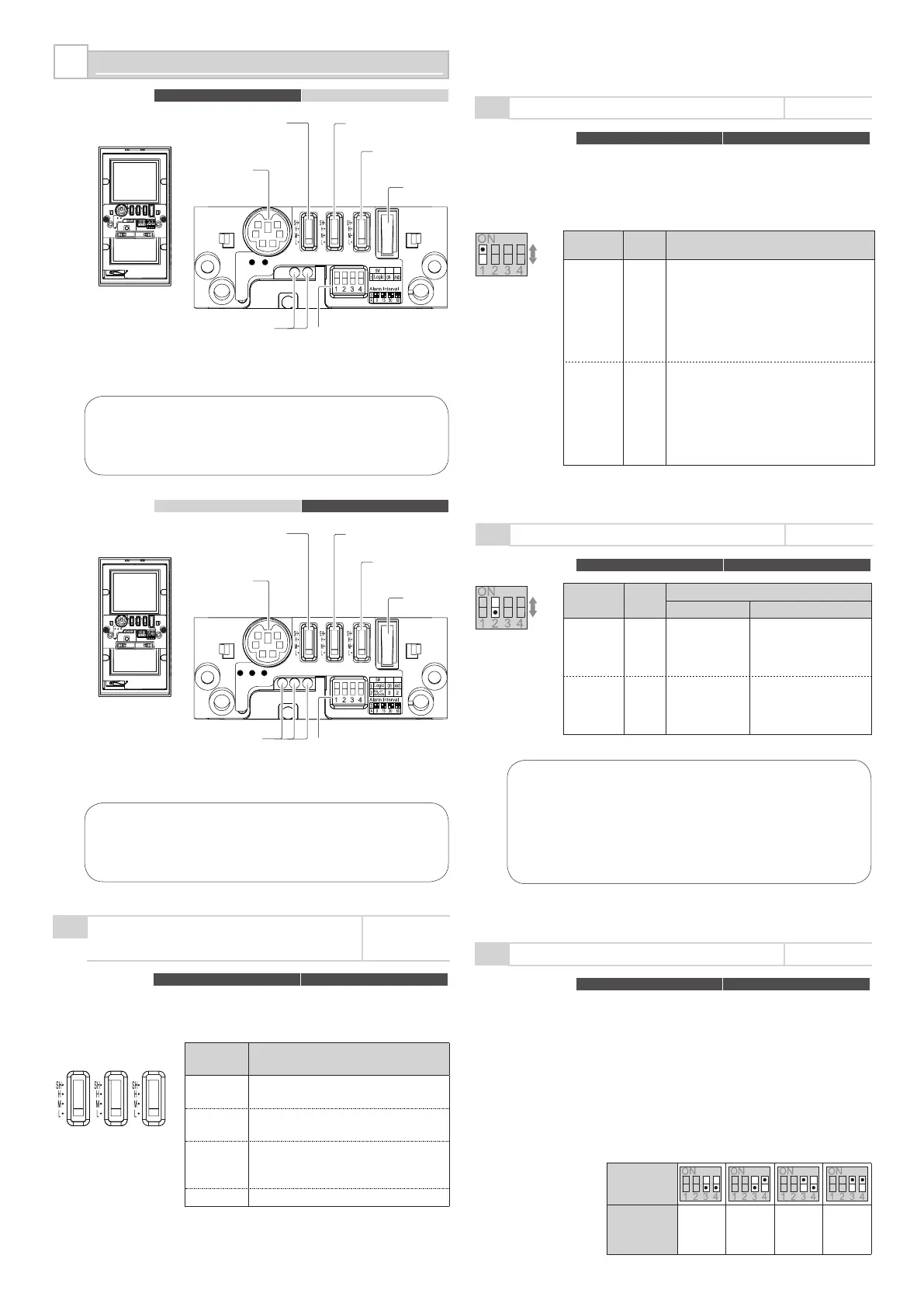
- 6 -
- 7 -
5
DWN
UP
DWN
UP
Sens.Select.SW.Sens.Select.SW.
Far areaFar area Near areaNear area
Creep zoneCreep zone
FUNCTION SETTING
Applicable
models
SIP-5030 SIP-100
Sens.Select.SW.Sens.Select.SW.
Far areaFar area Near areaNear area Creep zoneCreep zone
57309805730980
UP DWN
AlarmAlarm CreepCreep
Sens.Select.SW.Sens.Select.SW.
Far areaFar area Near areaNear area Creep zoneCreep zone
57309805730980
UP DWN
AlarmAlarm CreepCreep
Cautions>>
If the red LED keeps blinking for approx. 60 seconds
after turning the power on, turn the power off and then
on again.
Applicable
models
SIP-5030 SIP-100
Sens.Select.SW.Sens.Select.SW.
Far areaFar area Near areaNear area Creep zoneCreep zone
57309805730980
Sens.Select.SW.Sens.Select.SW.
Far areaFar area Near areaNear area Creep zoneCreep zone
57309805730980
UP
DWN
NearNearFarFar
CreepCreep
UP DWN
NearNearFarFar
CreepCreep
Cautions>>
If the red LED keeps blinking for approx. 60 seconds
after turning the power on, turn the power off and then
on again.
5-2
Detection Logic Selector Switch
Dip switch 1
Applicable
models
SIP-5030 SIP-100
Detection area of SIP-5030 and SIP-100 consist
of two types of plane detection areas in an
alternative manner constructed by two pairs of
pyro-elements (quad element for the far area),
for the near area, far area and the creep zone.
SELECTOR
POSITION
STATUS
FUNCTION
UP
OR
Factory
default
A sensor signal is output when an
object is detected in either of the two
detection areas.
* Use this mode when you adjust
the detection area. Switch to AND
mode after you have finished the
detection area adjustment.
DWN AND
Use this mode to reduce instances
of incorrect detection of objects. The
sensor signal is output only when
an object is detected within the two
detection areas. If any objects are
blocking multiple detection areas,
use OR mode.
5-3
Number of Outputs Selector Switch
Dip switch 2
Applicable
models
SIP-5030 SIP-100
SELECTOR
POSITION
STATUS
FUNCTION
SIP-5030 SIP-100
UP 3 S
etting invalid.
The three alarms,
which are far area, near
area and creep zone
are output separately.
DWN
Factory
default
2
Setting invalid.
The two alarms, which
are far/near area and
creep zone are output
separately.
Cautions>>
When you output far area alarm with Number of Output
Selector Switch, far area detection area depends on the
main unit installation height.
Detection area is approximately 35-100m for 4m (13ft.)
installation height and 20-100m for 2.3m (7.6ft.) installation
height.
5-4
Alarm Interval Switch
Dip switch 3-4
Applicable
models
SIP-5030 SIP-100
You can set an interval (4 different times) to
suspend the alarm signal output.
For example, if you set this interval to 30
seconds, no more alarm signals will be output
for 30 seconds after the output of the first alarm
signal. If no pedestrians are detected for more
than 30 seconds, the system returns to the
standby mode.
Then, when a pedestrian is detected, the alarm
signal will be output.
SELECTOR
POSITION
FUNCTION
0 sec
(Factory
default)
15 sec 30 sec 60 sec
( )
( )
5-1
Sensitivity Selector Switch for Far
Area, Near Area and Creep Zone
Applicable
models
SIP-5030 SIP-100
You can change the sensitivity for far area
detection, near area detection and creep zone
detection independently.
SELECTOR
POSITION
FUNCTION
SH
Suitable for sites requiring a level
of sensitivity higher than “H”
H
Suitable for sites requiring a level
of sensitivity higher than “M”
M
(Factory
default)
Suitable for standard applications
L
Suitable for hostile and narrow area
Near area sensitivity
selector switch
Far area sensitivity selector
switch
Walk tester
connector
Tamper
switch
Operation indicator
(See Step 11.)
1: Detection logic selector
(AND or OR)
2: Setting invalid
3,4: Alarm holding time selectors
Creep zone
sensitivity selector
switch
Near area sensitivity
selector switch
Far area sensitivity selector
switch
Walk tester
connector
Tamper
switch
Operation indicator
(See Step 11.)
1: Detection logic selector
(AND or OR)
2: Number of Outputs selector
switch
3,4: Alarm holding time selectors
Creep zone
sensitivity selector
switch
SIP5030_EN.indd 6 2009/03/26 11:41:48
Bekijk gratis de handleiding van Optex SIP-5030-IP-BOX, stel vragen en lees de antwoorden op veelvoorkomende problemen, of gebruik onze assistent om sneller informatie in de handleiding te vinden of uitleg te krijgen over specifieke functies.
Productinformatie
| Merk | Optex |
| Model | SIP-5030-IP-BOX |
| Categorie | Niet gecategoriseerd |
| Taal | Nederlands |
| Grootte | 2875 MB |

