OpenVox IPC110C handleiding
Handleiding
Je bekijkt pagina 27 van 28
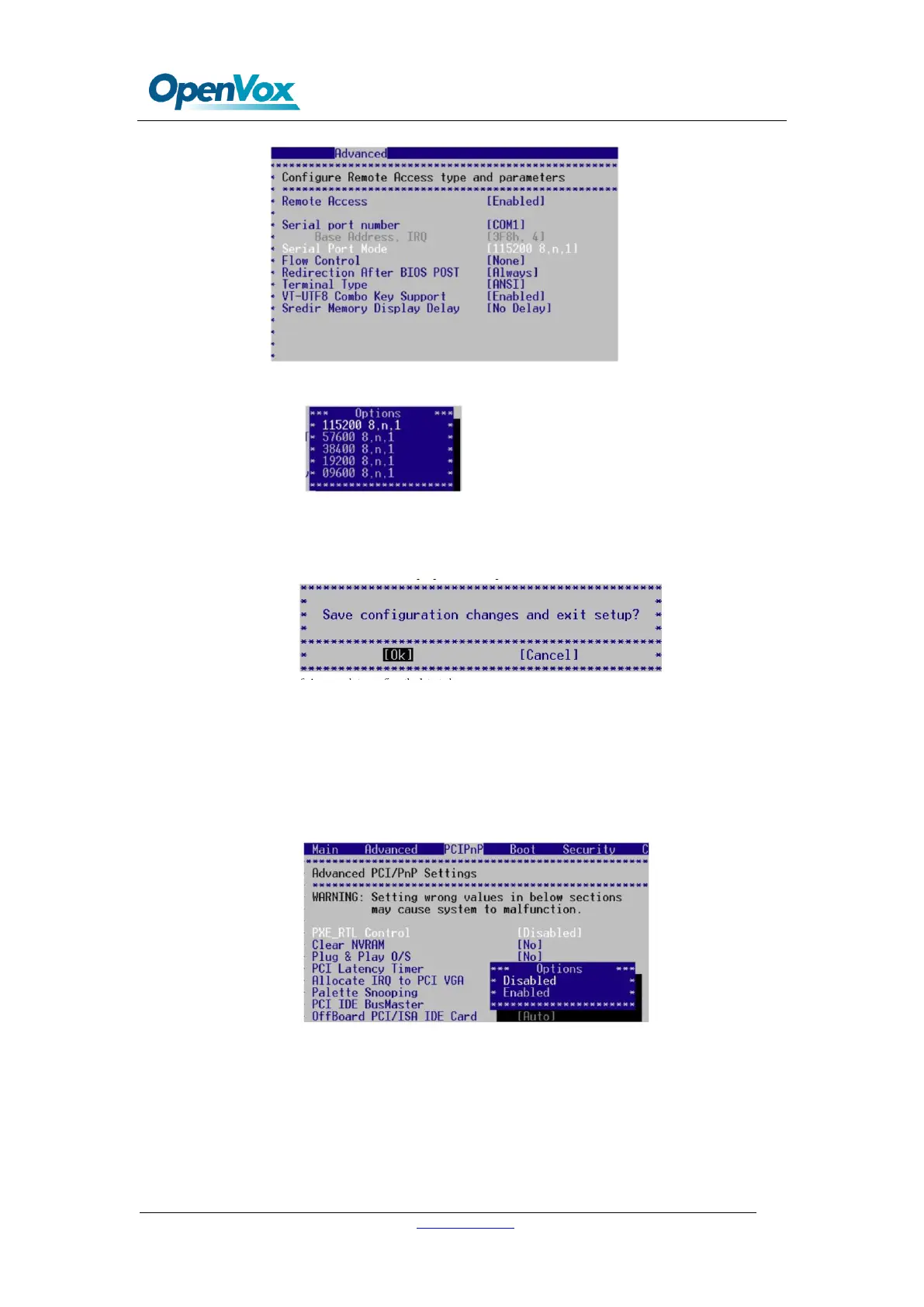
Hardware Installation Guide
OpenVox Communication Co. Limited. URL: www.openvox.cn 27/27
c.Highlight “serial port mode”
d.Press enter key ,then select new selection what you want.
e. Enter “exit ”menu,and highlight “save changes and exit”,
f. Answer ok to confirm the latest change.
2.4 PXE remote boot function setup
a.Enter PCIPnP menu
b.Highlight PXE_RTL control
c.Press enter key ,system will prompt as following
d. answer enabled to open PXE function
e. Enter “exit ”menu, then highlight “save changes and exit” item, answer ok to confirm the
latest change.
2.5 PCI slot IRQ setup
IPC110 series board provides 2 MiniPCIe 3.3v slots. You can attache with standard MiniPCIe card.
If The features is useful for linux OS like Centos5.3 embed applicaton. You can change the IRQ as
Bekijk gratis de handleiding van OpenVox IPC110C, stel vragen en lees de antwoorden op veelvoorkomende problemen, of gebruik onze assistent om sneller informatie in de handleiding te vinden of uitleg te krijgen over specifieke functies.
Productinformatie
| Merk | OpenVox |
| Model | IPC110C |
| Categorie | Niet gecategoriseerd |
| Taal | Nederlands |
| Grootte | 9528 MB |