Handleiding
Je bekijkt pagina 19 van 23
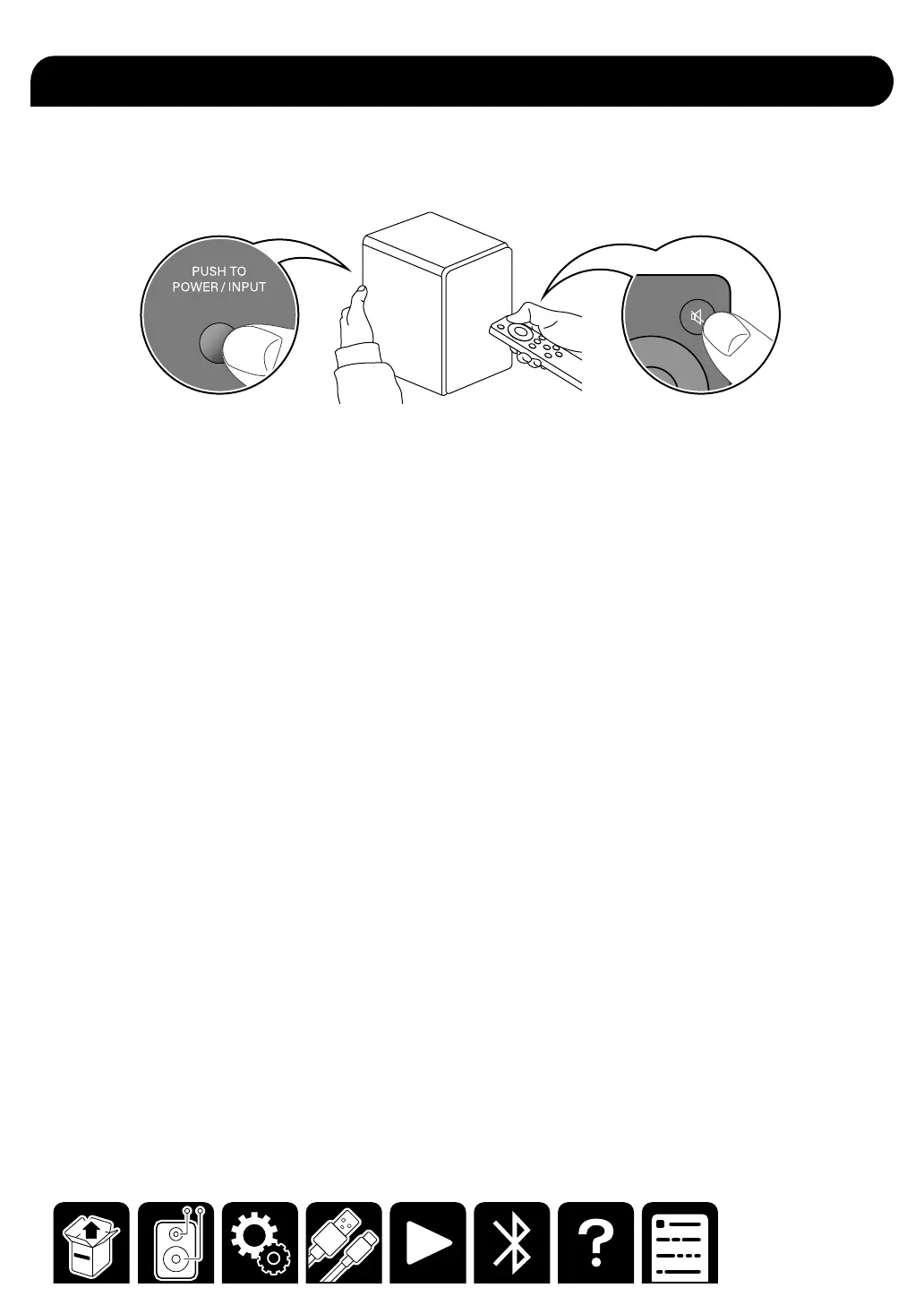
19
Troubleshooting
Troubleshooting
Resetting the unit
Turn on the unit. While pressing down the POWER/INPUT switch on the rear panel, press and hold the Mute
button on the remote controller.
The LED Source Indicator turns off, and turns on again. Then resetting is complete.
Failure judgment: The LED Source Indicator lights up in red, and the unit
does not turn on.
The protection circuit may be functioning.
According to the following procedure, restart the unit, and reconnect the cable.
1. Remove the AC adapter from the unit, and wait at least 10 minutes.
2. Remove the speaker cable connecting the right and left speakers, and reconnect it.
3. Reconnect the AC adapter.
4. Press the ON/STANDBY button, and check if the unit turns on.
When the unit does not turn on or the LED lights up in red again, the unit may be malfunctioning.
Failure judgment: No sound is reproduced from the right or left speaker.
– When the external device has been connected to this unit with an analog cable, contact failure or
disconnection of the cable may have occurred. Reconnect the cable or replace the cable with another one to
see how it works.
When the external device has been connected to this unit with a digital cable, check the audio output setting of
the external device.
Failure judgment: Pairing with a BLUETOOTH-supported device cannot be
established.
According to the following procedure, delete the information of the BLUETOOTH-supported device, and perform
pairing again.
1. Turn on the unit, and press and hold the BLUETOOTH button on the remote controller at least 10 seconds.
Pressing and holding the button for 10 seconds or longer will delete the information of the BLUETOOTH-
supported device stored in the unit.
2. Open the setting screen of the BLUETOOTH-supported device (smartphone, PC, etc.), and delete the
information of this unit (device name) that has been registered.
*For more information, refer to the instruction manual of the BLUETOOTH-supported device.
Repairing
1. Turn on the unit, and press the BLUETOOTH button on the remote controller.
2. Confirm that the LED Source Indicator blinks in blue. Then operate the BLUETOOTH-supported device, and
perform pairing again.
3. When the pairing is successful and the LED Source Indicator lights up, play music, etc. to check if the sound is
reproduced.
Bekijk gratis de handleiding van Onkyo GX-10DB, stel vragen en lees de antwoorden op veelvoorkomende problemen, of gebruik onze assistent om sneller informatie in de handleiding te vinden of uitleg te krijgen over specifieke functies.
Productinformatie
| Merk | Onkyo |
| Model | GX-10DB |
| Categorie | Speaker |
| Taal | Nederlands |
| Grootte | 2201 MB |
