OneConcept Magic-Carpet DX handleiding
Handleiding
Je bekijkt pagina 11 van 28
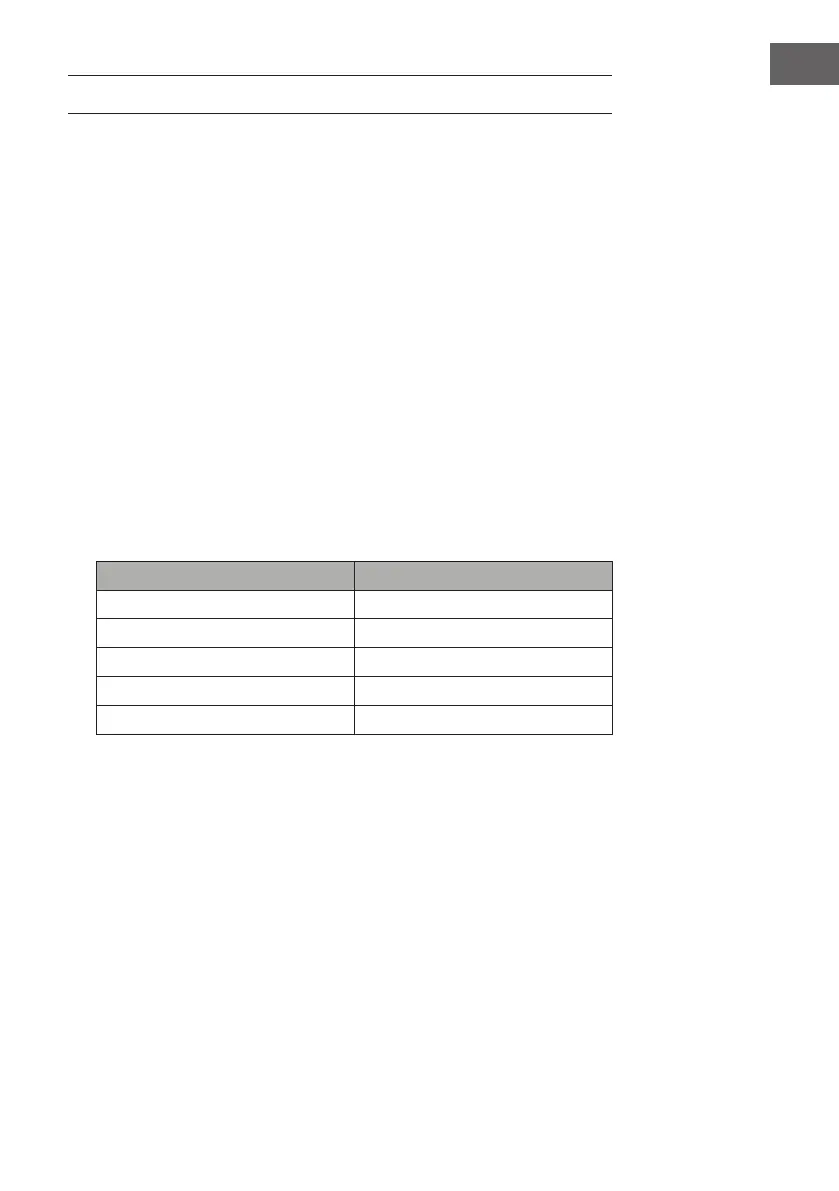
11
EN
OPERATION
Getting Started
• Placetheheatingmatonaat,drysurface.
• Insert the mains plug into a socket with a voltage of 220-240 V.
• Press the on/off button. The heating mat heats up within 15 minutes and
keeps the temperature constant.
• Switch off again after use.
Setting the level
• Press the ON/OFF button to set the heating level.
• Go through the settings High (red lamp), Medium (green lamp), Low (blue
lamp) and OFF one after the other by pressing the On/Off button.
Setting the timer
• To set the switch-off time, press and hold the On/Off button. Now one or
morelampsash.Thetimesettingstartsat30minutes.
• Now you can make the following timer settings by pressing the On/Off
button repeatedly.
Active lamps Switch-off time
Blue 30 minutes
Yellow 1 hour
Red 2 hours
Green + Blue 3 hours
Red + Green 5 hours
• If you have not pressed any button after a few seconds, exit the timer
settings.
• If you want to deactivate the timer, switch off the unit.
Bekijk gratis de handleiding van OneConcept Magic-Carpet DX, stel vragen en lees de antwoorden op veelvoorkomende problemen, of gebruik onze assistent om sneller informatie in de handleiding te vinden of uitleg te krijgen over specifieke functies.
Productinformatie
| Merk | OneConcept |
| Model | Magic-Carpet DX |
| Categorie | Niet gecategoriseerd |
| Taal | Nederlands |
| Grootte | 2449 MB |