Omnitronic BDT-5.2 handleiding
Handleiding
Je bekijkt pagina 27 van 32
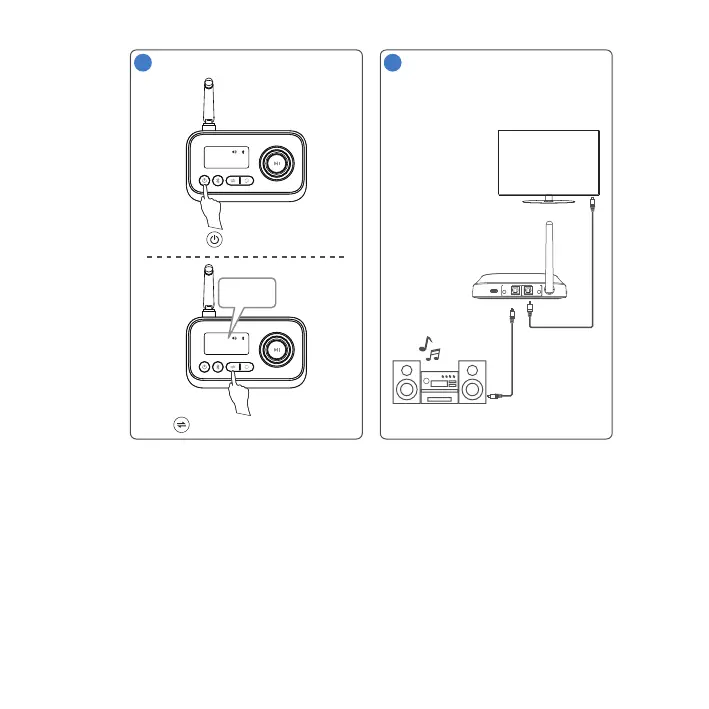
The TV sound will come out
of the loudspeaker.
3
Speaker 1
Speaker 2
TX OPT 16
2
Power on.
Press 3 sec.
Speaker 1
Speaker 2
BYPASS OPT 16
Select BYPASS mode.
BYPASS
27
English
Ÿ Please set the audio format to PCM on the TV for optical audio output, Dolby/DTS
is not supported.
AUX AUX
OPTICAL OPTICAL
RX Output TX Input
TV
Bekijk gratis de handleiding van Omnitronic BDT-5.2, stel vragen en lees de antwoorden op veelvoorkomende problemen, of gebruik onze assistent om sneller informatie in de handleiding te vinden of uitleg te krijgen over specifieke functies.
Productinformatie
| Merk | Omnitronic |
| Model | BDT-5.2 |
| Categorie | Niet gecategoriseerd |
| Taal | Nederlands |
| Grootte | 2052 MB |







