OmniMount Motion52 handleiding
Handleiding
Je bekijkt pagina 23 van 52
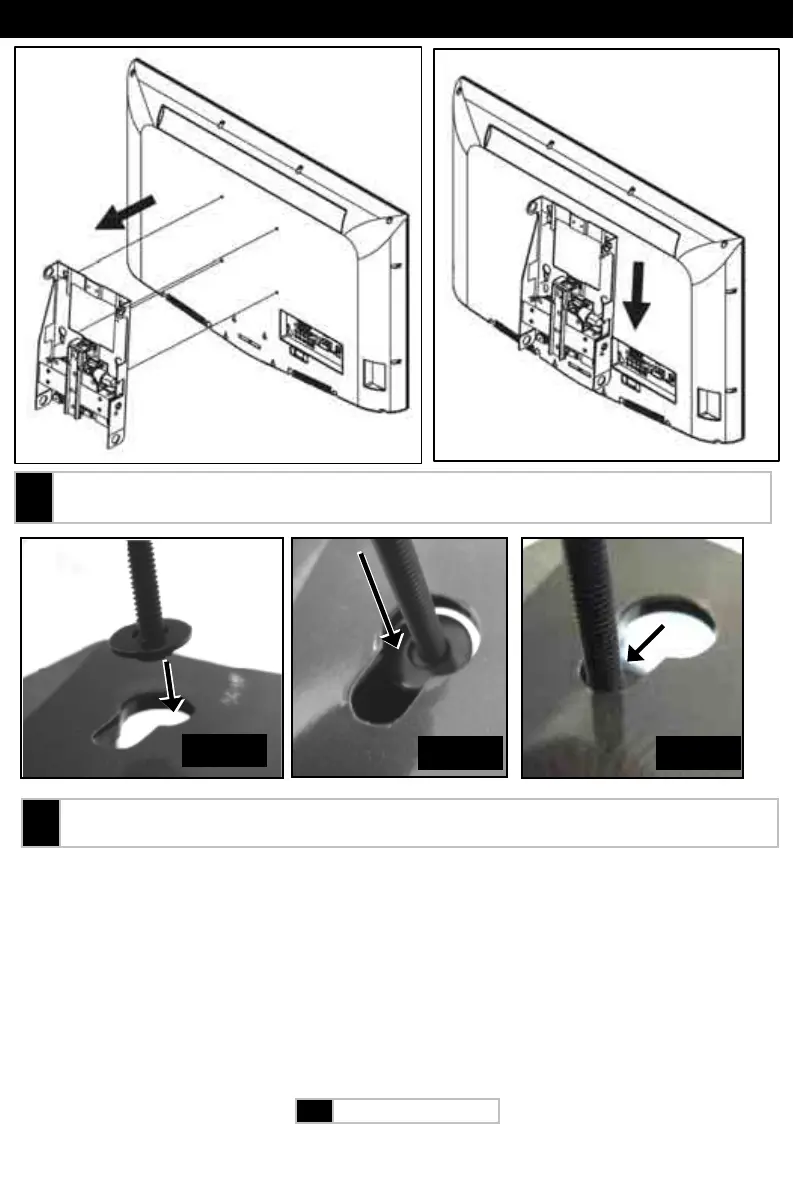
P23
Insert Partial Install Screw into Key Hole and Guide the screw into the Smaller
Slot to Secure. M4 and M5 Screws Must use a Washer (M-A)
EN
Step 11 – VESA MONITOR INSTALLATION
Step 1
Step 2 Step 3
Insert ONLY the TV with the Top 2 screws first and the secure the bottom 2
once the TV is hanging from the Front Plate.
EN
Skip Steps 12-16
EN
Bekijk gratis de handleiding van OmniMount Motion52, stel vragen en lees de antwoorden op veelvoorkomende problemen, of gebruik onze assistent om sneller informatie in de handleiding te vinden of uitleg te krijgen over specifieke functies.
Productinformatie
| Merk | OmniMount |
| Model | Motion52 |
| Categorie | Niet gecategoriseerd |
| Taal | Nederlands |
| Grootte | 15109 MB |







