Olivetti Summa 302 handleiding
Handleiding
Je bekijkt pagina 15 van 72
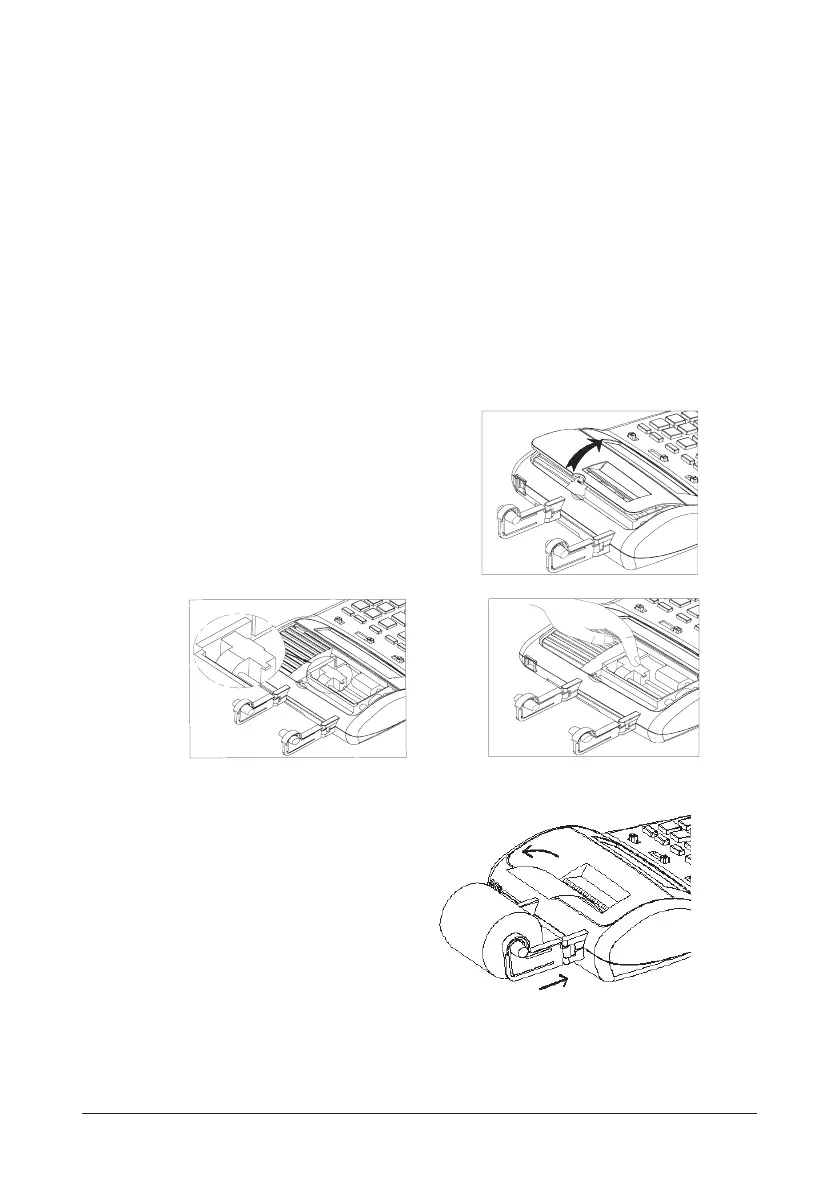
ENGLISH 1
Warning and Power off switch
Before plugging in and switching on the calculator, check that the rated voltage indicated
on the rating label on the bottom corresponds to the local voltage.
The power off switch is the selector at the top left of the keyboard.
Replacing Ink Roller
2. Remove printer cover.
3. Remove ink roller.
4. Insert new ink roller
5. Close printer cover.
Loading paper
1. Plug in the calculator and turn
it on.
2. Cut, or tear evenly, the end of the
paper roll to get a straight, even edge
for proper feeding under the print
head.
3. Holding the paper roll in one hand,
feed the paper from the bottom of
the roll and insert it the paper slot at
the back of the calculator.
4. Press paper feed key until the paper catches and advances through the printer.
5. Fit the paper roll between the pair of paper h
olders.
PUL
L
UP
This equipment is not suitable for use in location where children are likely to be present.
The adaptor need to be removed when using battery or vice-versa.
1. Please turn Off the power switch or the main
power before replacing ink roller.
Printer cover must always be closed before using/operating the calculator.
Do not touch printer moving parts and sharp edges between the printer mechanism as it may
cause injury or pain.
Do not touch paper cutter sharp edges as it may cause injury or pain.
Danger of explosion if battery is incorrectly replaced . Replace only with same or equivalent type.
Bekijk gratis de handleiding van Olivetti Summa 302, stel vragen en lees de antwoorden op veelvoorkomende problemen, of gebruik onze assistent om sneller informatie in de handleiding te vinden of uitleg te krijgen over specifieke functies.
Productinformatie
| Merk | Olivetti |
| Model | Summa 302 |
| Categorie | Niet gecategoriseerd |
| Taal | Nederlands |
| Grootte | 6171 MB |





