Olivetti Summa 301 handleiding
Handleiding
Je bekijkt pagina 20 van 73
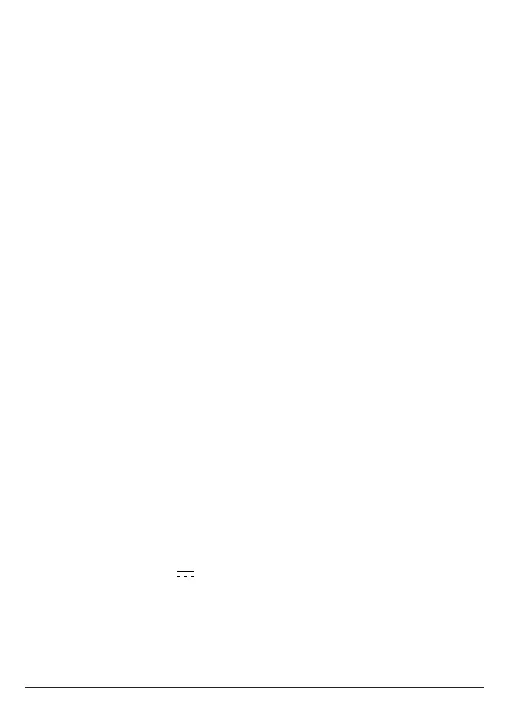
6 ENGLISH
(20) ON / Clear Entry / Clear
ON: Turn on.
CE: Clears the last number (displayed number) entered before any
function key is pressed.
C: Clears all, except memory contents.
(21) Multiplication
To multiply, enter the first number (multiplicand) and press the [×] key. Then
enter the second number (multiplier) and press [=] or other keys, as necessary,
to obtain the result. If the [=] key is pressed repeatedly, it wil
l perform sequential
multiple calculations.
(22) Division
To divide, enter the number to be divided (dividend) then press the [÷] key.
Then enter the second number (divisor) and press [=] or other keys, as
necessary, to obtain the result. If the [=] key is pressed repeatedly, it will perform
sequential division calculations.
(23) Equal
Completes Multiplication, Division or Mark up calculation.
Technical Specifications
Type : Electronic Printing Calculator / Display Calculator
Basic Operations : Addition/subtraction and multiplication/division
Keyboard : 10-key system
Capacity : Input and result - 12 digits
Display : 12 digits Liquid Crystal Display (LCD). The display
switches off automatically after 3 minutes of inactivity.
To switch it on again, just press ON/CE/C key; if a
calculation is in course it is displayed.
Printer : Character whe
el selection type
Ink Ribbon Cartridge : Black IR40
Paper Roll : Width 57.5 ± 0.5mm X Diameter 50mm
Power : Battery UM-3/AA x 4
Adaptor 100-240V AC 50-60Hz YLS0051A-E060030
6V 300 mA
Operating Temperature : 0°C ~ 40°C
Dimensions : 191x97,7x42 mm
Weight : 230 gr
Used compatible adaptor or recommended by manufacturer.
Bekijk gratis de handleiding van Olivetti Summa 301, stel vragen en lees de antwoorden op veelvoorkomende problemen, of gebruik onze assistent om sneller informatie in de handleiding te vinden of uitleg te krijgen over specifieke functies.
Productinformatie
| Merk | Olivetti |
| Model | Summa 301 |
| Categorie | Niet gecategoriseerd |
| Taal | Nederlands |
| Grootte | 5194 MB |





