Olivetti d-Copia 4524MFplus handleiding
Handleiding
Je bekijkt pagina 8 van 573
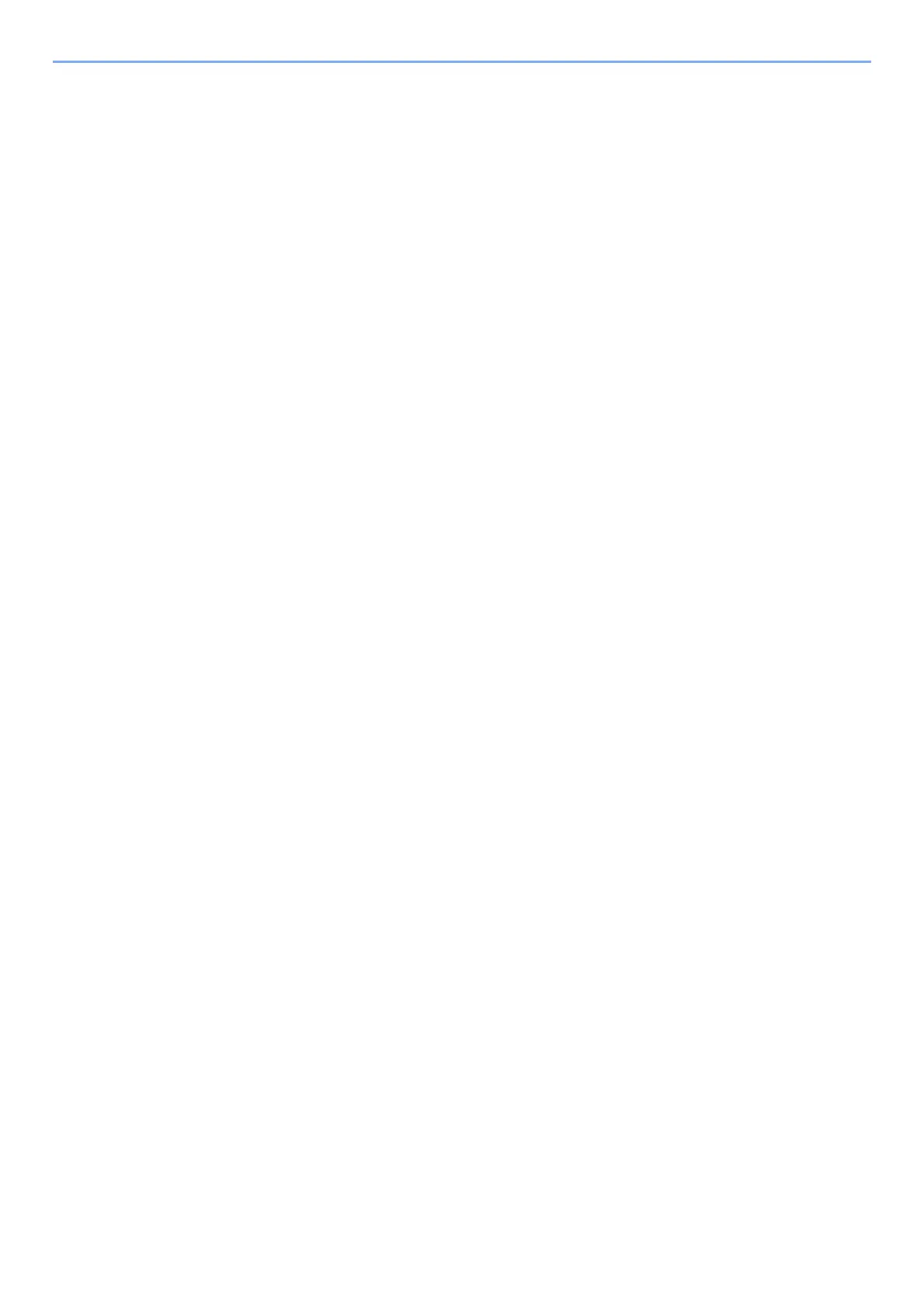
vi
Removing USB Drive ................................................................................................. 5-63
Using the Manual Stapler
(d-COPIA 5524MF only) ................................................................................................ 5-64
6 Using Various Functions .................................................................... 6-1
About Functions Available on the Machine ............................................................... 6-2
Copy ............................................................................................................................... 6-2
Send ............................................................................................................................... 6-4
Custom Box (Store File) ............................................................................................... 6-7
Custom Box (Print) ....................................................................................................... 6-9
Custom Box (Send) .................................................................................................... 6-10
USB Drive (Store File) ................................................................................................ 6-11
USB Drive (Printing Documents) ............................................................................. 6-13
Functions ...................................................................................................................... 6-14
Original Size ............................................................................................................... 6-14
Paper Selection .......................................................................................................... 6-15
Mixed Size Originals .................................................................................................. 6-16
Original Orientation .................................................................................................. 6-18
Collate ......................................................................................................................... 6-19
ID Card Copy .............................................................................................................. 6-19
Zoom ........................................................................................................................... 6-19
Combine ..................................................................................................................... 6-21
Border Erase, Border Erase/Full Scan ..................................................................... 6-23
Duplex ......................................................................................................................... 6-25
Density ........................................................................................................................ 6-27
Original Image ........................................................................................................... 6-28
EcoPrint ...................................................................................................................... 6-29
Color Selection ........................................................................................................... 6-29
Sharpness ................................................................................................................... 6-30
Background Density Adj. (Background Density Adjustment) .............................. 6-30
Prevent Bleed-thru .................................................................................................... 6-31
Contrast ...................................................................................................................... 6-31
Erase Colors ............................................................................................................... 6-32
Continuous Scan ........................................................................................................ 6-32
Job Finish Notice ........................................................................................................ 6-33
File Name Entry ......................................................................................................... 6-33
Priority Override ........................................................................................................ 6-34
Detect Multi-fed Originals ........................................................................................ 6-34
Detect Bent Corner Originals .................................................................................. 6-34
Skip Blank Page ......................................................................................................... 6-35
Quiet Mode ................................................................................................................ 6-35
2-sided ........................................................................................................................ 6-35
Sending Size ............................................................................................................... 6-36
Long Original ............................................................................................................. 6-37
File Format ................................................................................................................. 6-37
File Separation ........................................................................................................... 6-44
Scan Resolution ......................................................................................................... 6-44
Clarify Text (Noise Removal) .................................................................................... 6-45
Email Subject/Body ................................................................................................... 6-45
FTP Encrypted TX ....................................................................................................... 6-45
Email Encrypted TX ................................................................................................... 6-46
Digital Signature Email ............................................................................................. 6-46
Delete after Printed .................................................................................................. 6-47
Delete after Transmitted .......................................................................................... 6-47
Storing Size ................................................................................................................ 6-48
Encrypted PDF Password ......................................................................................... 6-48
JPEG/TIFF Print ........................................................................................................... 6-49
XPS Fit to Page ........................................................................................................... 6-49
Bekijk gratis de handleiding van Olivetti d-Copia 4524MFplus, stel vragen en lees de antwoorden op veelvoorkomende problemen, of gebruik onze assistent om sneller informatie in de handleiding te vinden of uitleg te krijgen over specifieke functies.
Productinformatie
| Merk | Olivetti |
| Model | d-Copia 4524MFplus |
| Categorie | Niet gecategoriseerd |
| Taal | Nederlands |
| Grootte | 63833 MB |





