Olivetti d-Color MF3534 handleiding
Handleiding
Je bekijkt pagina 41 van 232
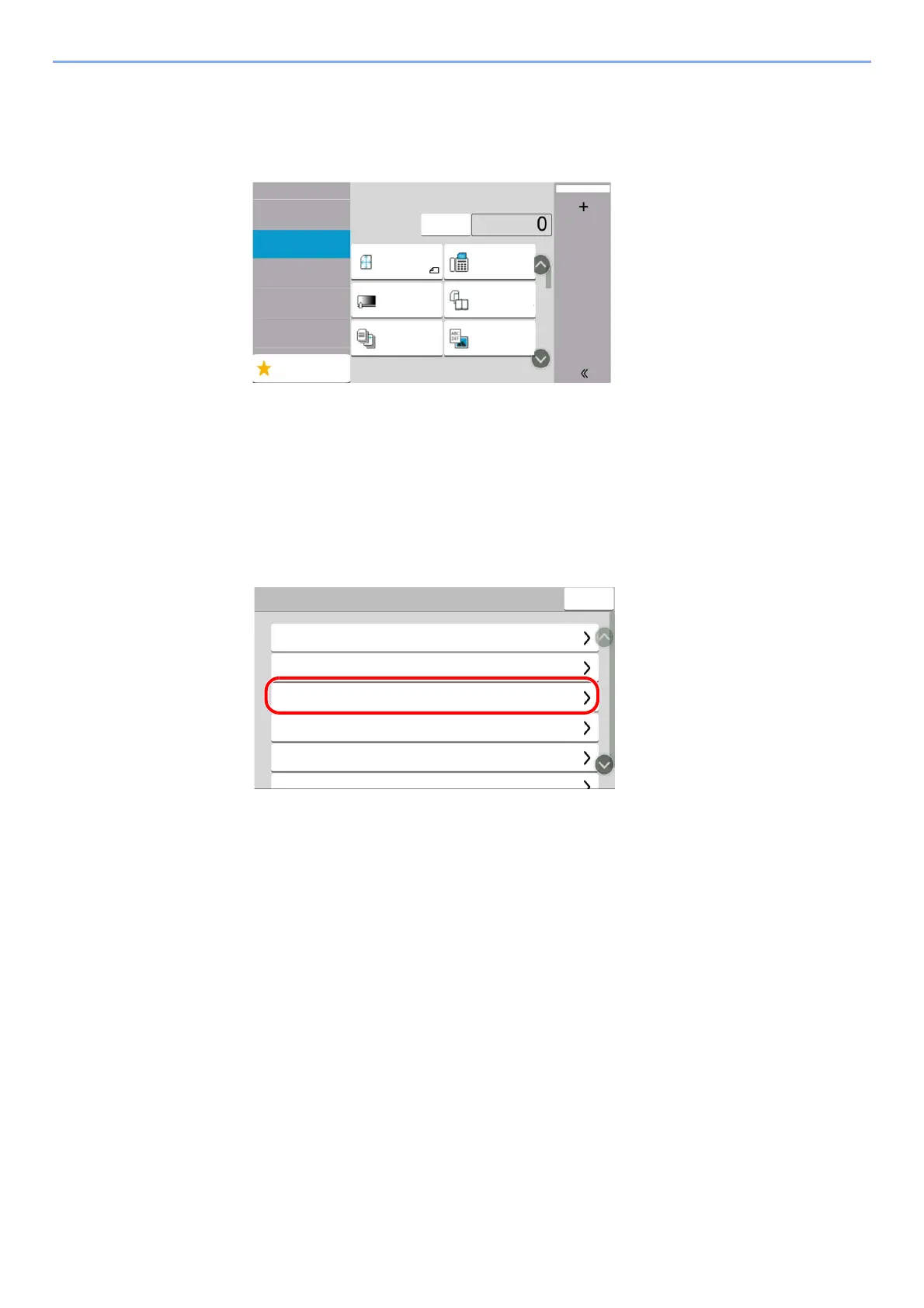
2-24
Before Using the Fax Machine > Quick Setup Screen
Changing Registration
The following procedure is one example for replacing the registration of [Density] with [Quiet Mode] in the
Quick Setup Screen for faxing.
1
Display the screen.
[Home] key > [...] > [System Menu] > [Function Settings] > [Fax] > [Quick Setup
Registration (Fax)]
2
Changing Registration.
1 Select [Key 3] here as the key to set replacement location.
)DYRULWHV
6KRUWFXW
&RQWLQXRXV
6FDQ
2II
4XLFN6HWXS
'HVWLQDWLRQ
2UJ6HQG
'DWD)RUPDW
)D[
$GYDQFHG
6HWXS
,PDJH
4XDOLW\
2ULJLQDO6L]H
$
3UHYLHZ
'HQVLW\
4XLFN6HWXS
'HVW
7H[W3KRWR
[GSL
)LQH
VLGHG
)D[7;
5HVROXWLRQ
1RUPDO
'XSOH[
2ULJLQDO,PDJH
4XLFN6HWXS5HJLVWUDWLRQ)D[
2ULJLQDO6L]H
)D[7;5HVROXWLRQ
'HQVLW\
&ORVH
'XSOH[
&RQWLQXRXV6FDQ
.H\
.H\
.H\
.H\
.H\
.H\
Bekijk gratis de handleiding van Olivetti d-Color MF3534, stel vragen en lees de antwoorden op veelvoorkomende problemen, of gebruik onze assistent om sneller informatie in de handleiding te vinden of uitleg te krijgen over specifieke functies.
Productinformatie
| Merk | Olivetti |
| Model | d-Color MF3534 |
| Categorie | Niet gecategoriseerd |
| Taal | Nederlands |
| Grootte | 21463 MB |
