Olivetti d-Color MF3534 handleiding
Handleiding
Je bekijkt pagina 32 van 232
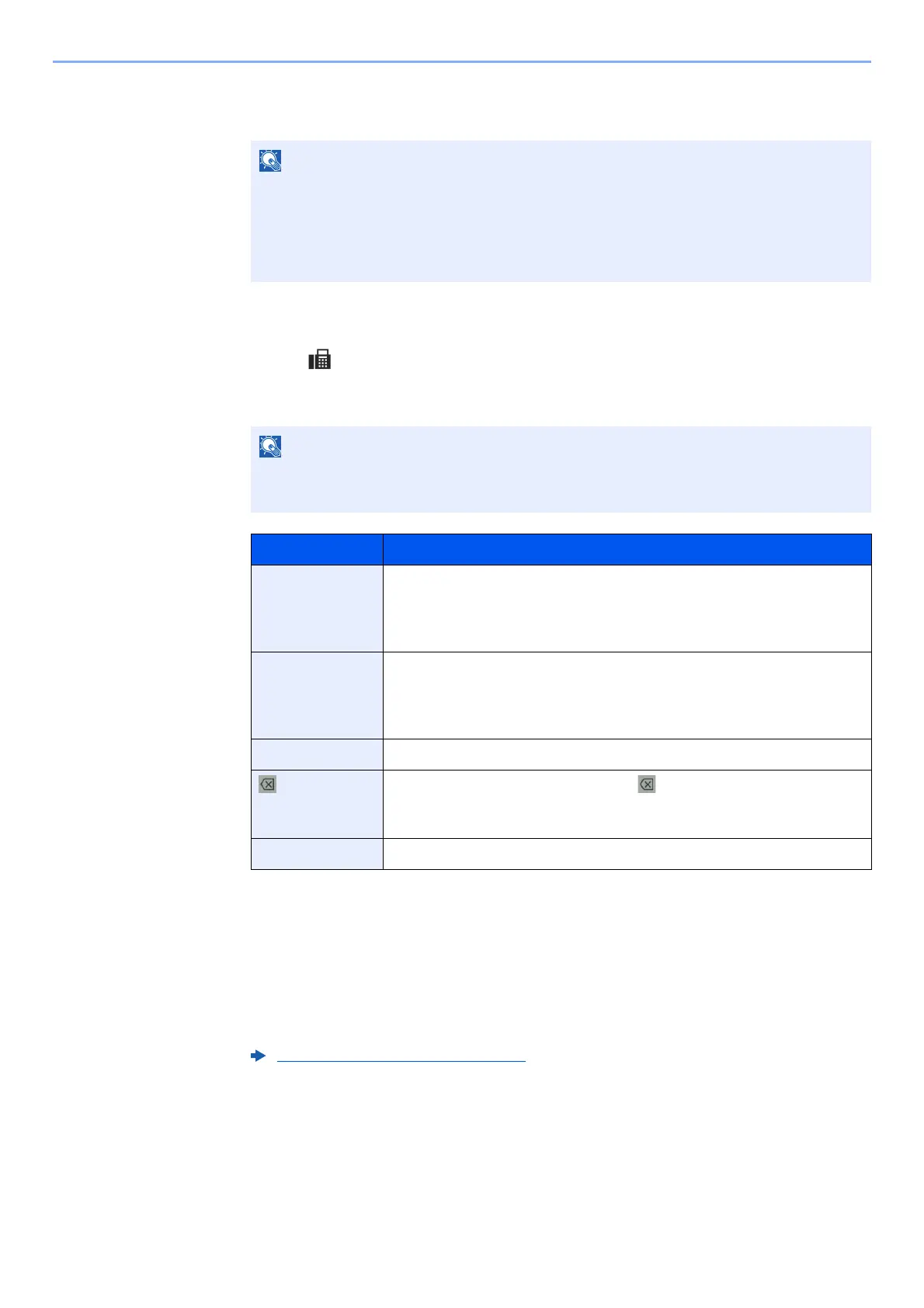
2-15
Before Using the Fax Machine > Registering Destinations in the Address Book
2 Enter an address number.
To have the number assigned automatically, select [Auto](000).
3
Enter the fax number.
1 Select [ ](Fax icon).
2 Enter the fax number of the receiving system.
4
Set a subaddress.
To use subaddress communication, a subaddress and password must be registered.
1 Select [SubAddress].
2 Enter the subaddress and password, and select [OK].
For the procedure for setting a sub address, refer to the following:
NOTE
Address Number is an ID for a destination. You can select any available number out
of 200 numbers for contacts and 50 numbers for groups.
If you specify an address number that is already in use, an error message appears when
you select [
Register
] and the number cannot be registered. If you set [
Auto
] (000) as
the address number, the address is registered under the lowest available number.
NOTE
Up to 32 digits can be entered.
Use the numeric keys to enter a number.
Key Description
- Selecting this key adds about three seconds of waiting time
during dialing. For example, when dialing the receiving system
on an external line, you can use this method to insert a pause
before resuming dialing after you dial a specific number.
Space It is possible to enter half-width spaces in the entry of the
destination number.
This is useful when checking if the destination number has been
entered correctly.
< > Moves the cursor.
(Backspace) To correct the fax number, select [](Backspace) on the touch
panel, and delete the digits one by one before reentering the fax
number.
[C](Clear) Delete the number entirely.
Sub Address Transmission (page 5-16)
Bekijk gratis de handleiding van Olivetti d-Color MF3534, stel vragen en lees de antwoorden op veelvoorkomende problemen, of gebruik onze assistent om sneller informatie in de handleiding te vinden of uitleg te krijgen over specifieke functies.
Productinformatie
| Merk | Olivetti |
| Model | d-Color MF3534 |
| Categorie | Niet gecategoriseerd |
| Taal | Nederlands |
| Grootte | 21463 MB |
