Olivetti d-Color MF2000 handleiding
Handleiding
Je bekijkt pagina 13 van 134
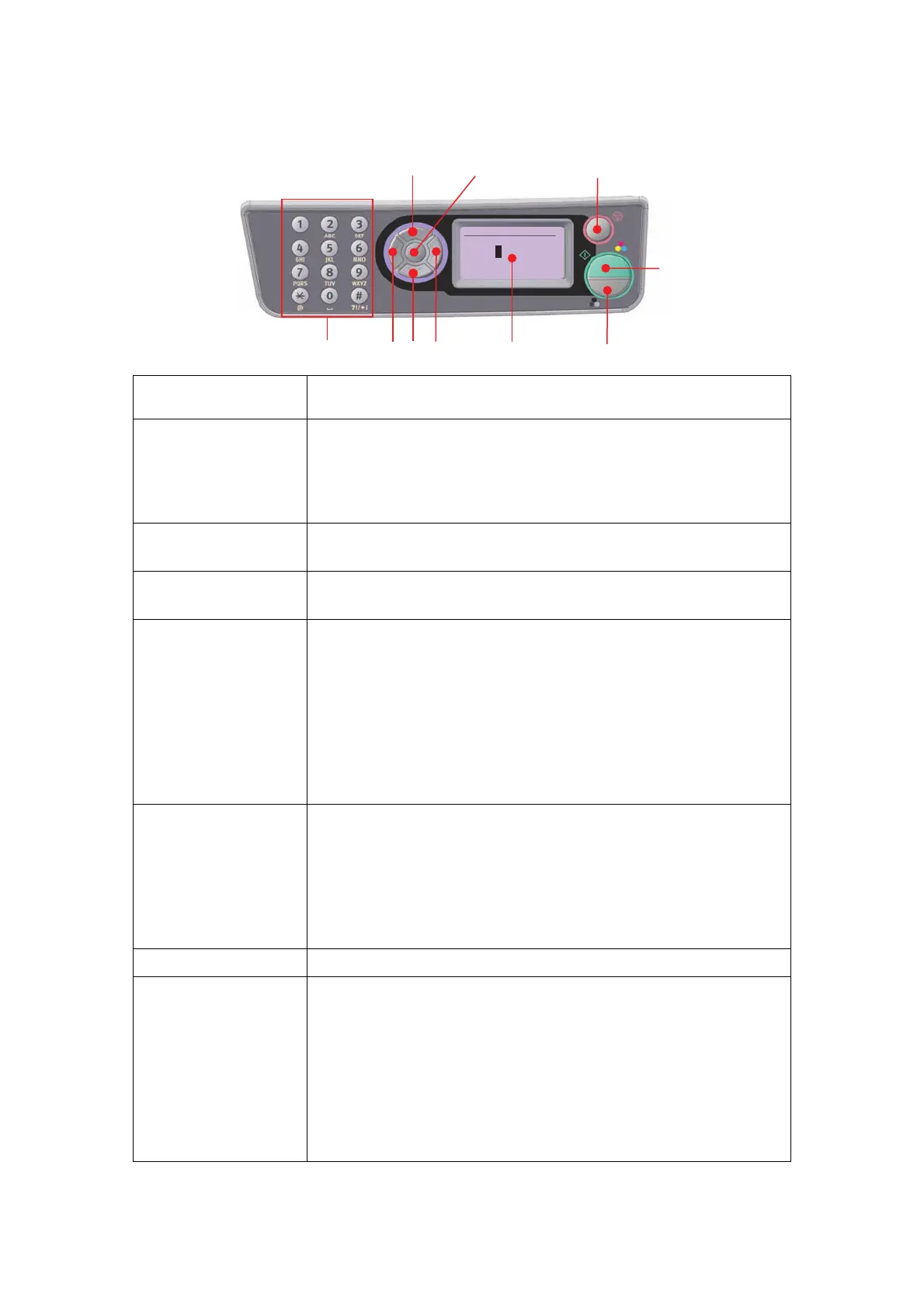
MFP overview > 13
C
ONTROL
PANEL
1. Keypad Used to enter numbers, upper-case/lower-case letters and symbols in the
Entry Line. Refer to “Character switching” on page 14 for further details.
2. LEFT key When in switching Mode:
Returns the display to the Function Selection screen or Scan Sub Function
Selection screen from the Stand-by screen.
When Setting up:
Increments the value of the tree structure.
3. UP Key When setting up or in switching Mode:
Moves the cursor UP.
4. DOWN Key When setting up or in switching Mode:
Moves the cursor DOWN.
5. ENTER Key When switching Mode:
Used to confirm the Mode selected.
Used to start Push Scan (If Push Scan is selected, the Executing Push Scan
screen appears).
When Setting up:
Decrements the value of the tree structure.
Increments the value of the tree structure as the set value is confirmed.
When entering PIN ID:
Used to confirm the PIN ID entered.
6. RIGHT Key When in switching Mode:
Used to confirm the Mode selected.
Used to start Push Scan (If Push Scan is selected, the Executing Push Scan
screen appears).
When Setting up:
Decrements the value of the tree structure.
Increments the value of the tree structure as the set value is confirmed.
7. LCD display 128 x 64 dot.
8. START Key
(a = colour;
b= monochrome)
When entering PIN ID, used to confirm the PIN ID entered.
Executes the function selected.
Executes Copy.
Executes Scan to E-mail/ USB Memory/ Network PC.
Executes Fax Send.
Executes Fax Manual Receive.
Recovery from Error/Warning states.
When pressed from the Screen Entry screen, confirms the characters or
functions selected.
1
2
3
4
5
6
8b
9
8a
Done
abcd@d
a b c d e f g h i
j k l m n o p q r
s t u v w x y z
7
Bekijk gratis de handleiding van Olivetti d-Color MF2000, stel vragen en lees de antwoorden op veelvoorkomende problemen, of gebruik onze assistent om sneller informatie in de handleiding te vinden of uitleg te krijgen over specifieke functies.
Productinformatie
| Merk | Olivetti |
| Model | d-Color MF2000 |
| Categorie | Niet gecategoriseerd |
| Taal | Nederlands |
| Grootte | 18465 MB |





