Olimpia Splendid Bi2 Wall TR handleiding
Handleiding
Je bekijkt pagina 60 van 240
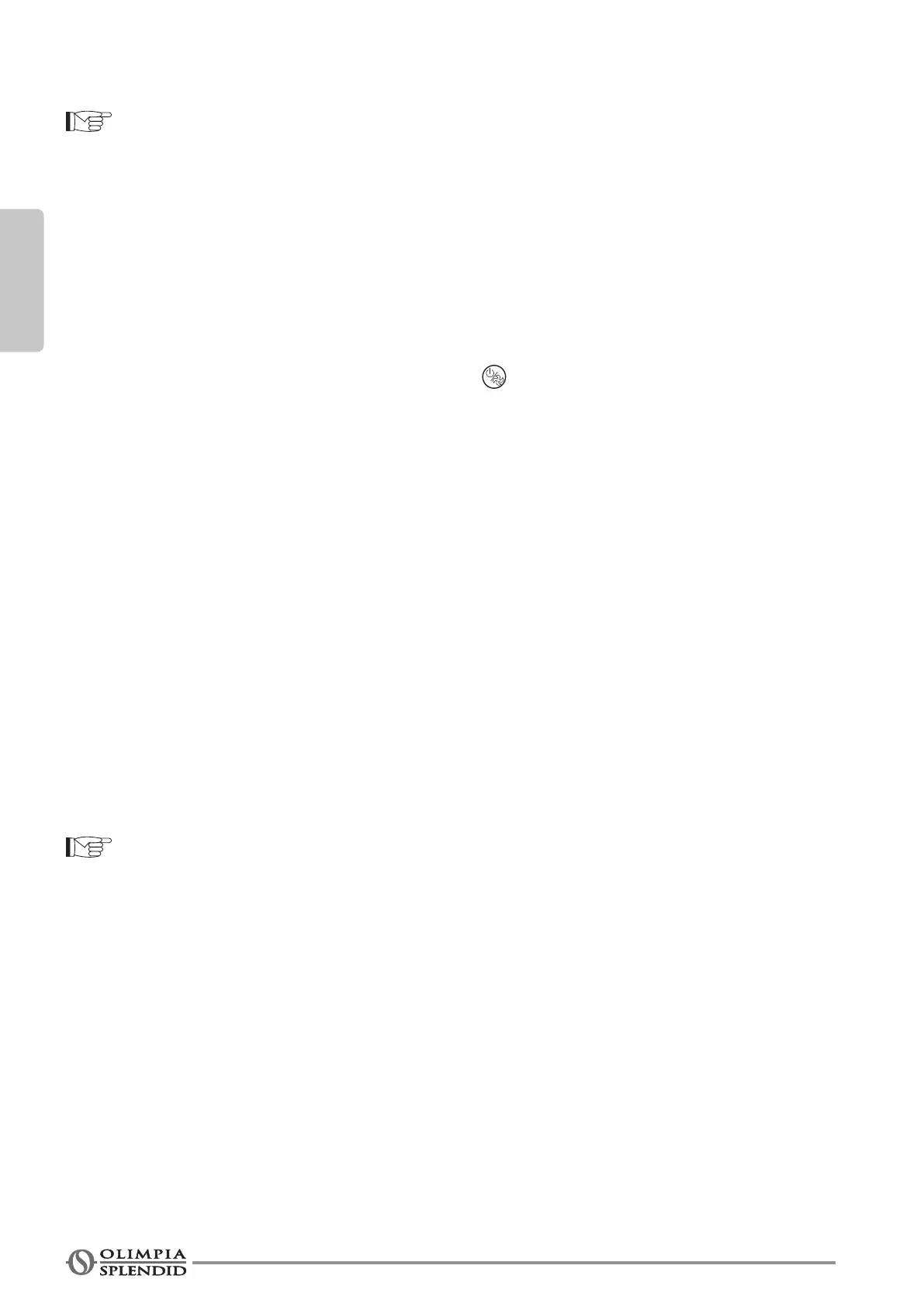
ENGLISH
EN - 18
3.4 - REPLACING THE BATTERIES
Always use new batteries.
The use of old batteries or of batteries of a dierent type may generate a malfunction of
the remote controller.
- Theremotecontrollerusestwo1,5Vdry-cellalkalinebatteries(AAAtype)(Fig.20).
3.5 - USE OF THE APPLIANCE
3.5.a-Applianceswitchingon/o
Intheeventthatamainswitchhasbeeninstalledonthepowerline,itmustbeswitchedon.
a. Toswitchon/othefancoil/fanradiator,presskey“ ” (T2)for2seconds.
b.Theappliancecanbeswitchedonorobypressingkey“B1” on the remote controller.
Allthetimersareresetwhentheapplianceisswitchedo.
Theabsenceofanylightsignalidentiesthe‘stand-by’status,absenceoffunction.
Whenthecontrolissettothismodeofoperation,itensuressafetyagainstfreezing.Intheeventthatam-
bienttemperaturedropsbelow5°C,thehotwatersolenoidvalveandthefanmotoratminimumspeedare
activated, the display shows code “AF”.
3.6 - AUTOMATIC COOLING /HEATING MODE
Settingthistypeofadjustmentallowsthecontroltoautomaticallycarryouttheselectionofcoolingorheating
mode,basedonthedierencebetweentemperaturesetbytheuserandambienttemperature.
a. Toactivate/deactivatethisfunction,keepthecooling/heatingselectionkey“B1”pressedfor10seconds
untiltheblueandredsymbols(A5)lightupalternatively.
Thissettingismaintainedalsointheeventofpowerinterruption.
b.Then,ensurethatwhenthesettemperatureischanged,theunitalternatescoolingonly(blueindicator
“A5”on),fan(blueandredindicatorso)orheatingonly(redv“A5”on)mode.
Inthismode,readambienttemperaturecompensationisdisabled.
Thissettingcanonlybecarriedoutfromthepanelonboardthemachine.
If automatic mode is active, it is not possible to change the operating mode from the remote
controller.
3.7 - MANUAL COOLING/ HEATING MODE
From board the machine
a. Toactivate/deactivatethisfunction,keepcooling/heatingselectionkey“T3”pressedfor10secondsuntil
theblueandredsymbols(A5)lightupalternatively.
Thissettingismaintainedalsointheeventofpowerinterruption.
b.Pressingkey“T3”for2secondsallowstocyclicallyselectcooling(blueLED),heating(redLED)orfan
(redLEDandblueLEDo)mode.
From remote controller
a. Toselectthisfunction,pressthekey“B2”untiltheheatingonly(10)orcoolingonly(11)symbolappears
on the remote controller.
Fromtheremotecontrolleritisnotpossibletochangesettingfrommanualmodetoautomaticmode.
Bekijk gratis de handleiding van Olimpia Splendid Bi2 Wall TR, stel vragen en lees de antwoorden op veelvoorkomende problemen, of gebruik onze assistent om sneller informatie in de handleiding te vinden of uitleg te krijgen over specifieke functies.
Productinformatie
| Merk | Olimpia Splendid |
| Model | Bi2 Wall TR |
| Categorie | Niet gecategoriseerd |
| Taal | Nederlands |
| Grootte | 30074 MB |







