Olimpia Splendid Bi2 SLR AIR handleiding
Handleiding
Je bekijkt pagina 62 van 256
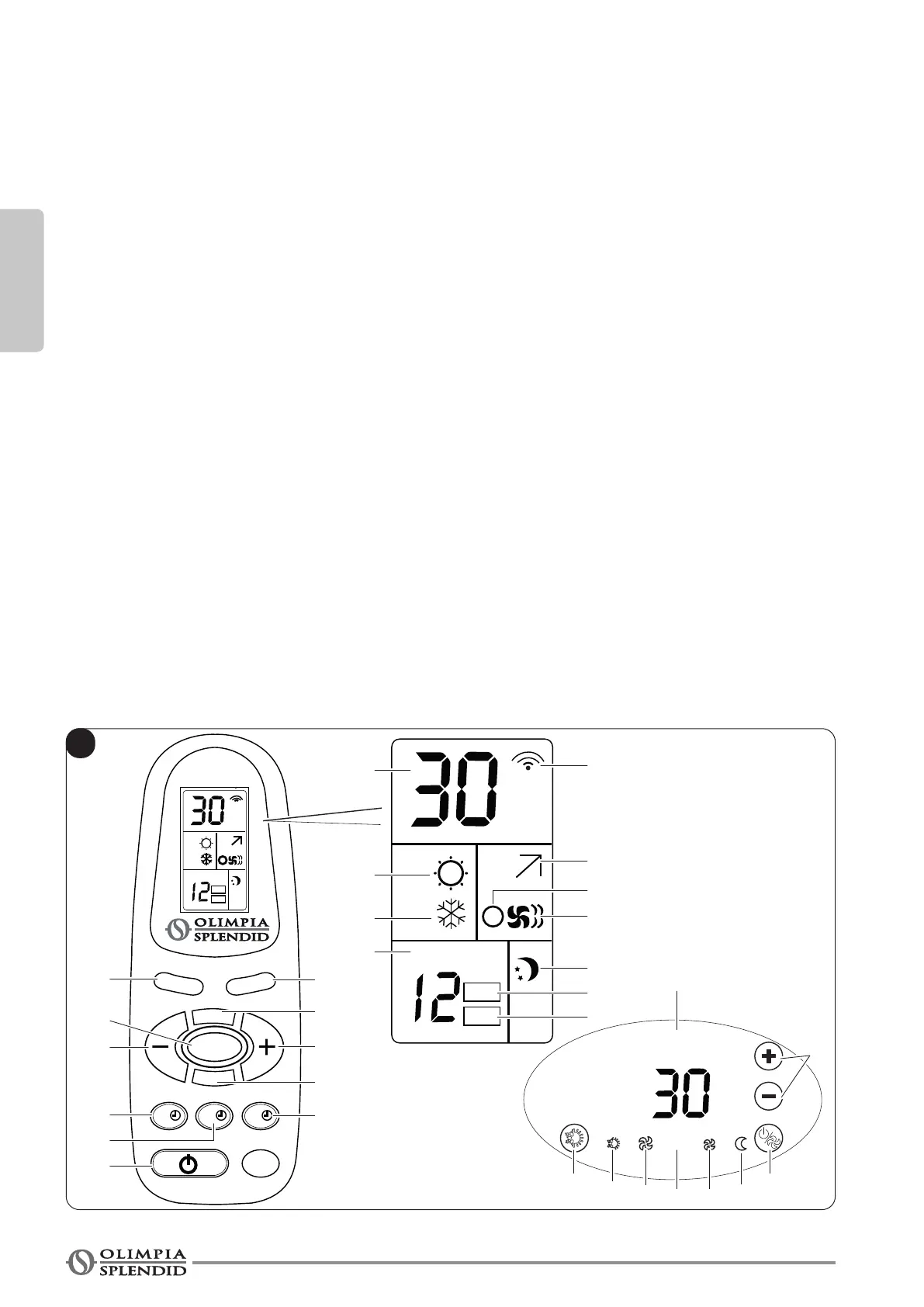
°F
°C
A
ON
OFF
h
FAN SPEED
LED
MODE
SWING
NIGHT
ON OFF SET
°F
°C
A
ON
OFF
h
3
8
7
6
5
9
4
2
11
10
1
A
B1
B9
B8
B5
B2
B6
B3
B11
B4
B10
B7
T3
A5
A4
A3 A2
A1
T2
T1
D1
B
ENGLISH
EN - 18
3 - USE OF THE APPLIANCE
3.1 - SYMBOLS AND KEYS OF THE CONTROL PANEL (Fig.B)
• B1: ON/Standby
• B2: Operating mode selection (cooling => fan
=> heating)
• B3:
Flap position selection (only models with Flap)
• B4: Increase temperature
• B5: Decrease temperature
• B6: Fan speed selection (max speed => medium
speed => min speed => auto….)
• B7: LED
• B8:
Unit programmed switching on setting
• B9:
Unit programmed switching off setting
• B10: Unit programmed switching on/off conr-
mation/cancellation
• B11: Night mode selection (on/off)
• 1: Temperature setting
• 2: Delay setting
• 3: Programmed switching off
• 4: Remote controller transmission
• 5: Auto fan mode
• 6: Fan speed / Fan mode
• 7: Night mode
• 8: Programmed switching on
• 9: Swing mode active
• 10: Heating mode active
• 11: Cooling mode active
• T1: Ambient temperature selector (15°C-30°C)
• T2: ON/Stand-by and fan operation selection
key
• T3: Cooling/heating/fan mode selection key
• D1: Visualization display
• A1: Nigh operation indicator
• A2: Silent/minimum speed operation indicator
• A3: Automatic operation indicator
• A4: Maximum speed operation indicator
• A5: Cooling/heating mode operation indicator
The control makes ambient temperature adjustment completely independent thanks to the programs AUTO,
SILENT, NIGHT and MAX by means of a probe positioned in the lower part of the fan radiator/fan coil and
ensures an antifreeze safety even when it is set to stand-by.
3.2 - SYMBOLS AND KEYS OF THE REMOTE CONTROLLER (Fig.B)
Bekijk gratis de handleiding van Olimpia Splendid Bi2 SLR AIR, stel vragen en lees de antwoorden op veelvoorkomende problemen, of gebruik onze assistent om sneller informatie in de handleiding te vinden of uitleg te krijgen over specifieke functies.
Productinformatie
| Merk | Olimpia Splendid |
| Model | Bi2 SLR AIR |
| Categorie | Niet gecategoriseerd |
| Taal | Nederlands |
| Grootte | 31446 MB |







