Handleiding
Je bekijkt pagina 77 van 92
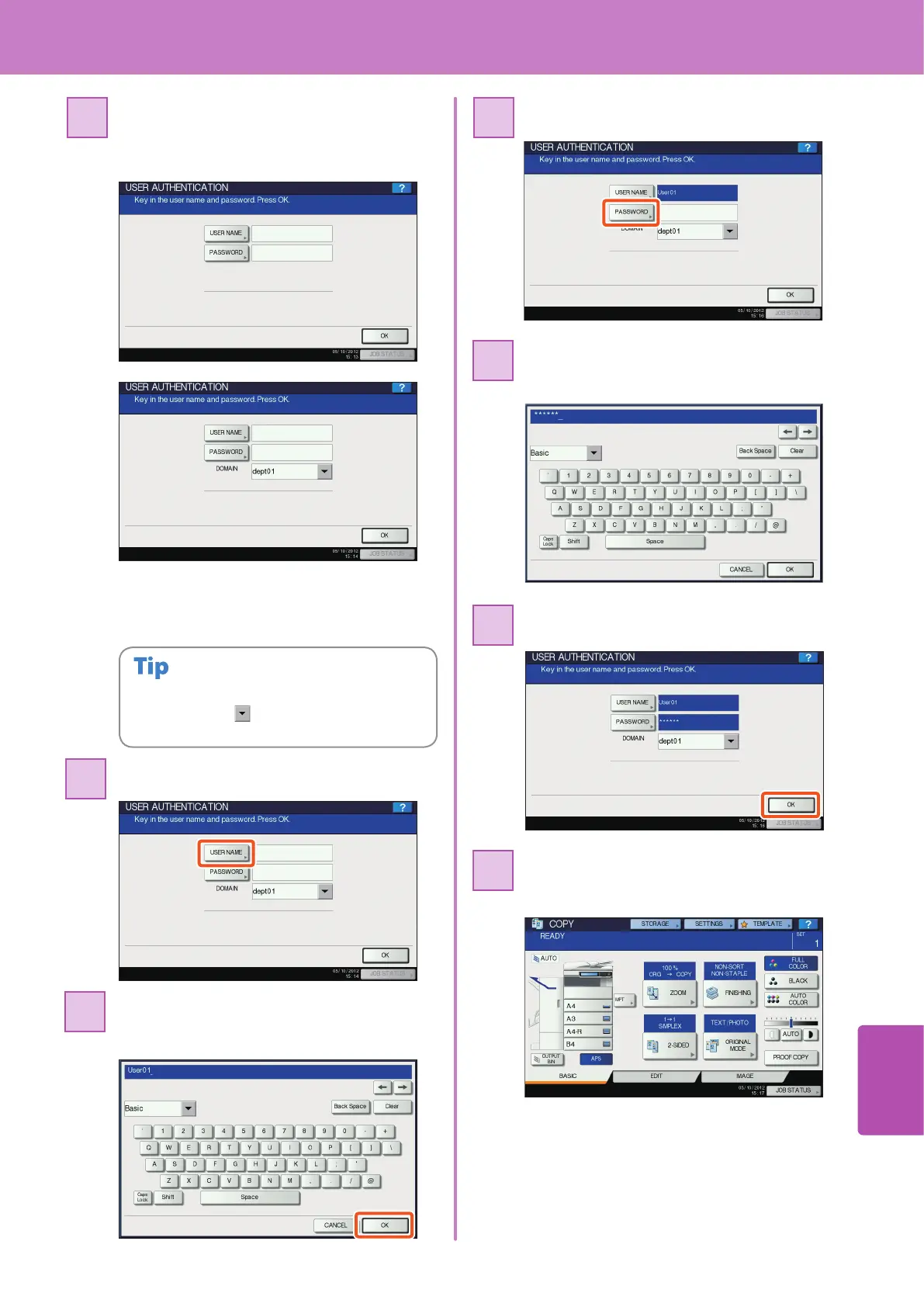
6
Logging in
73
MFP local authentication
Windows Domain authentication, LDAP authentication
The domain name previously set by the network
administrator is displayed in [DOMAIN]. For LDAP
authentication, the LDAP server name is displayed in
[LDAP] instead of [DOMAIN].
The menu for user authentication
appears.
11
If the displayed domain name or LDAP server name
is not yours, press
to select one belonging to
you.
Press [USER NAME].
22
Enter the user name (maximum 128
letters) and then press [OK].
33
Press [PASSWORD].
44
Enter the password (maximum 64
letters) and then press [OK].
55
Press [OK].
66
The equipment becomes being ready to
perform copying and other functions.
77
Bekijk gratis de handleiding van Oki ES9455 MFP, stel vragen en lees de antwoorden op veelvoorkomende problemen, of gebruik onze assistent om sneller informatie in de handleiding te vinden of uitleg te krijgen over specifieke functies.
Productinformatie
| Merk | Oki |
| Model | ES9455 MFP |
| Categorie | Printer |
| Taal | Nederlands |
| Grootte | 8816 MB |




