Handleiding
Je bekijkt pagina 66 van 92
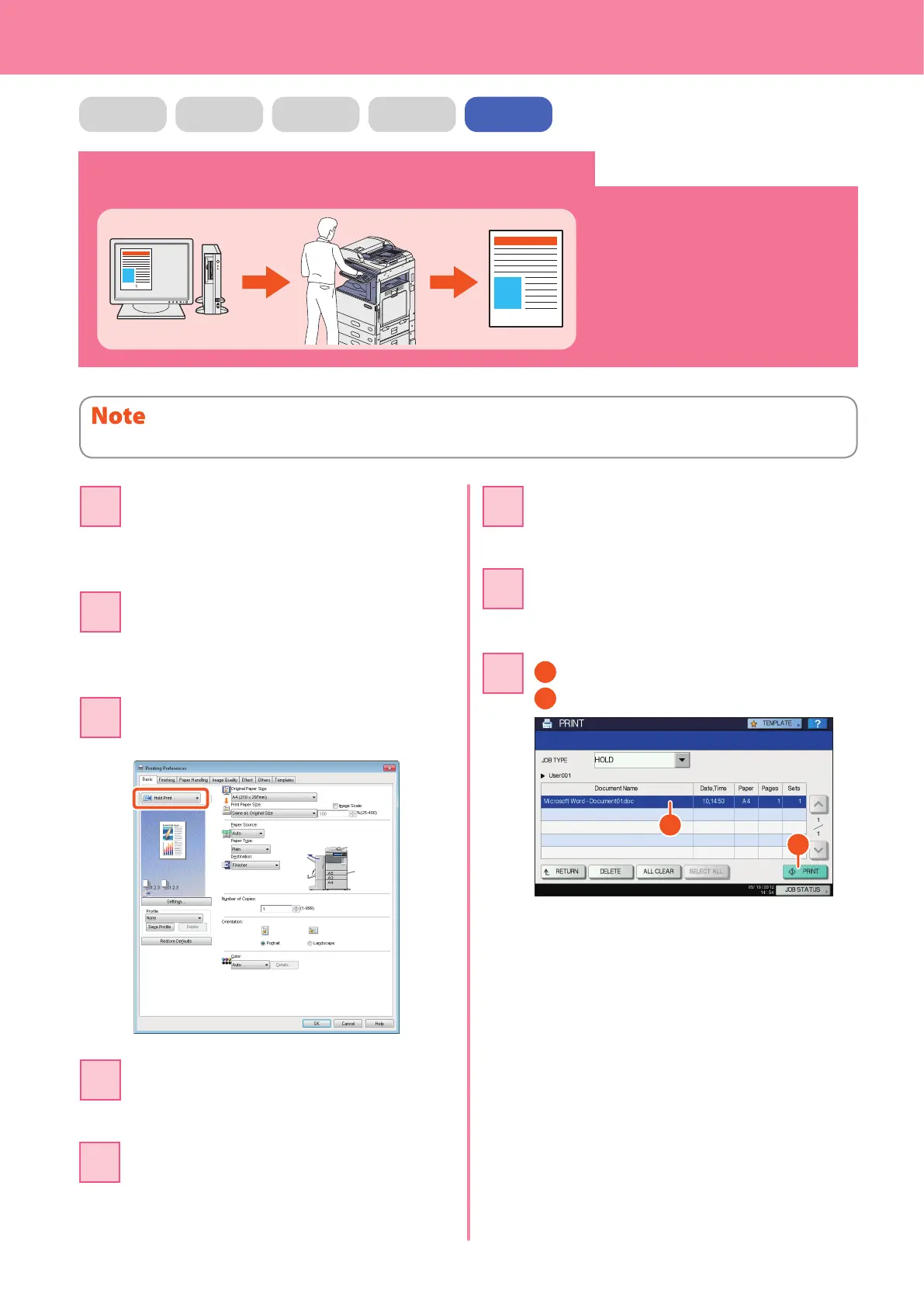
Chapter 5 ADVANCED FUNCTIONS
62
Printing only allowed data set on the control panel
1
The procedure for printing only
allowed data set on the control panel is
as follows. This will stop you from
forgetting to remove printed sheets.
Open a le to be printed on a Windows
computer, and then select [Print] from
the le menu of the application.
11
Select the printer driver of the
equipment, and then click [Preferences]
([Properties]).
22
Select “Hold Print” for the job type in
the [Basic] tab menu.
33
Click [OK] to return to the print dialog
box and then [Print] ([OK]).
44
Press the [PRINT] button on the control
panel of the equipment.
55
1
Select the le to be printed and then
2
press [PRINT]. Printing starts.
88
2
1
COPY FAX SCAN e-FILING PRINT
Click the pull-down menu, and then
select [HOLD].
66
Select the user name, and then press
[OK].
77
This operation is available only when the hard disk is installed in the equipment.
Bekijk gratis de handleiding van Oki ES9455 MFP, stel vragen en lees de antwoorden op veelvoorkomende problemen, of gebruik onze assistent om sneller informatie in de handleiding te vinden of uitleg te krijgen over specifieke functies.
Productinformatie
| Merk | Oki |
| Model | ES9455 MFP |
| Categorie | Printer |
| Taal | Nederlands |
| Grootte | 8816 MB |




