Handleiding
Je bekijkt pagina 59 van 92
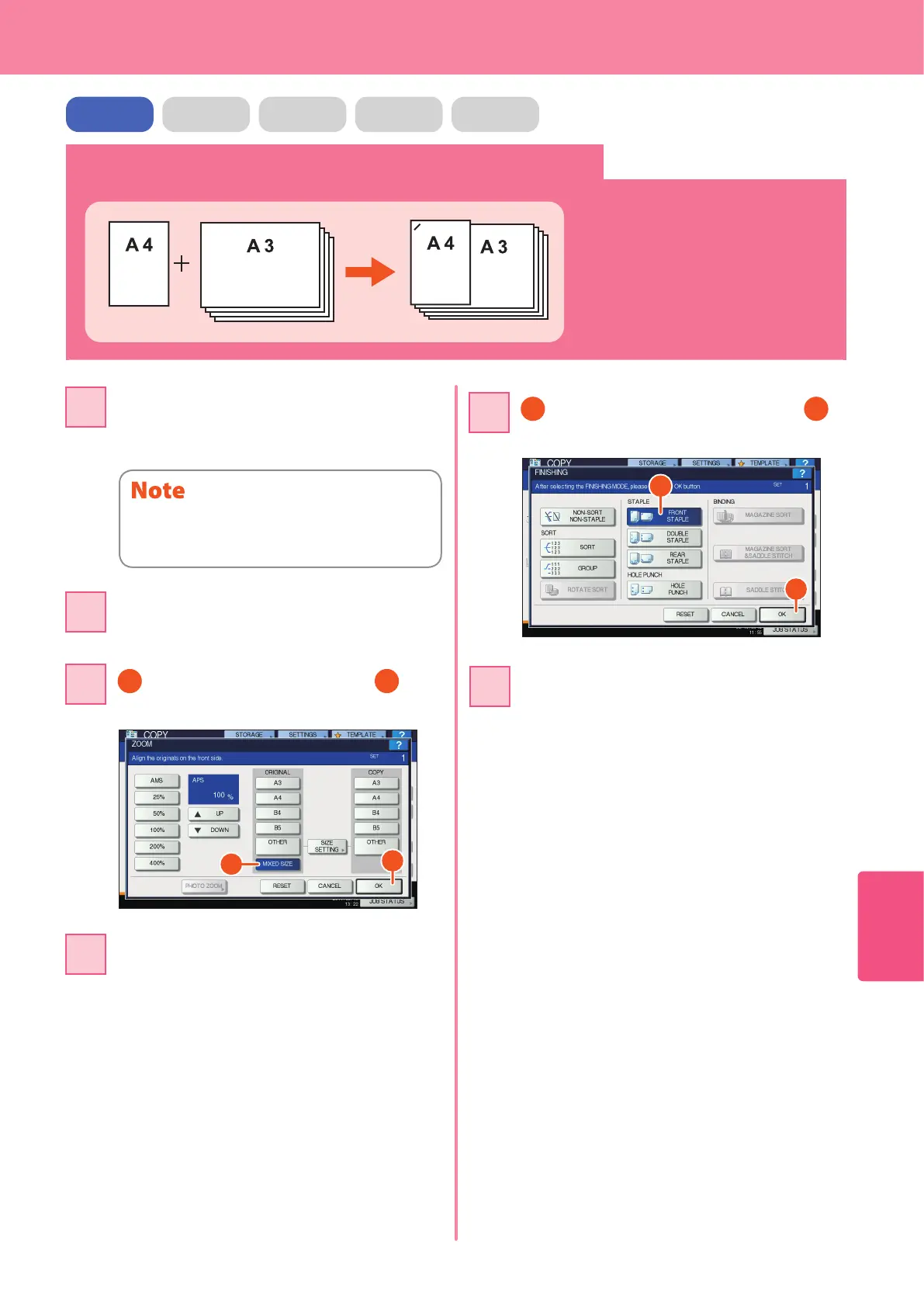
Advanced Functions
5
55
Copying dierent-sized originals and stapling copies
(
LT
)
(
LD
)
(
LT
)
(
LD
)
The procedure of how to copy 5 sets of
dierent-sized originals (A4 or LT: 1
sheet, A3 or LD: 4 sheets) and staple
the copies is as follows. The Reversing
Automatic Document Feeder and the
Finisher are required.
Place the originals on the Reversing
Automatic Document Feeder.
& P.16 “Placing originals” in this manual
11
Press [ZOOM] on the touch panel.
22
1
Press [MIXED SIZE] and then
2
[OK]
on the touch panel.
33
Press [FINISHING] on the touch panel.
44
COPY FAX SCAN e-FILING PRINT
1
Press [FRONT STAPLE] and then
2
[OK] on the touch panel.
55
Key in 5 for the number of copy sets,
and then press the [START] button on
the control panel.
66
If you want to copy dierent-sized originals and
staple the copies, select only those having the same
width.
2
1
2
1
Bekijk gratis de handleiding van Oki ES9455 MFP, stel vragen en lees de antwoorden op veelvoorkomende problemen, of gebruik onze assistent om sneller informatie in de handleiding te vinden of uitleg te krijgen over specifieke functies.
Productinformatie
| Merk | Oki |
| Model | ES9455 MFP |
| Categorie | Printer |
| Taal | Nederlands |
| Grootte | 8816 MB |




