Handleiding
Je bekijkt pagina 51 van 92
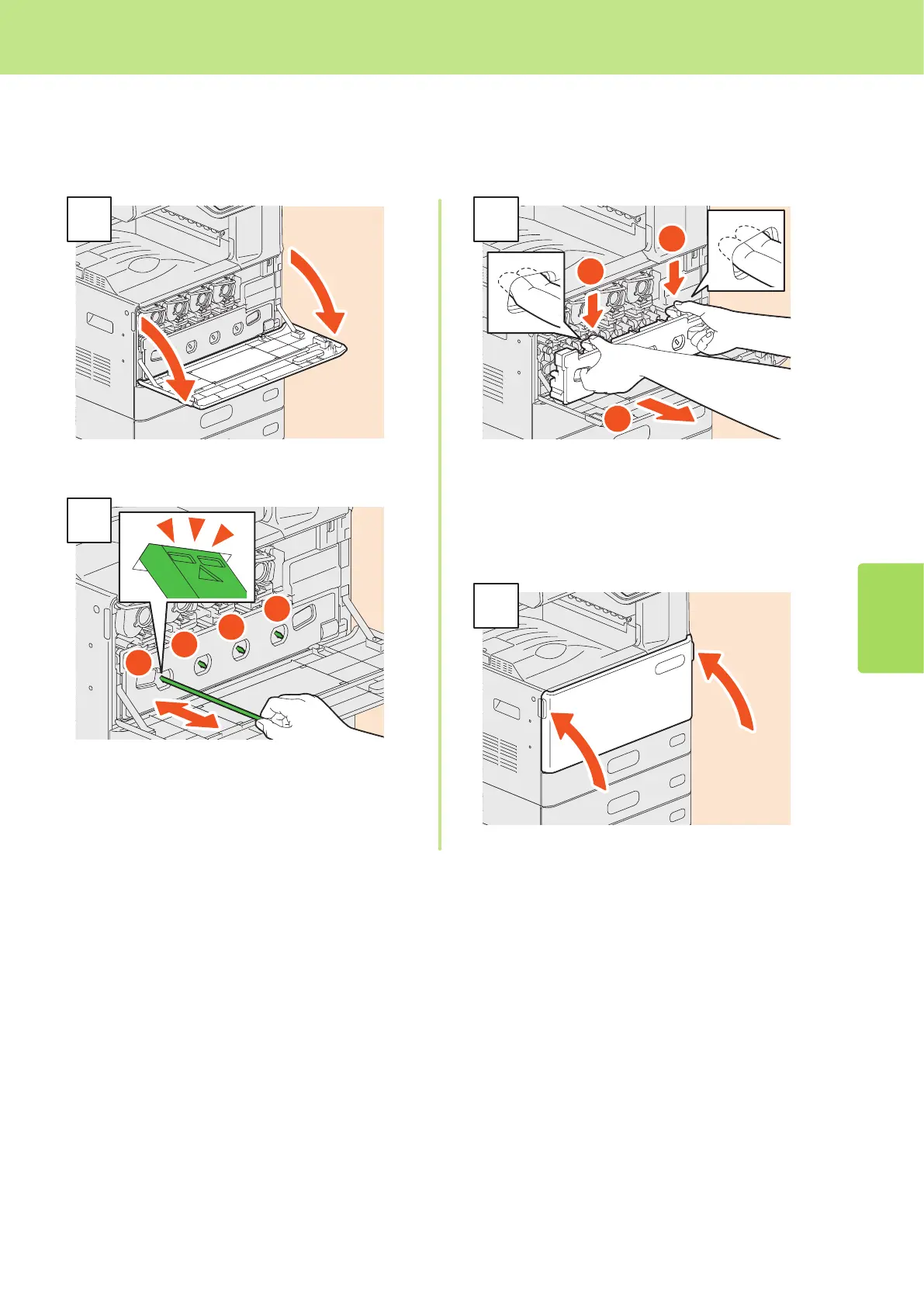
3
Regular Cleaning
47
1
Open the front cover.
1
2
3
4
2
Pull out the cleaner until the mark appears and
return it. Repeat this 3 times for each of the 4
colors.
3
2
1
1
Put your ngers in the waste toner box front
grooves and take it out toward you pushing down
the top latch, and then clean the LED print heads.
For instructions on how to clean the LED print
heads, see the following:
& P.41 “Replacing Waste Toner Box” (Steps 2 to 6)
4
Close the front cover pressing both edges.
Cleaning the main chargers and LED print heads
If the inside of the main chargers and the print heads of the LED are dirty, the dirt will be transferred to the copied
image. Clean them following the procedure below.
Bekijk gratis de handleiding van Oki ES9455 MFP, stel vragen en lees de antwoorden op veelvoorkomende problemen, of gebruik onze assistent om sneller informatie in de handleiding te vinden of uitleg te krijgen over specifieke functies.
Productinformatie
| Merk | Oki |
| Model | ES9455 MFP |
| Categorie | Printer |
| Taal | Nederlands |
| Grootte | 8816 MB |




