Handleiding
Je bekijkt pagina 44 van 92
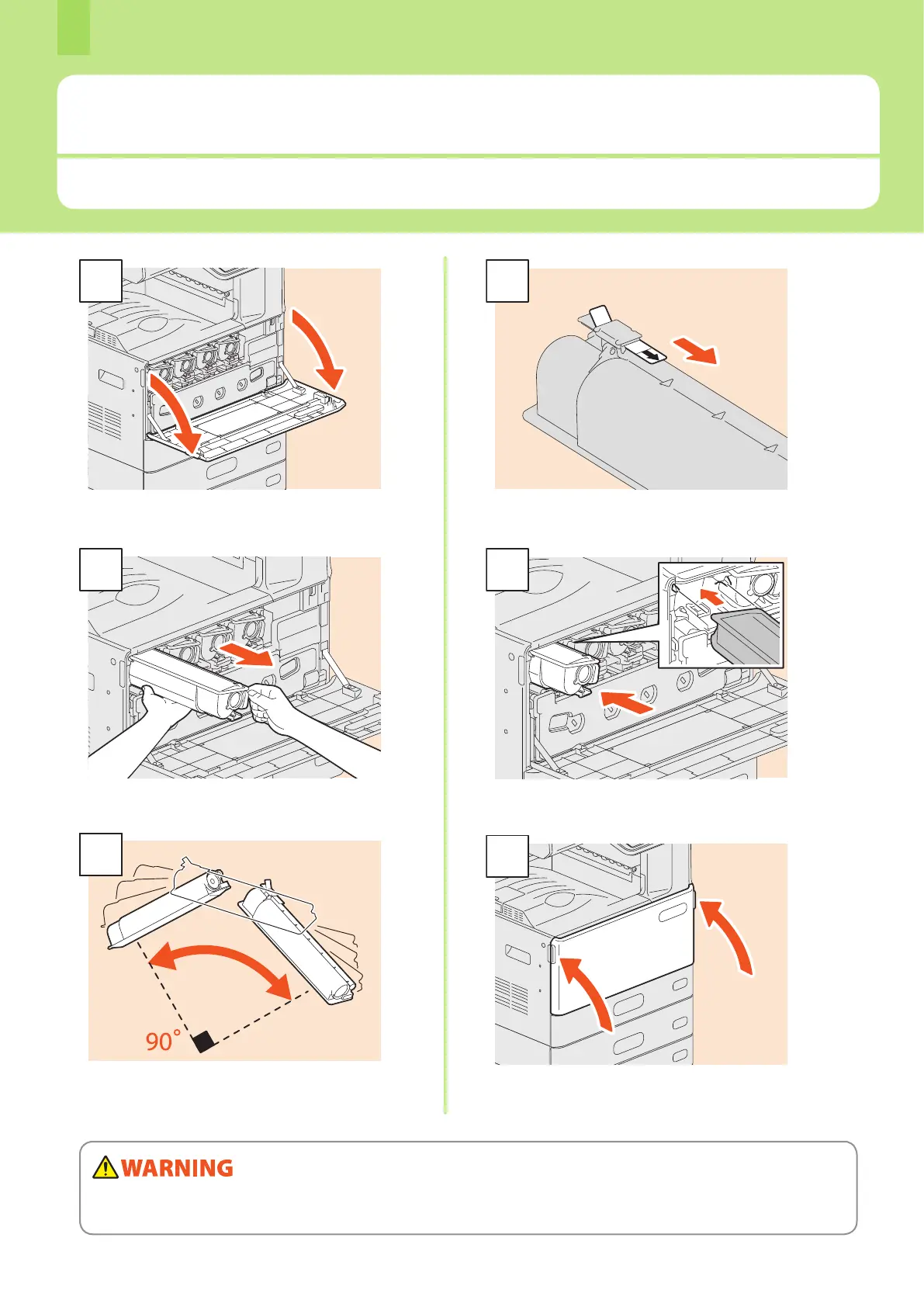
Chapter 3 MAINTENANCE
Replacing Toner Cartridge
When “Install new *** toner cartridge” appears on the touch panel, replace the toner cartridge according to the following
procedures.
40
1
Open the front cover.
2
Remove the color toner cartridge you want to
replace.
10
3
Shake the new toner cartridge well to loosen the
toner inside.
4
Pull the seal straight out in the direction of the
arrow.
5
Insert the new toner cartridge straight along the
guide until it stops.
6
Close the front cover pressing both edges.
Never attempt to incinerate toner cartridges.
Dispose of used toner cartridges and waste toner boxes in accordance with local regulations.
Bekijk gratis de handleiding van Oki ES9455 MFP, stel vragen en lees de antwoorden op veelvoorkomende problemen, of gebruik onze assistent om sneller informatie in de handleiding te vinden of uitleg te krijgen over specifieke functies.
Productinformatie
| Merk | Oki |
| Model | ES9455 MFP |
| Categorie | Printer |
| Taal | Nederlands |
| Grootte | 8816 MB |




