Handleiding
Je bekijkt pagina 38 van 92
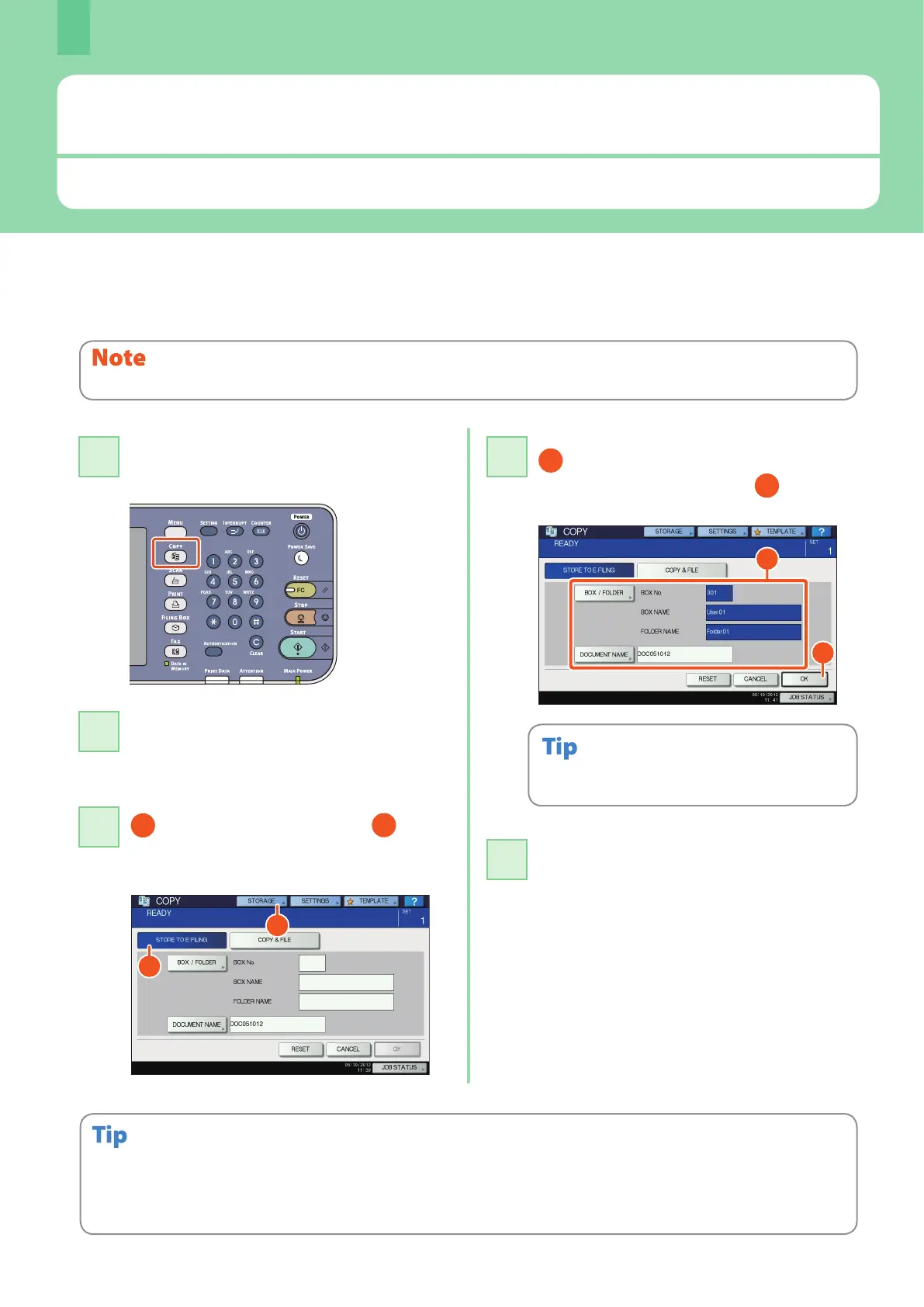
Chapter 2 BASIC OPERATION
34
Basic e-Filing Operation
e-Filing is a function to store documents in the hard disk of the equipment, they can then be printed as required.
Press the [COPY] button on the control
panel.
11
Storing documents
The originals are stored as e-Filing documents in the equipment.
1
Press [STORAGE] and then
2
[STORE TO E-FILING] on the touch
panel.
33
You can store documents not only by copying them but also by scanning them or using the printer driver. For details, refer to the
following guides:
& Scanning Guide (PDF): “Chapter 2: BASIC OPERATION” - “Scan to e-Filing”
& Printing Guide (PDF): “Chapter 2: PRINTING FROM WINDOWS” - “Printing with the Best Functions for Your Needs”
1
2
Press the [START] button on the control
panel to store the documents.
55
When “Print this document?” appears, press [YES] if
you want to do this as well as store it.
1
Specify the box to be stored and the
document name, and then
2
press
[OK].
44
2
1
Place the original(s).
& P.16 “Placing originals” in this manual
22
This operation is available only when the hard disk is installed in the equipment.
Bekijk gratis de handleiding van Oki ES9455 MFP, stel vragen en lees de antwoorden op veelvoorkomende problemen, of gebruik onze assistent om sneller informatie in de handleiding te vinden of uitleg te krijgen over specifieke functies.
Productinformatie
| Merk | Oki |
| Model | ES9455 MFP |
| Categorie | Printer |
| Taal | Nederlands |
| Grootte | 8816 MB |




