Handleiding
Je bekijkt pagina 35 van 92
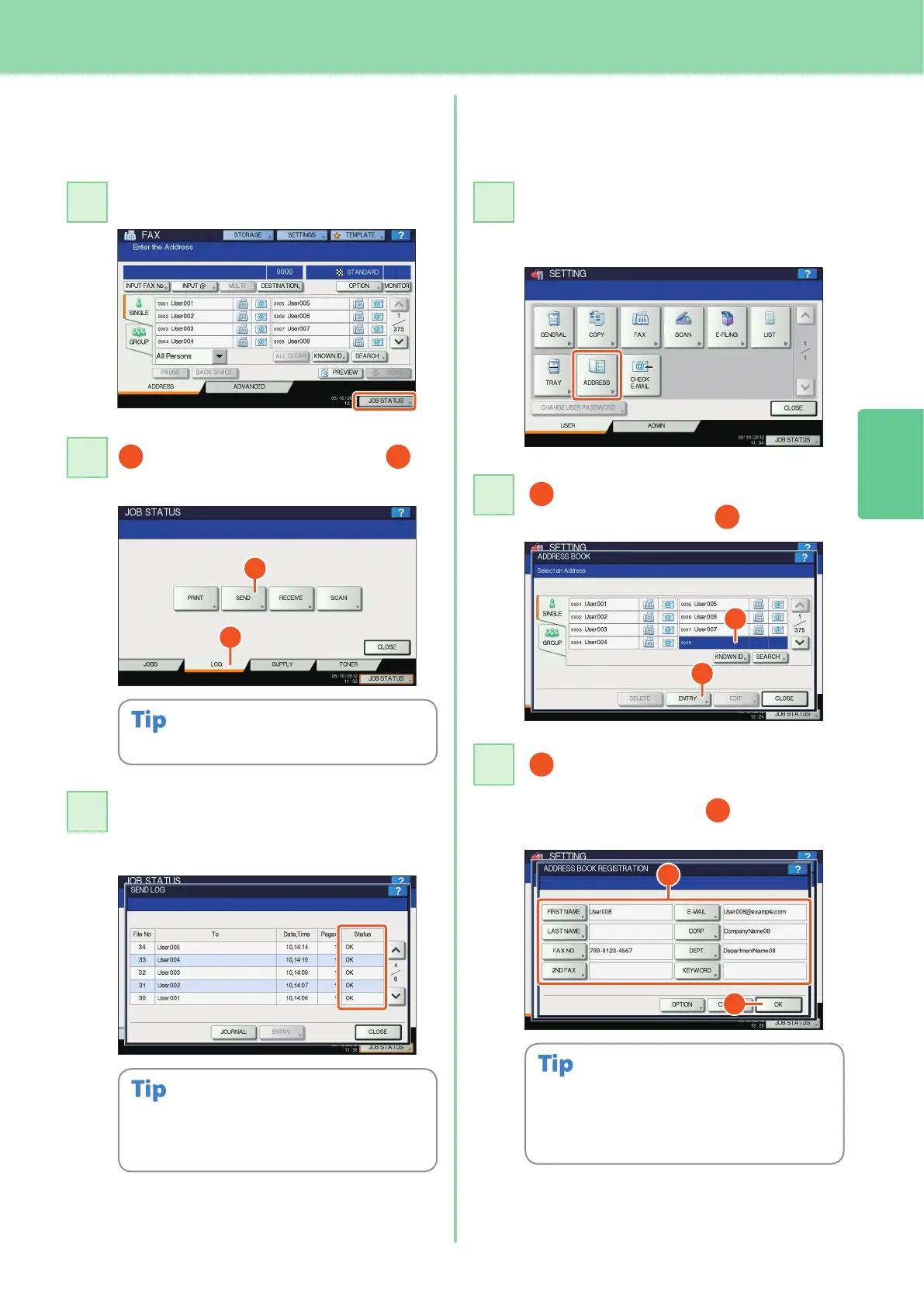
2
Basic Fax Operation
31
Checking communication
status (log)
Press [JOB STATUS].
11
1
Select the [LOG] tab and then
2
press [SEND].
22
The communication status list is
displayed. If [OK] is indicated in the
“Status”, the transmission succeeded.
33
To register recipients in the address book from the
send/receive log screen, select the record in the
send or receive log, and then press [ENTRY].
Press [RECEIVE] to check the fax reception log.
Registering recipients
1
2
Press the [SETTING] button on the
control panel and then [ADDRESS] on
the touch panel.
11
1
Press an open button to create a
new recipient and then
2
[ENTRY].
22
1
Press each button on the touch
panel to enter the following recipient
information, and then
2
[OK] to
register it.
33
1
2
2
1
For registering a group in the address book, refer to
the following guide:
& MFP Management Guide (PDF): “Chapter 1:
SETTING ITEMS (USER)” - “ADDRESS”
Bekijk gratis de handleiding van Oki ES9455 MFP, stel vragen en lees de antwoorden op veelvoorkomende problemen, of gebruik onze assistent om sneller informatie in de handleiding te vinden of uitleg te krijgen over specifieke functies.
Productinformatie
| Merk | Oki |
| Model | ES9455 MFP |
| Categorie | Printer |
| Taal | Nederlands |
| Grootte | 8816 MB |




