Handleiding
Je bekijkt pagina 31 van 92
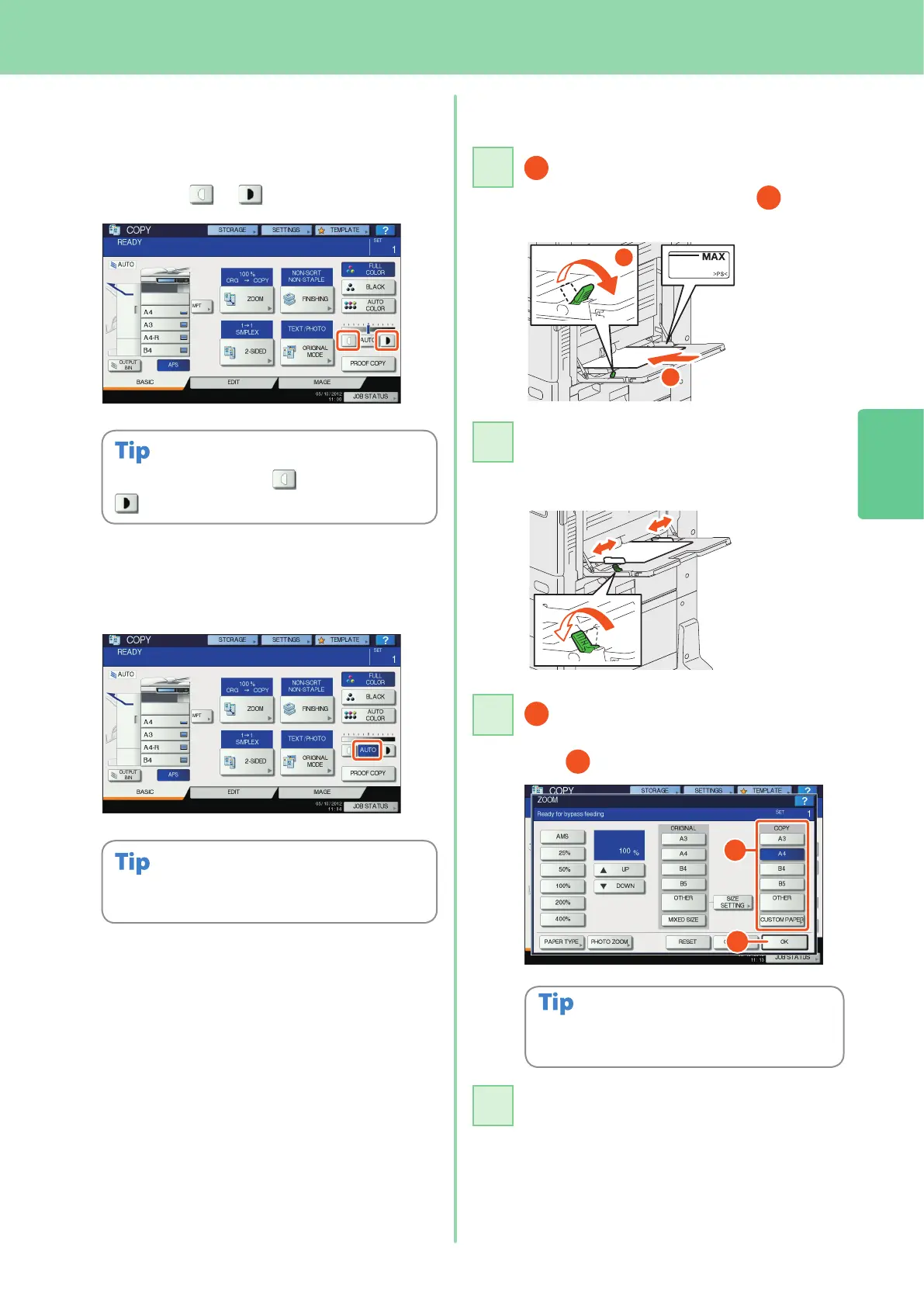
2
Basic Copying Operation
27
Density adjustment
To lighten the density, press , to darken it, press
.
You can manually adjust the density by
pressing either
or .
By default, density adjustment is set to [AUTO] when
the color mode is “BLACK”.
Press [AUTO] to adjust the density
automatically.
Copying from MPT
1
Move the paper holding lever
toward the outside and then
2
place
paper face down on the MPT.
1111
Press [PAPER TYPE] if the type of the paper you
placed on the MPT is other than plain paper.
1
Press the button corresponding to
the size of paper set on the MPT and
then
2
[OK].
33
Press the [START] button. Copying from
MPT starts.
44
2
1
2
1
Align the side guides to the paper
length and then move the paper
holding lever toward the equipment.
22
Bekijk gratis de handleiding van Oki ES9455 MFP, stel vragen en lees de antwoorden op veelvoorkomende problemen, of gebruik onze assistent om sneller informatie in de handleiding te vinden of uitleg te krijgen over specifieke functies.
Productinformatie
| Merk | Oki |
| Model | ES9455 MFP |
| Categorie | Printer |
| Taal | Nederlands |
| Grootte | 8816 MB |




