Handleiding
Je bekijkt pagina 23 van 92
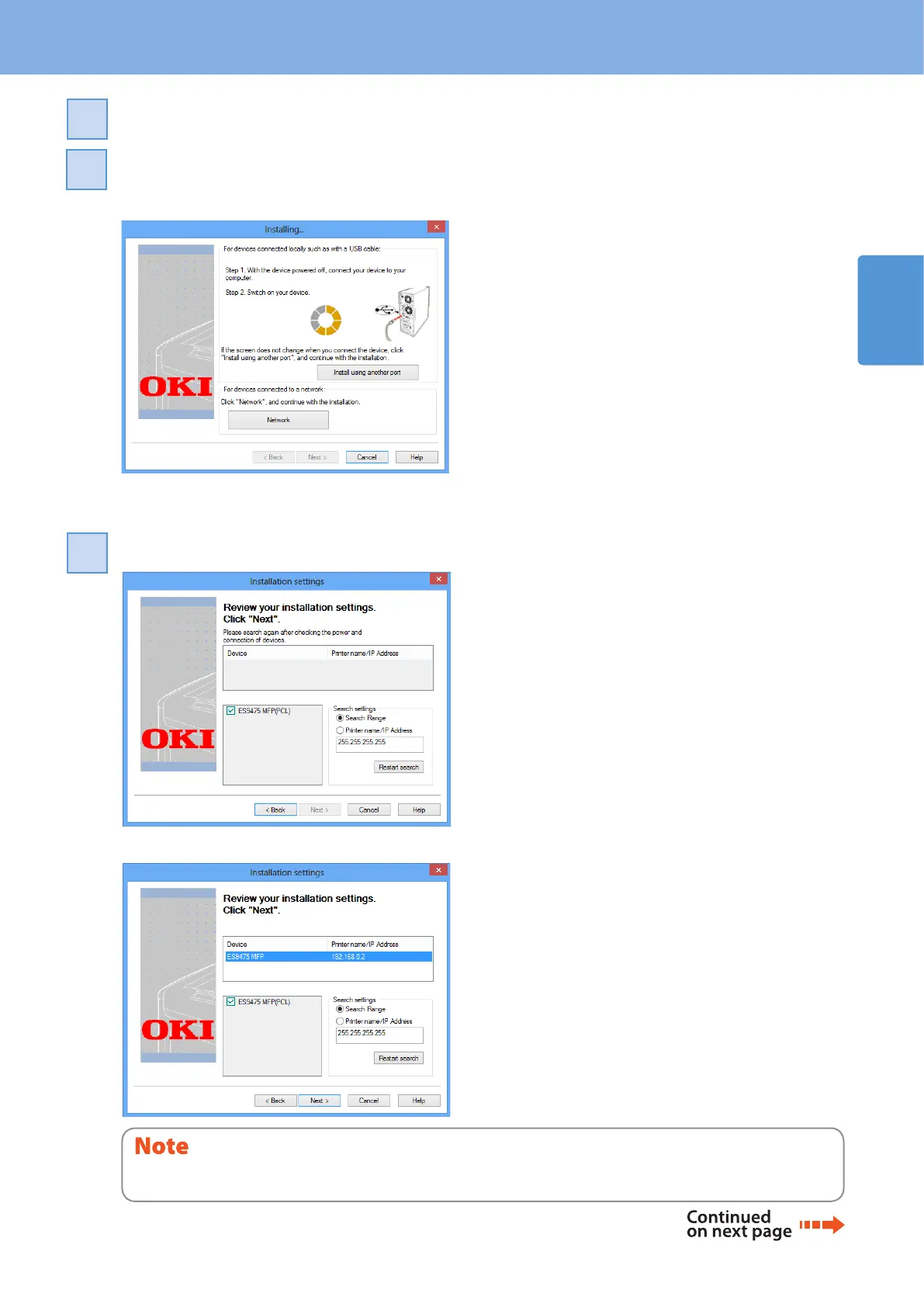
1
Installing Client Software
19
If the [Windows Security] dialog box is displayed, click [Install this driver software anyway].
88
Click the [Network] button.
99
The device search starts.
Click [Restart search] to restart the device search.
1010
After the machine is displayed, select the machine and click [Next].
If the machine is detected, it is automatically installed. Proceed to step 11.
If the machine is not detected, the [Review your installation settings.] screen is displayed. Proceed to step 10.
•
•
If the machine is not displayed by clicking [Restart search], select [Printer name/IP Address] and enter the IP address assigned
to your machine, and then click [Next].
Bekijk gratis de handleiding van Oki ES9455 MFP, stel vragen en lees de antwoorden op veelvoorkomende problemen, of gebruik onze assistent om sneller informatie in de handleiding te vinden of uitleg te krijgen over specifieke functies.
Productinformatie
| Merk | Oki |
| Model | ES9455 MFP |
| Categorie | Printer |
| Taal | Nederlands |
| Grootte | 8816 MB |




