Handleiding
Je bekijkt pagina 94 van 438
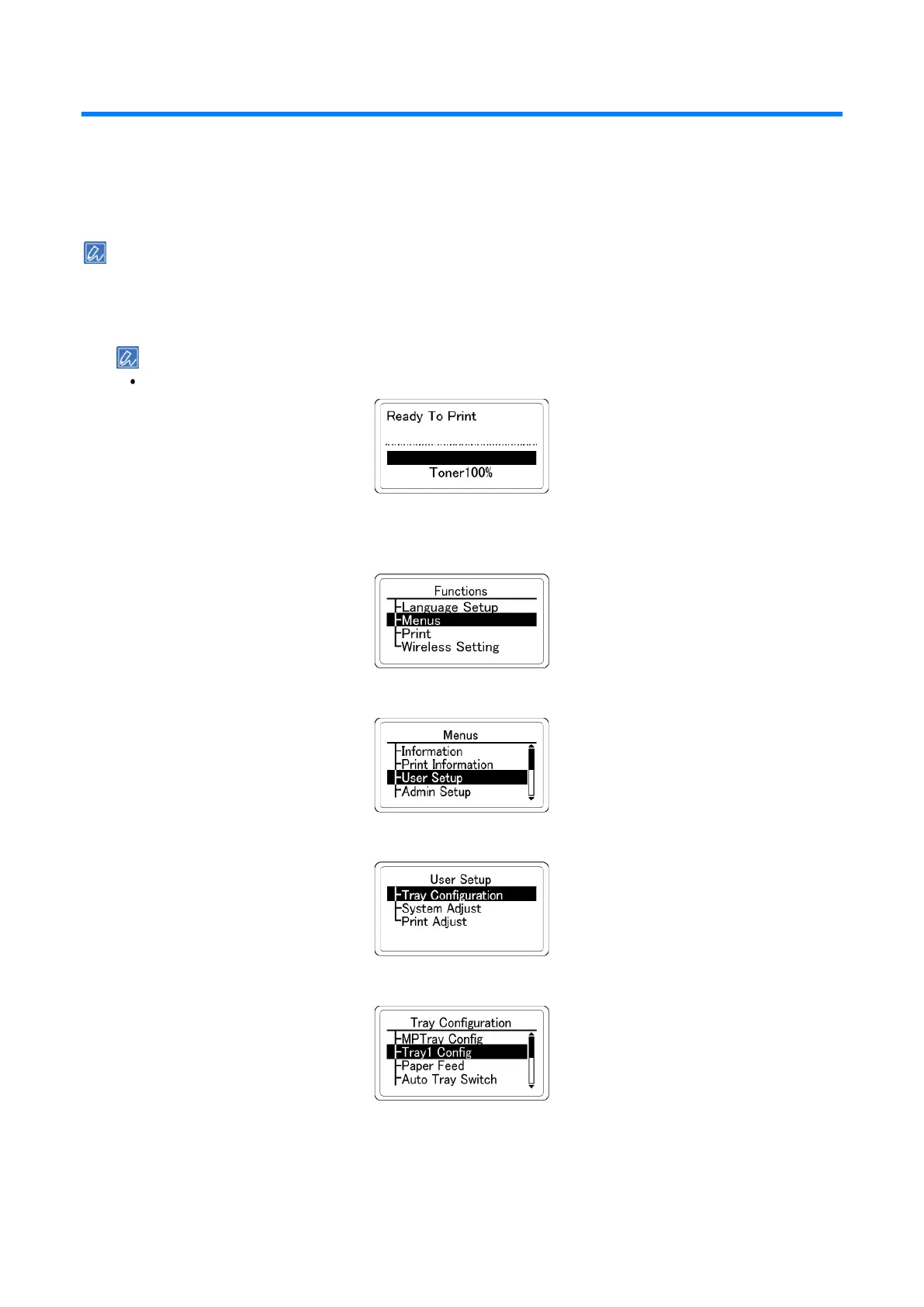
Changing settings from the operator panel
- 94 -
Changing settings
This section describes how to change menu settings from the operator panel.
There are several hierarchies before you can see the items to set. Select them from the highest hierarchy in
order.
This example shows how to set [B5] as the paper size for Tray 1.
See "Menu items(P.105)" for a list of menu items.
1
Check that "Ready To Print" appears on the display.
If the machine is in the power save mode, press «OK» to restore.
2
Press the scroll button ▼ on the operator panel several times to select [Menus], and press
«OK». The display color of the selected item is highlighted.
3
Press ▼ several times to select [User Setup], and press «OK».
4
Since [Tray Configuration] is selected, press «OK».
5
Press ▼ to select [Tray1 Config], and then press «OK».
Bekijk gratis de handleiding van Oki B433dn, stel vragen en lees de antwoorden op veelvoorkomende problemen, of gebruik onze assistent om sneller informatie in de handleiding te vinden of uitleg te krijgen over specifieke functies.
Productinformatie
| Merk | Oki |
| Model | B433dn |
| Categorie | Printer |
| Taal | Nederlands |
| Grootte | 73133 MB |




