Handleiding
Je bekijkt pagina 92 van 438
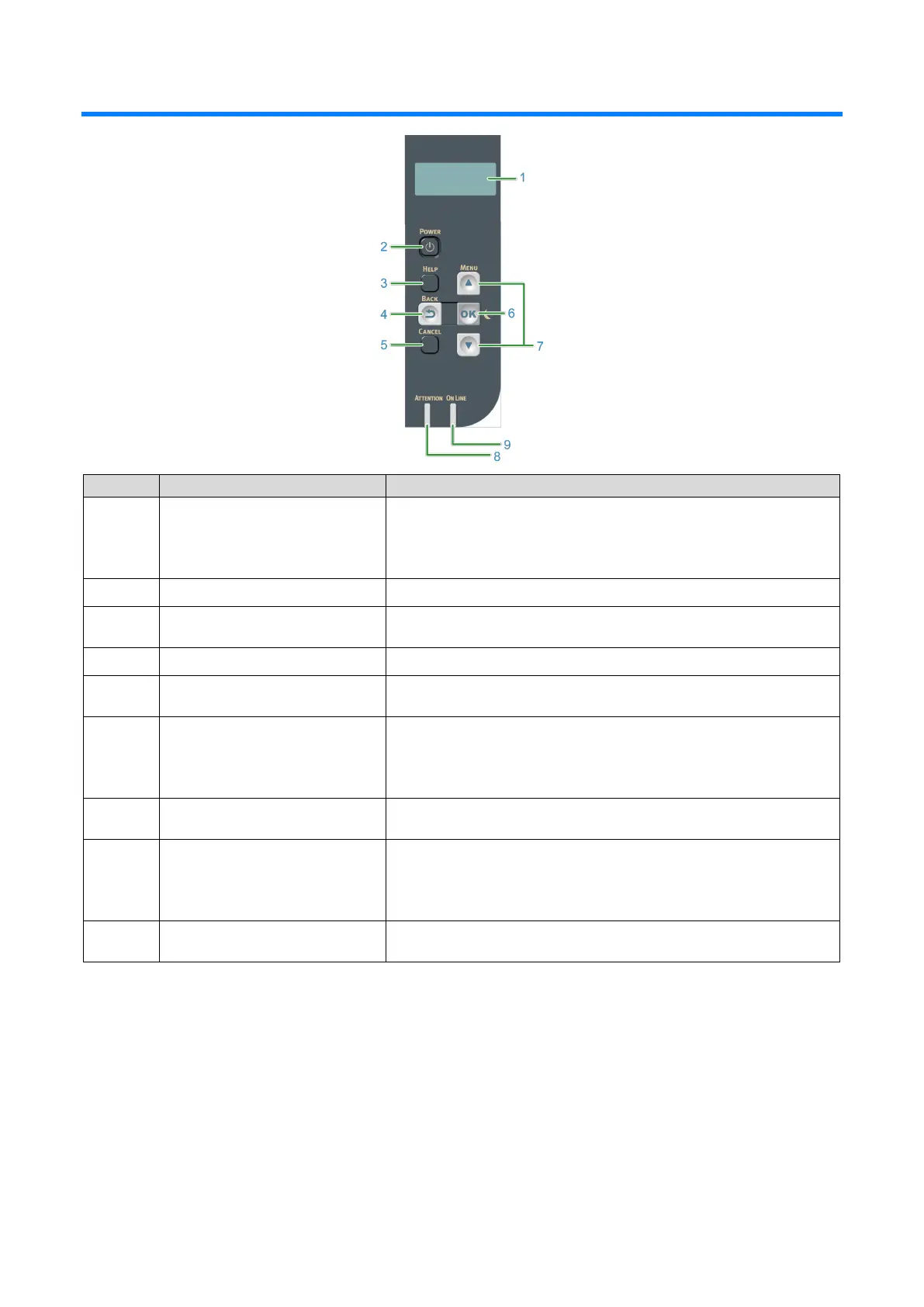
Changing settings from the operator panel
- 92 -
Parts identification of the operator panel
No. Name Function
1
Display Display the state of this machine and operation instructions.
There are two types of standby screens: "Show Remaining Toner" and
"Show Tray Information".
The factory default setting is "Show Remaining Toner".
2
Power button Turn the power on/off.
3
«HELP» button Display the help screen. To close the screen, press the «HELP» button
again, or press the «BACK» or «CANCEL» button.
4
«BACK» button Go back to the previous screen.
5
«CANCEL» button Cancel the current printing. Go back to the standby screen when the
menu is displayed.
6
«OK» button Confirm the highlighted item when a menu is selected.
Cancel the sleep mode when the machine is in the sleep mode.
Light on in green in the power save mode, and flashes in green in the
sleep mode.
7
Scroll buttons ▲▼ Used to select a menu or scroll the screen display.It can be used to
input numbers in the numerical input screen.
8
ATTENTION lamp Indicate the state of this machine.
Light off in the normal state.
On: Indicate that a minor error has occurred.
Flashing: Indicate that a major error has occurred.
9
ONLINE lamp Light on in green when the machine is online, and lights off when the
machine goes offline.
Bekijk gratis de handleiding van Oki B433dn, stel vragen en lees de antwoorden op veelvoorkomende problemen, of gebruik onze assistent om sneller informatie in de handleiding te vinden of uitleg te krijgen over specifieke functies.
Productinformatie
| Merk | Oki |
| Model | B433dn |
| Categorie | Printer |
| Taal | Nederlands |
| Grootte | 73133 MB |




