Handleiding
Je bekijkt pagina 72 van 438
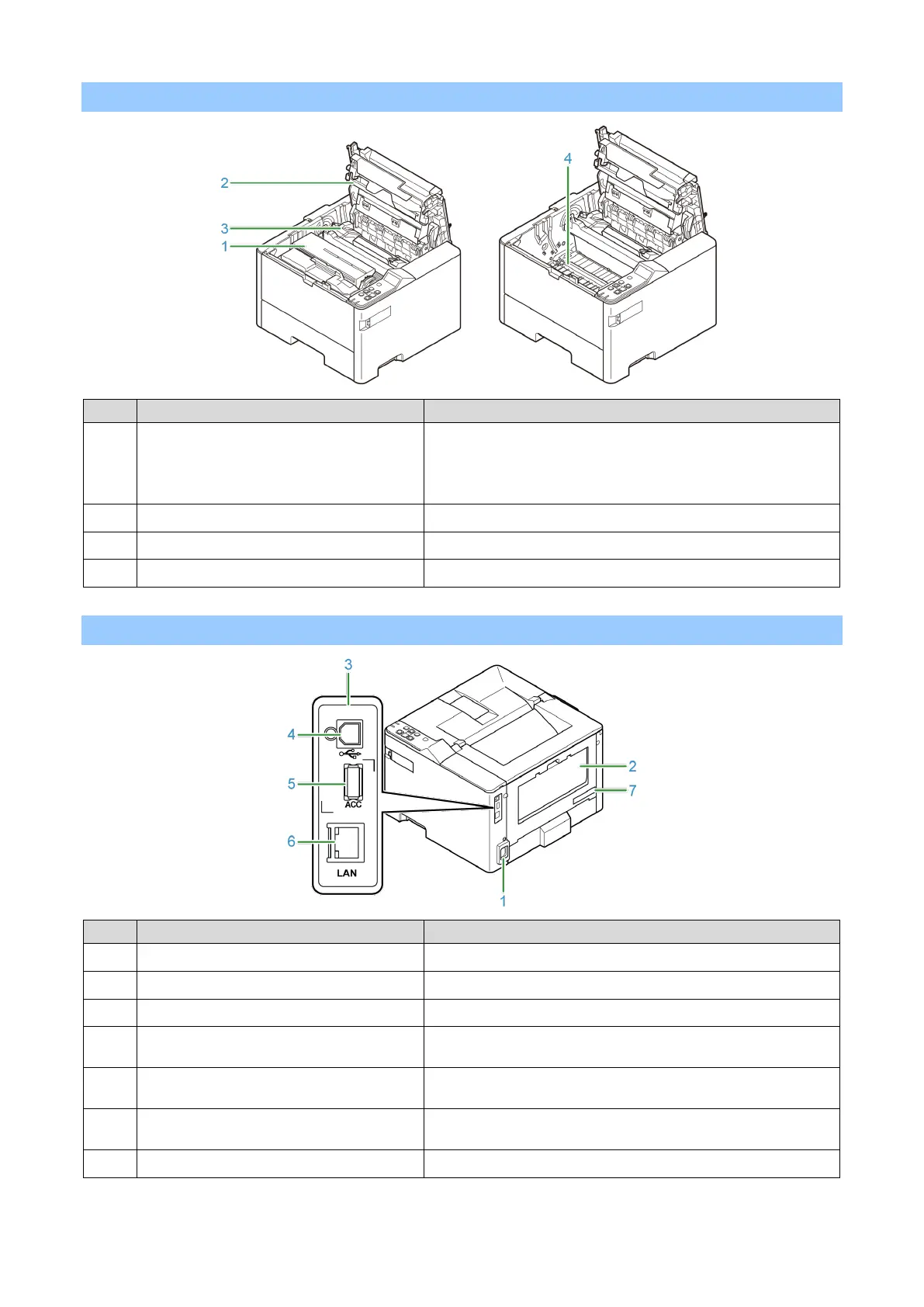
Basic operations
- 72 -
Inside the main unit
No. Name Function
1
Toner cartridge, image drum The toner cartridge contains toner (powder ink) for printing.
The image drum is a unit to create an image on the paper by
using toner, which comes with a toner cartridge.
Both the toner cartridge and the image drum are consumables.
2
LED head Writes an image onto the image drum using light.
3
Fuser unit This unit fixes the toner to the paper.
4
Transfer roller This unit transfers toner to the paper.
Back
No.
Name
Function
1
Power connector This is where the included power cord is plugged in.
2
Rear output tray Holds the paper ejected with the print side facing up.
3
Interface unit There is a connector to connect to a PC.
4
USB interface connector This is where the USB cable is plugged in when the computer
and the main unit is connected with a USB cable.
5
USB Host This is where the USB memory or extended wired LAN module is
inserted.
6
Network interface connector (LAN1) This is where the LAN cable is plugged in when the computer and
the main unit is connected via a network.
7
Serial number The machine-specific number.
Bekijk gratis de handleiding van Oki B433dn, stel vragen en lees de antwoorden op veelvoorkomende problemen, of gebruik onze assistent om sneller informatie in de handleiding te vinden of uitleg te krijgen over specifieke functies.
Productinformatie
| Merk | Oki |
| Model | B433dn |
| Categorie | Printer |
| Taal | Nederlands |
| Grootte | 73133 MB |




