Handleiding
Je bekijkt pagina 67 van 438
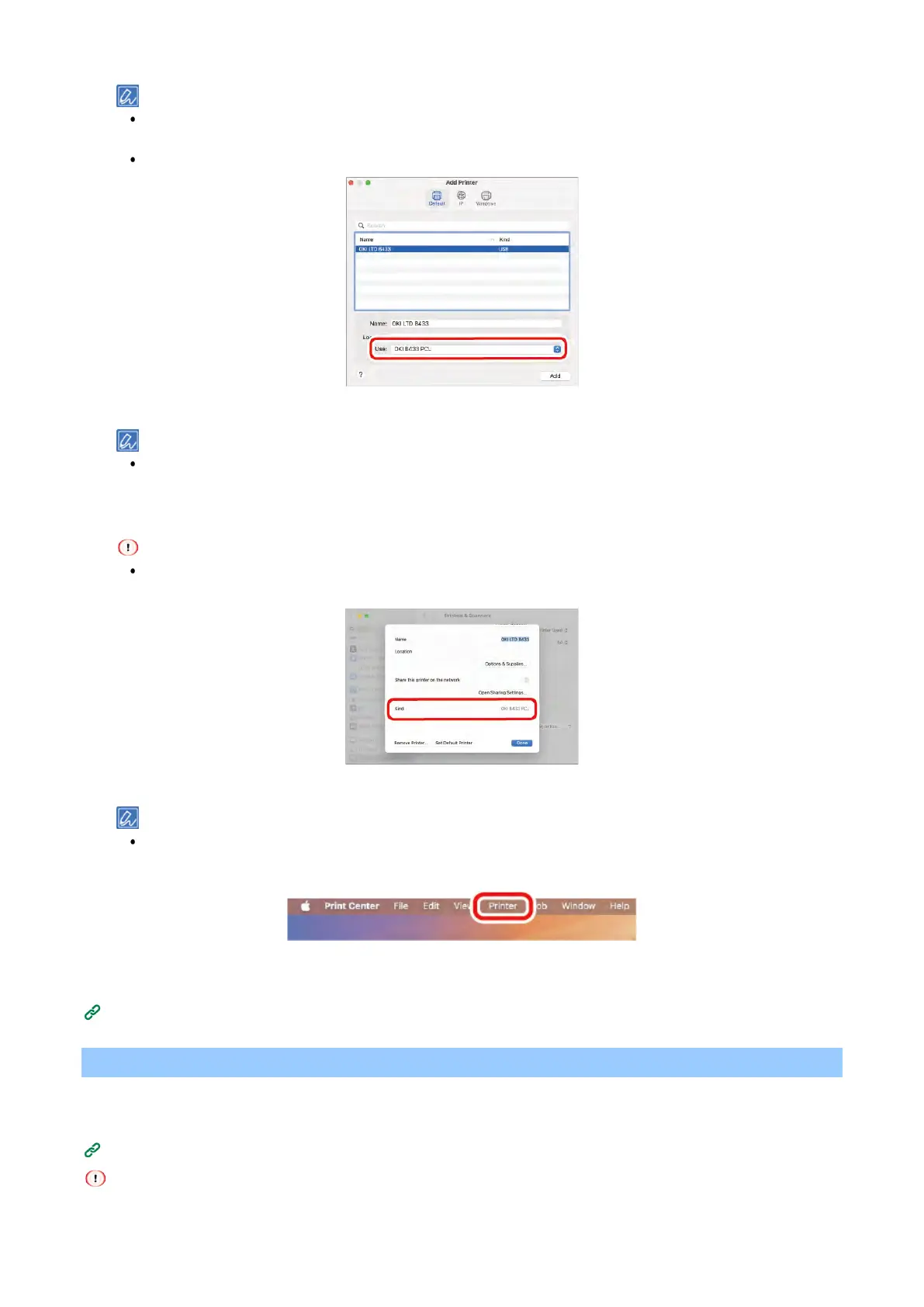
Preparations and connecting this machine to your PC
- 67 -
The MAC address can be checked by pressing the scroll buttons on the operator panel to print the network
information from [Print Information] - [Network].
To change the name, input a new name to be used in [Name].
12
Click [Add].
If the option confirmation screen appears, click [OK].
13
Once the machine is added to the [Printers] list, select the machine to display the menu. Make
sure that "OKI *** PCL" (where *** is your model name) is displayed in [Type].
If "OKI *** PCL" (where *** is your model name) is not displayed in [Type], select this machine from [Printers]
and then click [Delete Printers] to delete it. Then, repeat Steps 8 to 11.
14
Click [Open the Print Queue].
When [Upgrade to recommended AirPrint...] is displayed, click [Don't Upgrade].
15
Select [Print Test Page] from the [Printers] menu.
Installation is completed when the test page is printed.
If you install options like the expansion tray unit, change the settings of printer driver.
Setting the printer driver(P.67)
Setting the printer driver
If an expansion tray unit has been installed, after installing the printer driver, change the settings of the printer
driver by the following procedure.
Installing software on your PC(P.63)
To perform this procedure, you will have to login to the PC as a user with administrator privileges.
Bekijk gratis de handleiding van Oki B433dn, stel vragen en lees de antwoorden op veelvoorkomende problemen, of gebruik onze assistent om sneller informatie in de handleiding te vinden of uitleg te krijgen over specifieke functies.
Productinformatie
| Merk | Oki |
| Model | B433dn |
| Categorie | Printer |
| Taal | Nederlands |
| Grootte | 73133 MB |




