Handleiding
Je bekijkt pagina 138 van 438
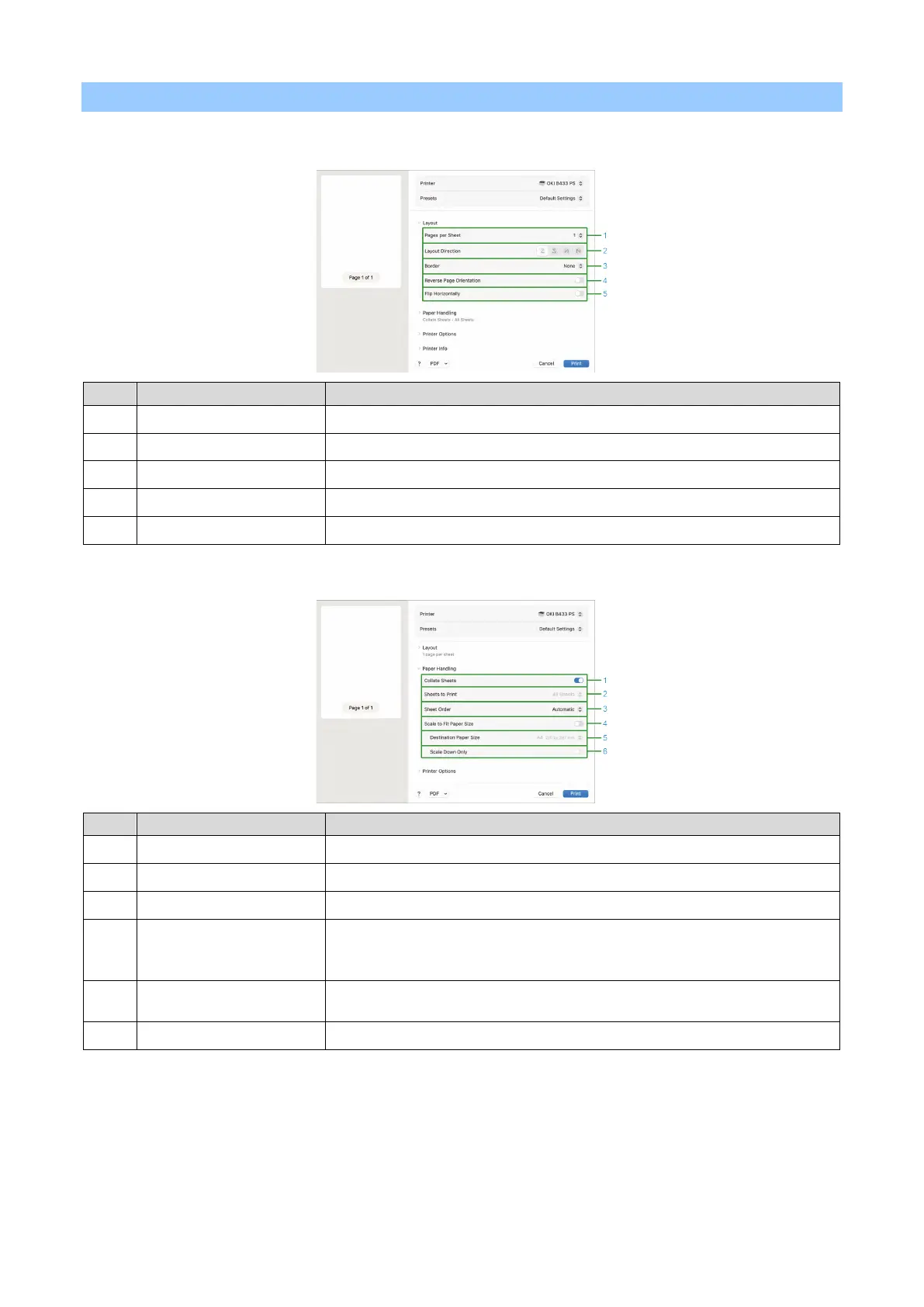
Printing from a PC
- 138 -
For the macOS PS printer driver
[Layout]
No.
Item
Description
1
Pages per Sheet Select the number of pages to be printed on one sheet of paper.
2
Layout Direction Specify the layout for printing multiple pages on one sheet of paper.
3
Border Specify the type of borders.
4
Reverse page orientation Check it to print by reversing the page direction.
5
Flip horizontally Check it to print by reversing the data horizontally.
[Paper Handling]
No. Item Description
1
Collate pages Check it to print a multi-page document in collation.
2
Pages to Print Specify the pages to be printed.
3
Page Order Specify the order of pages to be printed.
4
Scale to fit paper size Print it by fitting to the paper size. Depending on the settings, printing may not
work correctly. Check it to print by zooming-in/-out the data according to the
paper size.
5
Destination Paper Size Specify the size of the paper to be printed when [Scale to fit paper size] is
checked.
6
Scale down only Specify settings for printing in reduction only to fit the size of the paper.
Bekijk gratis de handleiding van Oki B433dn, stel vragen en lees de antwoorden op veelvoorkomende problemen, of gebruik onze assistent om sneller informatie in de handleiding te vinden of uitleg te krijgen over specifieke functies.
Productinformatie
| Merk | Oki |
| Model | B433dn |
| Categorie | Printer |
| Taal | Nederlands |
| Grootte | 73133 MB |




