Handleiding
Je bekijkt pagina 135 van 438
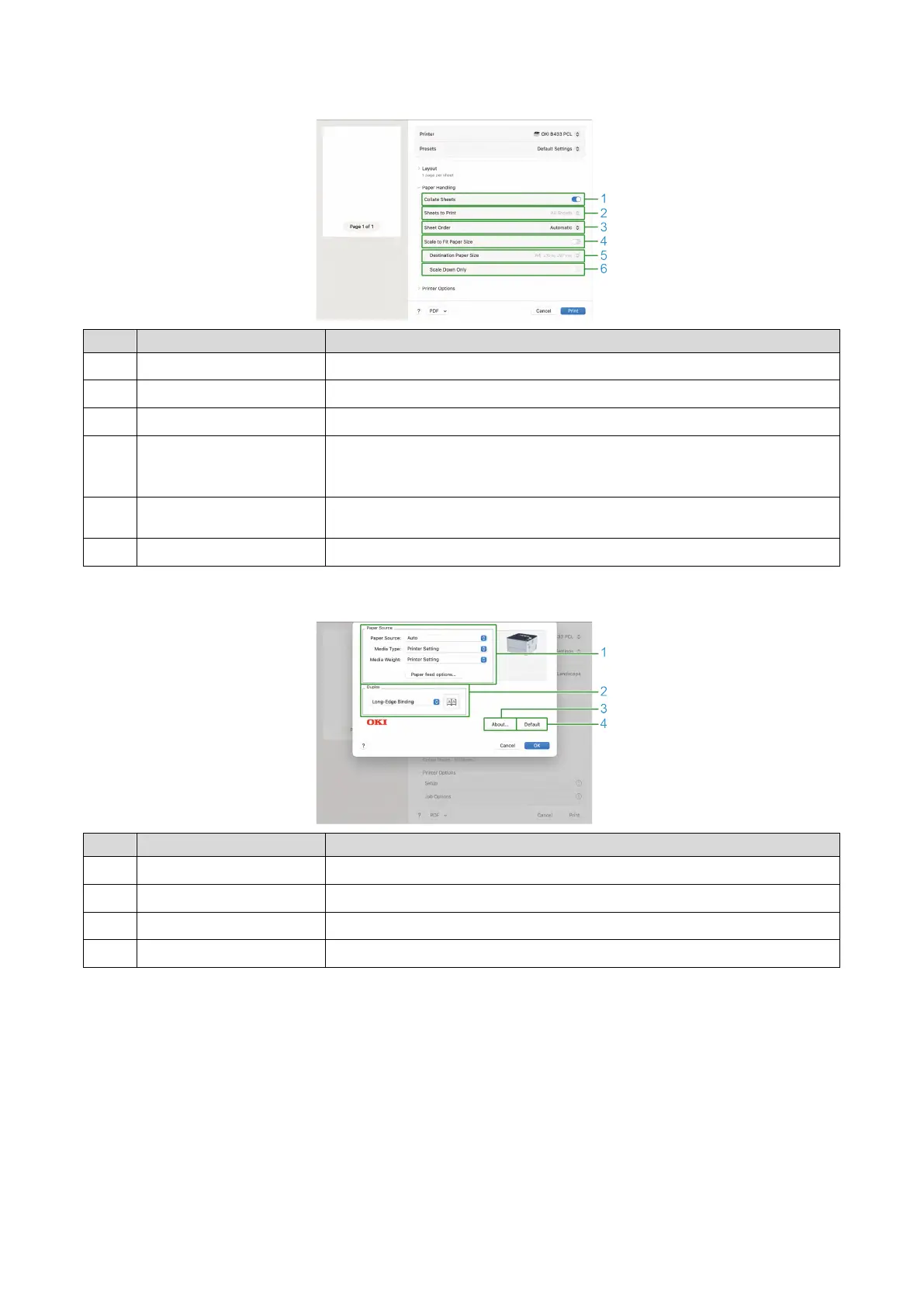
Printing from a PC
- 135 -
[Paper Handling]
No.
Item
Description
1
Collate pages Check it to print a multi-page document in collation.
2
Pages to Print Specify the pages to be printed.
3
Page Order Specify the order of pages to be printed.
4
Scale to fit paper size Print it by fitting to the paper size. Depending on the settings, printing may not
work correctly. Check it to print by zooming-in/-out the data according to the
paper size.
5
Destination Paper Size Specify the size of the paper to be printed when [Scale to fit paper size] is
checked.
6
Scale down only Specify settings for printing in reduction only to fit the size of the paper.
[Printer Options] - [Setup]
No.
Item
Description
1
Paper Set the paper source, paper type, paper weight and so on.
2
Duplex Specify settings for duplex printing.
3
About Display the version of the printer driver.
4
Default Restore the panel settings to the initial values.
Bekijk gratis de handleiding van Oki B433dn, stel vragen en lees de antwoorden op veelvoorkomende problemen, of gebruik onze assistent om sneller informatie in de handleiding te vinden of uitleg te krijgen over specifieke functies.
Productinformatie
| Merk | Oki |
| Model | B433dn |
| Categorie | Printer |
| Taal | Nederlands |
| Grootte | 73133 MB |




