Handleiding
Je bekijkt pagina 132 van 438
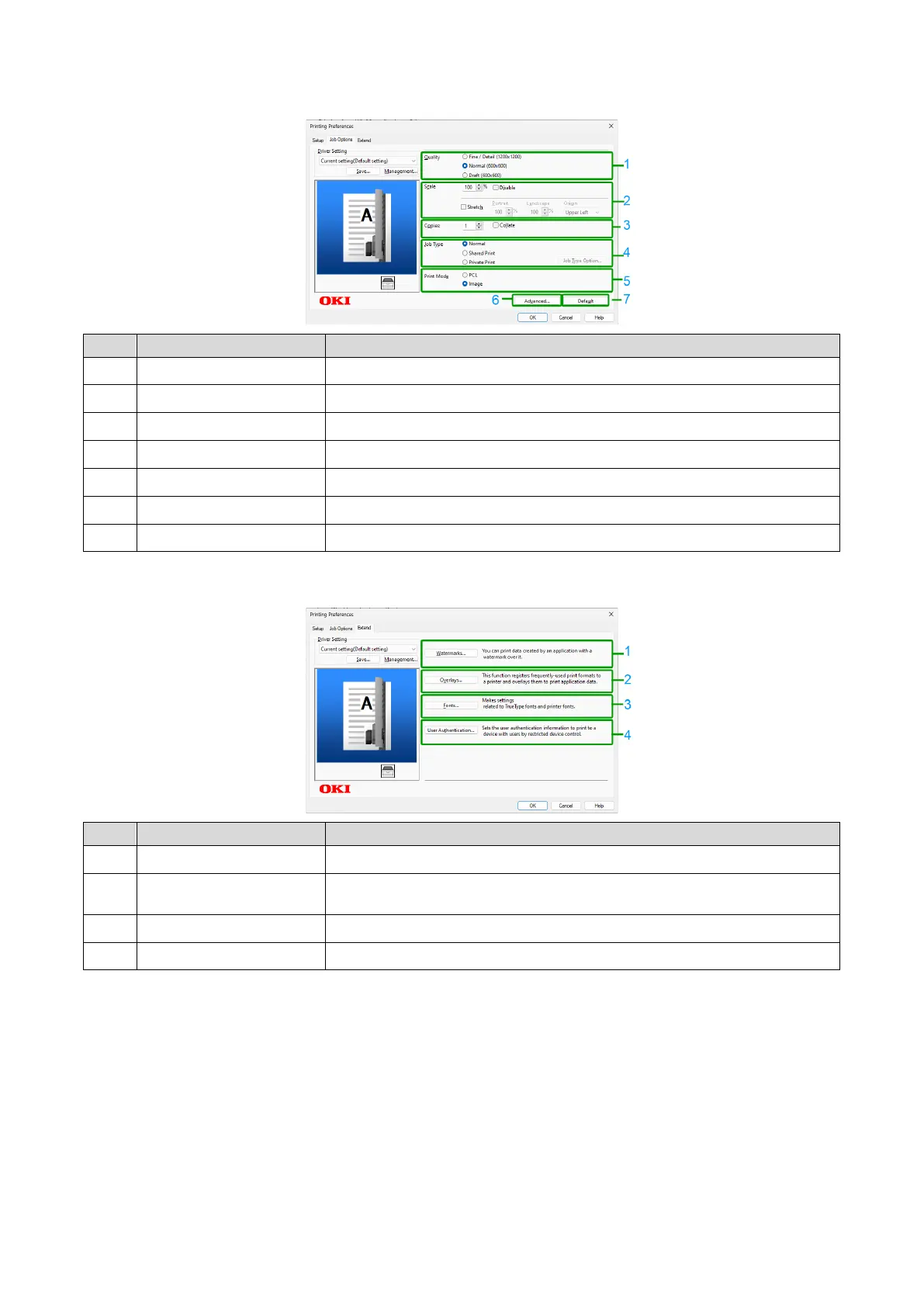
Printing from a PC
- 132 -
[Job Options] tab
No.
Item
Description
1
Quality Specify the print resolution.
2
Scale Set the enlargement/reduction of printing.
3
Copies Specify the number of copies.
4
Job Type Set the type of printing.
5
Print Mode Set whether the print data sent to the printer is in PCL format or as an image.
6
Advanced Make other printing settings.
7
Default Restore the settings of each item in the tab to the initial values.
[Extend] tab
No.
Item
Description
1
Watermarks Set it for printing with a text or stamp watermark.
2
Overlays Set it for printing with an overlapping print format registered in the printer
beforehand.
3
Fonts Set the TrueType font and printer font.
4
User Authentication Set the user authentication.
Bekijk gratis de handleiding van Oki B433dn, stel vragen en lees de antwoorden op veelvoorkomende problemen, of gebruik onze assistent om sneller informatie in de handleiding te vinden of uitleg te krijgen over specifieke functies.
Productinformatie
| Merk | Oki |
| Model | B433dn |
| Categorie | Printer |
| Taal | Nederlands |
| Grootte | 73133 MB |




