Handleiding
Je bekijkt pagina 129 van 438
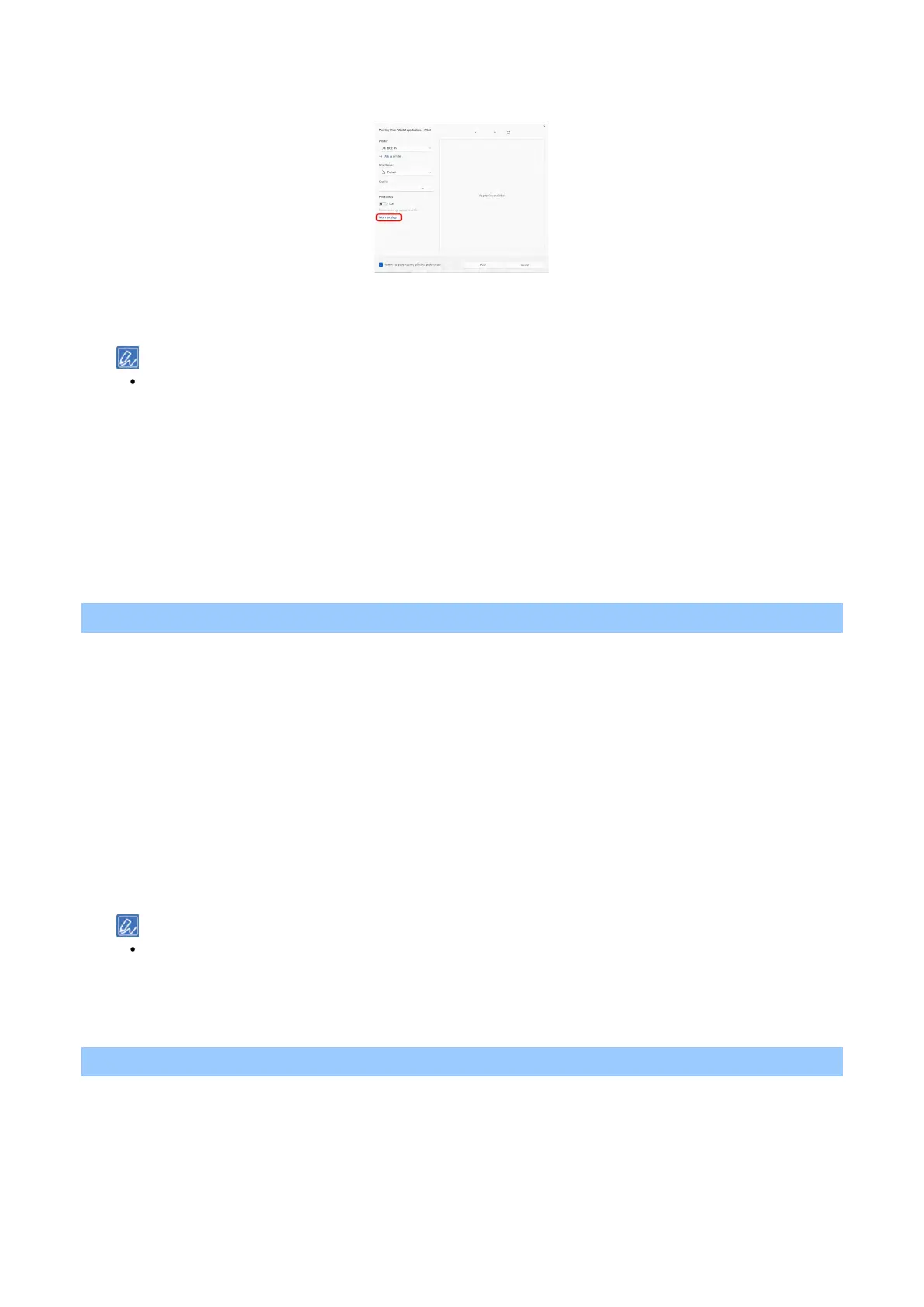
Printing from a PC
- 129 -
4
Click [More settings].
5
Select the [Paper/Quality] tab.
6
Select the tray to be printed from [Paper Source].
If you cannot select Tray 2/3/4, please refer to "Setting the printer driver(P.67)".
7
Click [Advanced].
8
Click [Paper Size], and select the size of the loaded paper from the drop-down list.
9
Click [OK].
10
Set other necessary items.
11
Click [OK].
12
Printing starts.
For the macOS PCL printer driver
This sections takes for example printing with TextEdit.
1
Open the file to be printed.
2
Select [Page Setup] from the [File] menu.
3
Select your model from [Target Printers].
4
Select the size of the loaded paper from [Media Size], and click [OK].
5
Select [Print] from the [File] menu.
6
Select [Setup] from [Printer Options].
7
Select the tray to be printed from in [Paper Source].
If you cannot select Tray 2/3/4, please refer to "Setting the printer driver(P.67)".
8
Set other necessary items.
9
Printing starts.
For the macOS PS printer driver
This sections takes for example printing with TextEdit.
1
Open the file to be printed.
2
Select [Page Setup] from the [File] menu.
Bekijk gratis de handleiding van Oki B433dn, stel vragen en lees de antwoorden op veelvoorkomende problemen, of gebruik onze assistent om sneller informatie in de handleiding te vinden of uitleg te krijgen over specifieke functies.
Productinformatie
| Merk | Oki |
| Model | B433dn |
| Categorie | Printer |
| Taal | Nederlands |
| Grootte | 73133 MB |




