Handleiding
Je bekijkt pagina 106 van 438
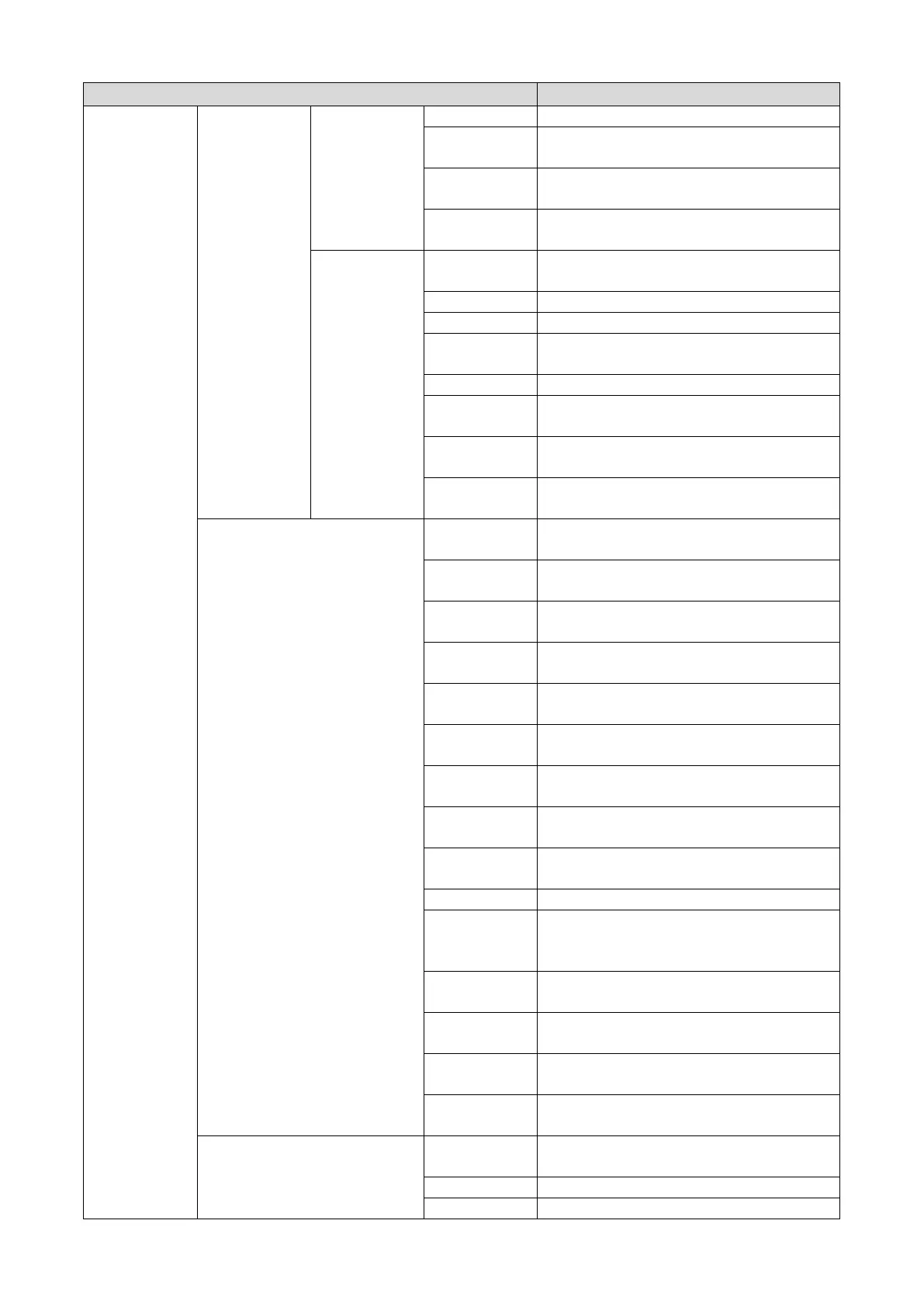
Changing settings from the operator panel
- 106 -
Item
Description
MAC Address
Display the MAC address.
IPv6 Address
(Local)
Display the IPv6 address (local).
IPv6 Address
(Stateless)
Display the IPv6 address (stateless).
IPv6 Address
(Stateful)
Display the IPv6 address (stateful).
Wired(LAN2)
Information
* It is displayed
when the
extended wired
LAN module is
installed.
LAN2 does not
support some
specifications.
Wired(LAN2) Display the state (enabled/disabled) of the
extended wired LAN2.
IPv4 Address
Display the IP address.
Subnet Mask
Display the subnet mask.
Gateway
Address
Display the gateway address when [Enabling
Default Gateway] is set to [Wired(LAN2)].
MAC Address
Display the MAC address.
IPv6 Address
(Local)
Display the IPv6 address (local).
IPv6 Address
(Stateless)
Display the IPv6 address (stateless).
IPv6 Address
(Stateful)
Display the IPv6 address (stateful).
Wireless(Infrastructure)
Information
* It is displayed when the optional
wireless LAN module is installed.
Firmware
Version
Display the wireless network firmware version.
Wireless(Infrastr
ucture)
Display the state (enabled/disabled) of the
wireless network (infrastructure).
SSID Display the SSID of the connected wireless
network access point.
Security Display the security type of the wireless
network connection.
State Display the connection state of the wireless
network.
Band Display the frequency bands of the current
wireless network.
Channel Display the channel number used by the
wireless network.
RSSI Display the signal strength of the wireless
network.
IPv4 Address Display the IP address of the wireless network
I/F.
Subnet Mask
Display the subnet mask.
Gateway
Address
Display the gateway address when [Enabling
Default Gateway] is set to
[Wireless(Infrastructure)].
MAC Address Display the MAC address of the wireless
network.
IPv6 Address
(Local)
Display the IPv6 address (local).
IPv6 Address
(Stateless)
Display the IPv6 address (stateless).
IPv6 Address
(Stateful)
Display the IPv6 address (stateful).
Wireless(Wi-Fi Direct) Information
* It is displayed when the optional
wireless LAN module is installed.
Wireless(Wi-Fi
Direct)
Display the state (enabled or disabled) of the
wireless network (Wi-Fi Direct).
Security
Display the security of Wi-Fi Direct.
SSID
Display the SSID of this machine.
Bekijk gratis de handleiding van Oki B433dn, stel vragen en lees de antwoorden op veelvoorkomende problemen, of gebruik onze assistent om sneller informatie in de handleiding te vinden of uitleg te krijgen over specifieke functies.
Productinformatie
| Merk | Oki |
| Model | B433dn |
| Categorie | Printer |
| Taal | Nederlands |
| Grootte | 73133 MB |




