Handleiding
Je bekijkt pagina 18 van 23
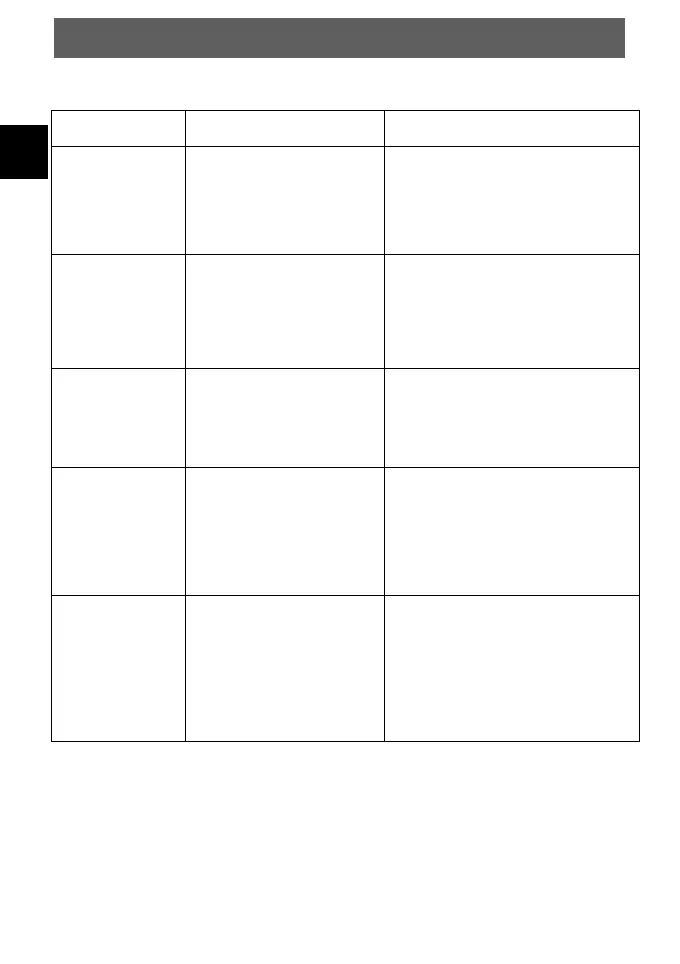
EN
ODYS XP32 PRO
18
10 Troubleshooting
Display
Possible Cause
Solution
No Signal
An unused input was
selected, or the
display cable is
damaged.
- Check the input source
using the SOURCE
button.
- Check the display cable.
The Indicator
LED is off
Power cable is
loose.
The screen is
switched off.
- Check if the display and
the junction box are well
connected to the power
supply and if the display
is in shutdown mode
Picture to
dark
Setting MPRT
selected or
brightness at low
value.
- Turn off the MPRT mode
- Check the brightness
setting in the display
menu.
Screen
becomes too
warm/
overheated
The monitor is too
cramped and there
is not at least 5cm
ventilation distance
Place the monitor in a
place where there is at
least 5cm space around
the device.
Device does
not turn on
There is no signal
To turn on the monitor,
an input signal must be
present. Please connect
an HDMI or DP source
Bekijk gratis de handleiding van Odys XP32 Pro, stel vragen en lees de antwoorden op veelvoorkomende problemen, of gebruik onze assistent om sneller informatie in de handleiding te vinden of uitleg te krijgen over specifieke functies.
Productinformatie
| Merk | Odys |
| Model | XP32 Pro |
| Categorie | Monitor |
| Taal | Nederlands |
| Grootte | 1788 MB |