Handleiding
Je bekijkt pagina 38 van 47
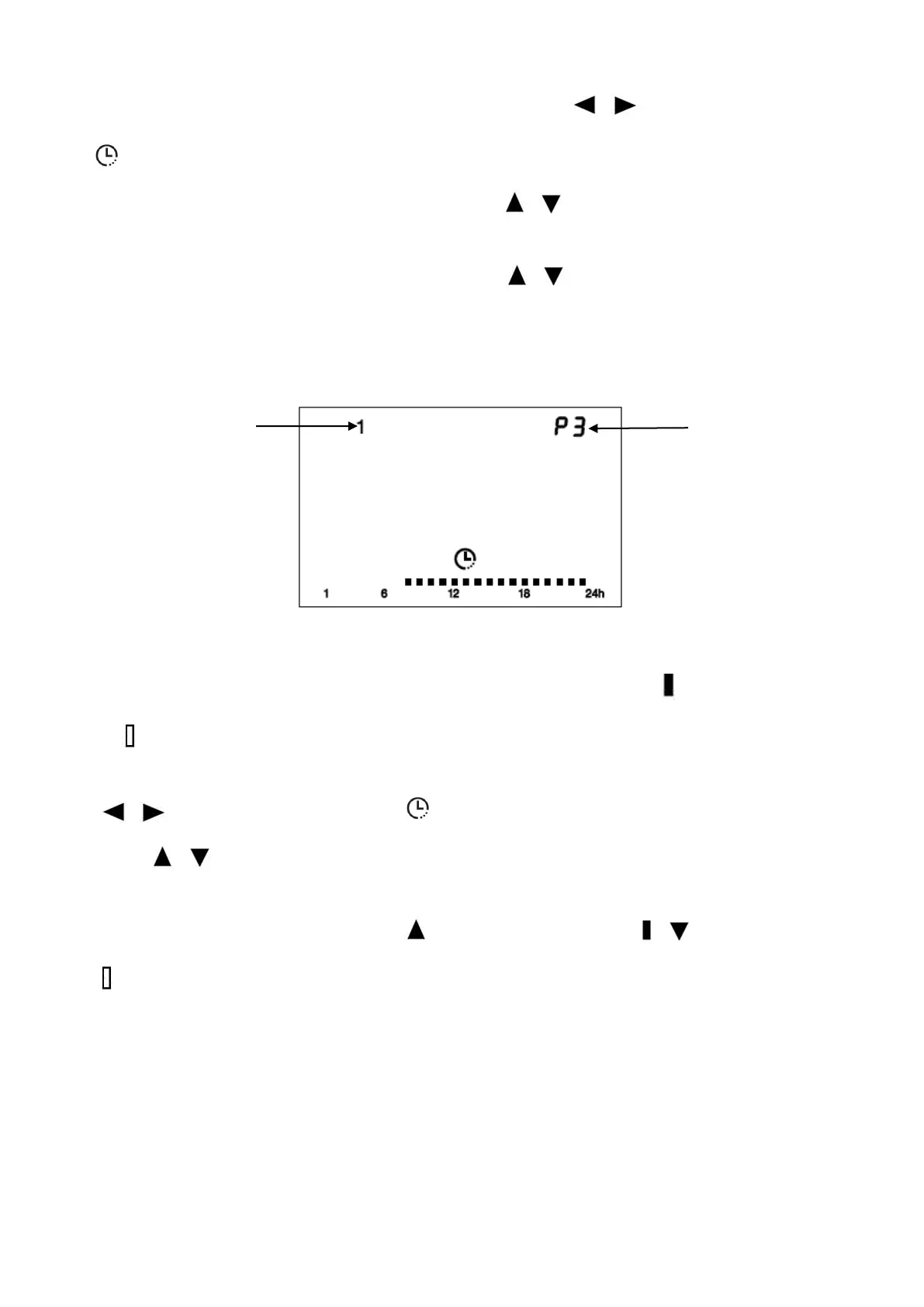
Page 36 of 44
⚫ To enter Program mode setting: press MENU and then press / until Program mode setting
flashes, then press OK.
⚫ To choose from P1 to P7 for day 1 (Monday): press / to choose from P1 to P7
⚫ To confirm the chosen program for day 1 (Monday) and enter day 2 (Tuesday): press OK
⚫ To choose from P1 to P7 for day 2 (Tuesday): press / to choose from P1 to P7
⚫ To confirm the chosen program for day 2 (Tuesday) and enter day 3 (Wednesday): press OK
⚫ To finish the setting to day 7 (Sunday): repeat the operation.
⚫ After pressing the OK on day 7, it will go back to the working interface.
(2) The P1-P7 mentioned in above table are programmable, each of the P1-P7 represents 24
hours and for each hour, you can choose between comfort mode and economic mode
as per your habit.
⬧ To enter the programmable interface of the Program mode: press MENU and then press
/ until Program mode setting flashes, then press OK.
⬧ Press / to choose the program from P1 to P7 which you want to program, regardless of
which day, and then hold OK for three seconds to start the personalized setting.
⬧ To choose mode for each hour: press to choose comfort mode , to choose ECO mode
, or OK to keep previous setting. After each click, it will automatically go for next hour setting.
Repeat the operation for each hour.
Pre-set 24-hour
program P1-P7
Day of week
Bekijk gratis de handleiding van Oceanic OCEAISHGB2000W2, stel vragen en lees de antwoorden op veelvoorkomende problemen, of gebruik onze assistent om sneller informatie in de handleiding te vinden of uitleg te krijgen over specifieke functies.
Productinformatie
| Merk | Oceanic |
| Model | OCEAISHGB2000W2 |
| Categorie | Heater |
| Taal | Nederlands |
| Grootte | 6538 MB |







