Handleiding
Je bekijkt pagina 46 van 50
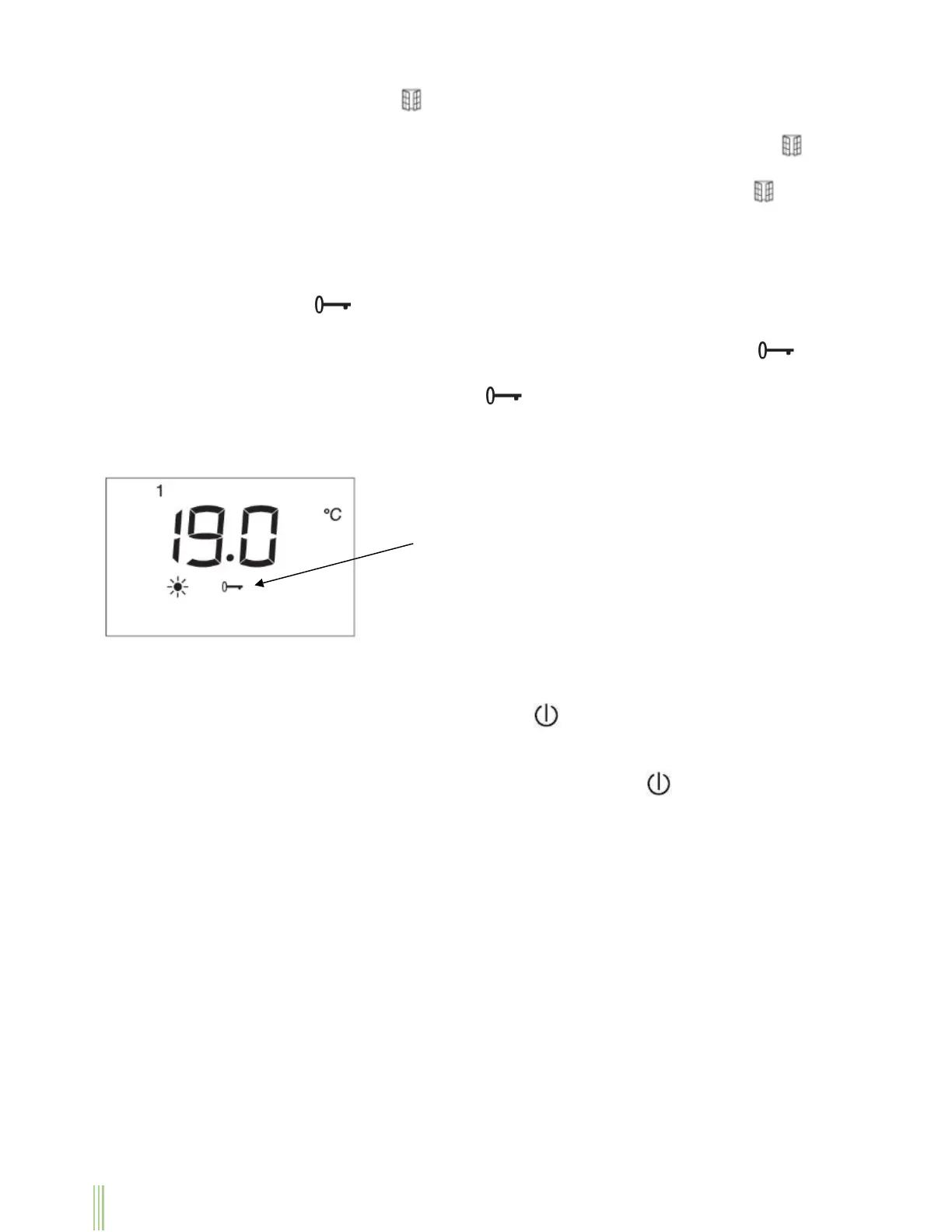
Page 45 of 48
detection function is activated and icon will show on the screen. When temperature
decrease detected, the appliance will automatically enter anti-freeze mode with icon
flashing. If temperature rises up, the appliance will go back to previous mode with icon on.
You can choose “OFF” to inactivate the window detection function.
Remarks: the window detector function is not available under anti-freeze mode and boost mode.
4. Keyboard lock setting
Press MENU to enter setting menu interface, and + / - to choose keyboard lock icon , press
OK-boost to activate the keyboard lock function and go back to working interface.
In order to unlock, press MENU for three seconds.
Remarks:
1. The keyboard lock function doesn’t lock the standby button.
2. The keyboard lock function will automatically be deactivated under below circumstances.
1) the appliance is put into standby mode by pressing standby button .
2) the appliance suffers power disconnection.
V. If there is no electrical charge on the remote control battery
All the above settings for temperature, time, the date of week and the programs remain valid until the electric
power is not cut.
After installing the battery, the device keeps in memory only the parameters, temperature and operating mode.
When switching on again, the date and time must be set in order to operate the various programs correctly.
Keyboard lock
Bekijk gratis de handleiding van Oceanic OCEAISH1750W0, stel vragen en lees de antwoorden op veelvoorkomende problemen, of gebruik onze assistent om sneller informatie in de handleiding te vinden of uitleg te krijgen over specifieke functies.
Productinformatie
| Merk | Oceanic |
| Model | OCEAISH1750W0 |
| Categorie | Wasdroger |
| Taal | Nederlands |
| Grootte | 5962 MB |




