Handleiding
Je bekijkt pagina 37 van 52
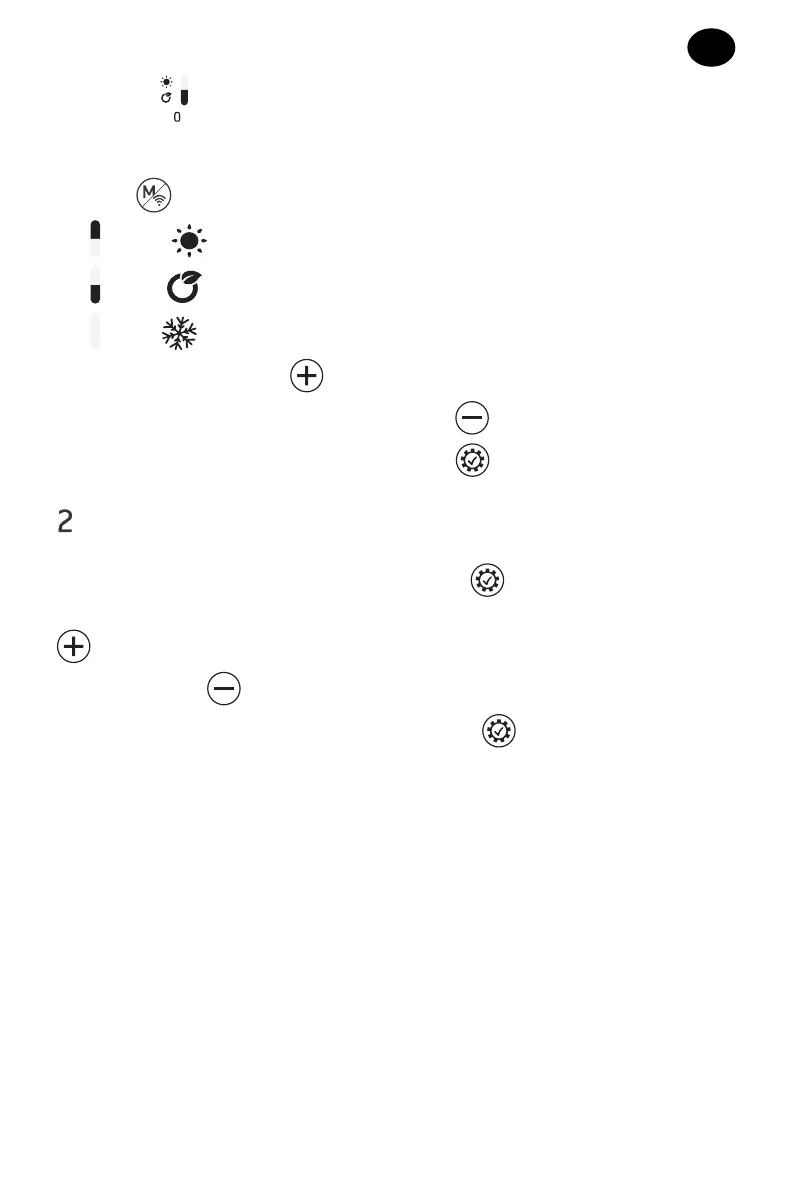
36
EN
first hour start flashing.
• The first day of the week is displayed on the screen. You are adjusting the
program for the first day of the week Monday.
• Press to choose the operating mode of the corresponding time:
- Means Mode Confort;
- Means Mode Eco;
- means Anti-frost mode ;
Once your choice is pressed to go to the next time. If you made a mistake you
can return to the previous time setting by pressing .
Once the 24h customization is complete, press to confirm the setting of the
hours and move to the next day setting.
is displayed on the screen, corresponding to Tuesday. Perform the same operation
as before to set the modes for each hour of the day.
Once the 24h personalization is completed, press to confirm the setting of the
hours and move to the next day setting so on until you have your choice pressed
to go to the next time. If you made a mistake you can return to the previous time
setting by pressing .
Once you have finished customizing the 24h, press to confirm the setting and
exit the menu.
NOTE: the block against the clock will twinkle when the block against the
program is working.
Bekijk gratis de handleiding van Oceanic OCEAIFC1000W, stel vragen en lees de antwoorden op veelvoorkomende problemen, of gebruik onze assistent om sneller informatie in de handleiding te vinden of uitleg te krijgen over specifieke functies.
Productinformatie
| Merk | Oceanic |
| Model | OCEAIFC1000W |
| Categorie | Heater |
| Taal | Nederlands |
| Grootte | 5320 MB |







