Oceanic OCEACVG2000W handleiding
Handleiding
Je bekijkt pagina 16 van 24
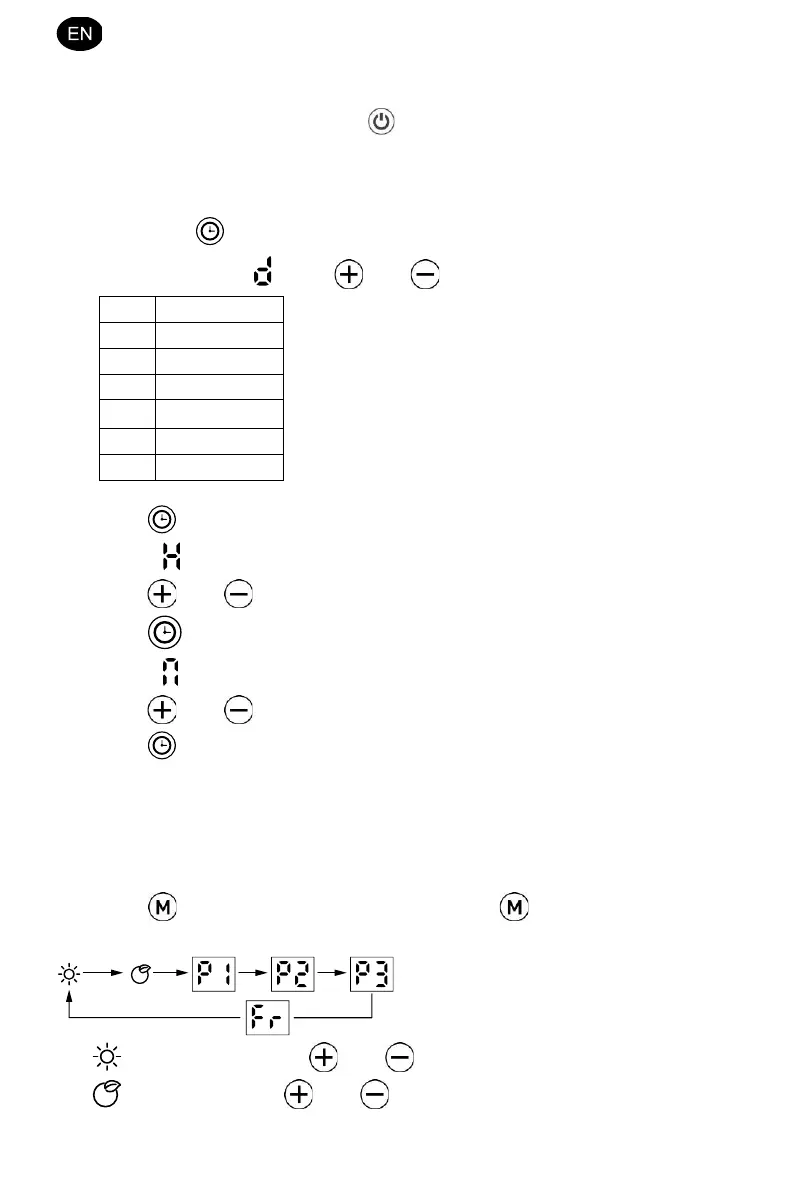
16
Window open function: Off
Timer: Off
- To stop the heater working, press to turn off the heater,
- Unplug the product when it’s not in use.
Clock and day of week setting:
- Press down 3 secs to enter clock and day of week setting
- The screen display , press and to choose day from 1-7.
1
Monday
2
Tuesday
3
Wednesday
4
Thursday
5
Friday
6
Saturday
7
Sunday
- Press to confirm day setting and enter the clock hour setting, with the screen
display: .
- Press and to set the current hour
- Press to confirm hour setting and enter the minute setting, with the screen
display: .
- Press and to set the current minute
- Press to confirm all settings
Note: The clock and calendar will be reset to factory default if without power supply.
Heating mode:
- Press to enter mode selection. By pressing , heating mode runs in a
continuous cycle as below:
- Comfort mode: Press and to set the temperature from 5-35℃.
- ECO mode: Press and to set the temperature from 1-31℃.
Bekijk gratis de handleiding van Oceanic OCEACVG2000W, stel vragen en lees de antwoorden op veelvoorkomende problemen, of gebruik onze assistent om sneller informatie in de handleiding te vinden of uitleg te krijgen over specifieke functies.
Productinformatie
| Merk | Oceanic |
| Model | OCEACVG2000W |
| Categorie | Niet gecategoriseerd |
| Taal | Nederlands |
| Grootte | 1757 MB |







