Oceanic OCEACVG2000B handleiding
Handleiding
Je bekijkt pagina 17 van 24
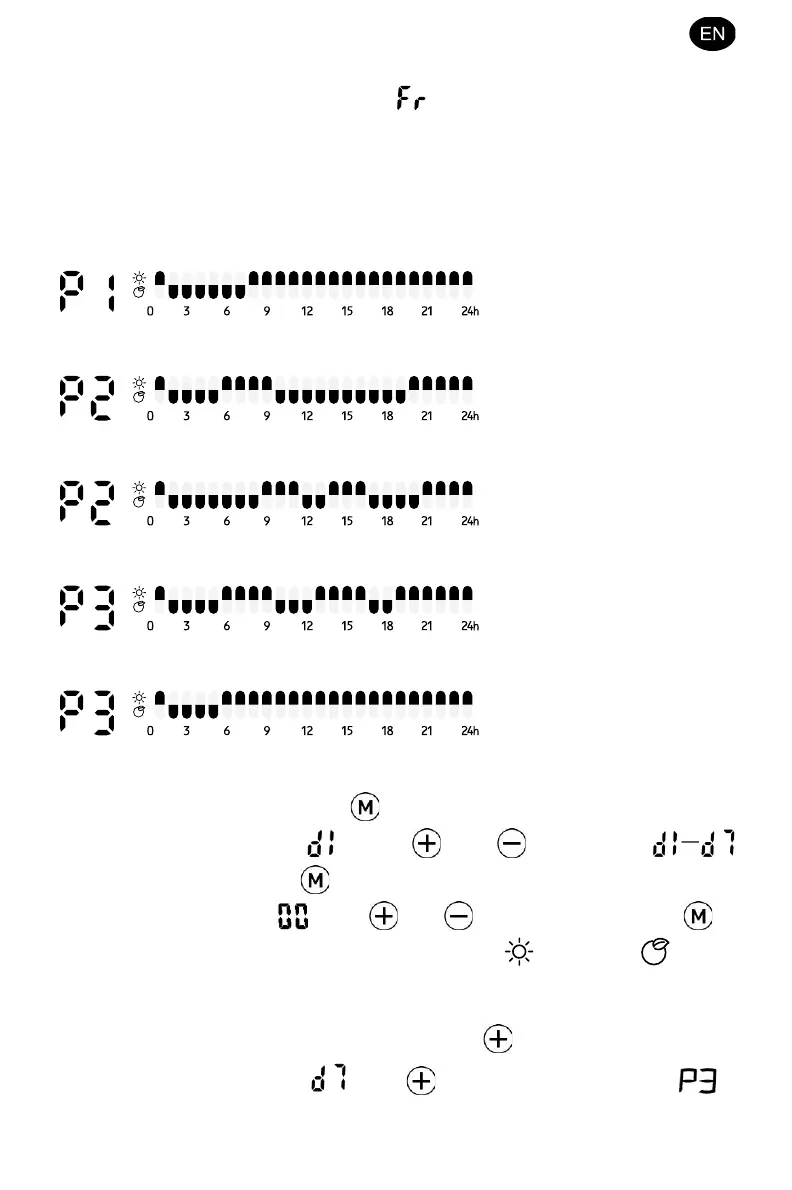
17
Note: ECO mode=Comfort mode - 4℃
- Anti-frost mode: the screen display . The target temperature is 7℃. The
temperature can’t be adjusted.
- P1/P2/P3: Pre-set heating program.
Note: If the clock and day setting are not finished, the first time to enter P1/P2/P3
program setting, it is requested to set day and clock setting in advance.
P1: (Monday-Sunday) unadjustable program
P2:(Monday-Friday) unadjustable program
P2:(Saturday-Sunday) unadjustable program
P3:(Monday-Friday) Adjustable program
P3:(Saturday-Sunday) Adjustable program
- P3 adjustable program setting
1. When under P3 mode, press over 3 secs to enter day setting.
2. The screen displays , press and to set from
(Monday-Sunday). Press to confirm and enter hour setting
3. The screen displays , press and to set from 00-24). Press to
choose heating mode for every hour (Comfort mode or ECO mode )
4. Repeat the operation until you have completed the schedule of every hour and
every day.
Note: After setting heating mode for hour 23, press to come back to day setting.
Note: when screen displays , press finish all setting with display of .
Bekijk gratis de handleiding van Oceanic OCEACVG2000B, stel vragen en lees de antwoorden op veelvoorkomende problemen, of gebruik onze assistent om sneller informatie in de handleiding te vinden of uitleg te krijgen over specifieke functies.
Productinformatie
| Merk | Oceanic |
| Model | OCEACVG2000B |
| Categorie | Niet gecategoriseerd |
| Taal | Nederlands |
| Grootte | 1757 MB |







