OBH Nordica Optigrill Start handleiding
Handleiding
Je bekijkt pagina 31 van 36
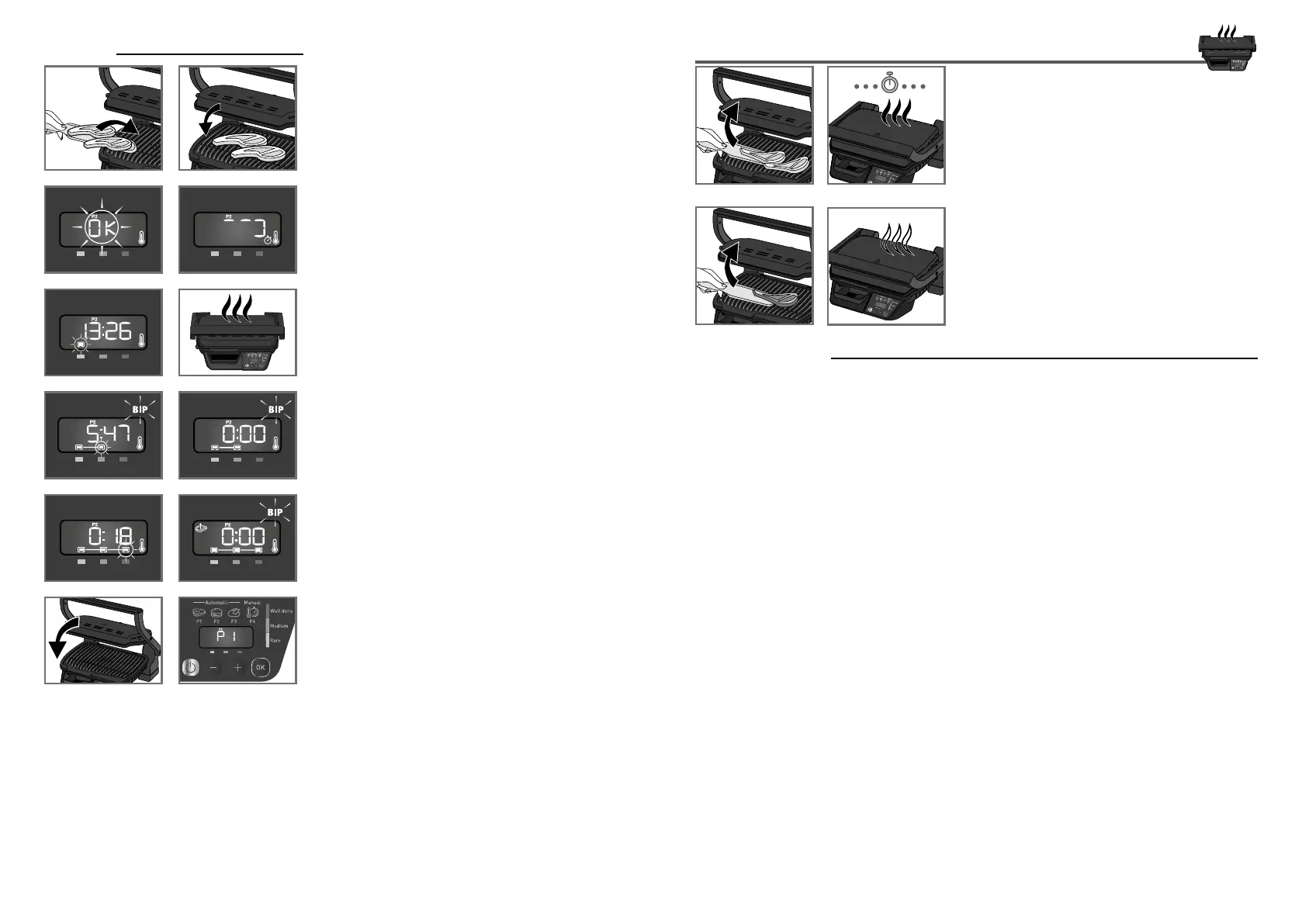
1516 After pre-heating, the appliance is ready for use.
Open the grill and place the food on the cooking plate.
Close the appliance to start the cooking cycle.
17 Note: for thinly-cut food, after close the device, the
button « OK » is blinking. Press « OK » to enable the
appliance to recognize the food to be cooked and launch
the cooking program.
Comments: if the appliance remains open for too
long, the safety system will turn o the appliance
automatically.
18 The appliance automatically adjusts the cooking cycle
(time and temperature) according to the food thickness
and quantity.
19 The display shows the cooking time required until the
desired cooking level. The indictor “Rare” is lashing to
indicate that the rare
cooking level is in progress.
Note: To see the time of cooking related to every cooking
level, navigate with the “-” and “+” bouttons
Please note, especially on meat, it is normal that cooking
result vary depending on type, quality and origin of food.
20 For each reached level of cooking, a beep is heard and
the indicator becomes lighted ixed once the level of
cooking is reached (for the best results do not open or
move your food during the cooking process).
A beep sound with several long beeps and counting time
at 0:00 indicates the desired level of cooking you have
chosen is reached.
21 If food is left in the grill, the time is continued until it
reaches the well-cooked level. The light cooking indicator
blinks until it is reached and the indicator “Remove the
food” displayed
visible in the left of the screen.
Open the appliance and remove food when the desired
cooking level is reached. The well done cooking level
indicator becomes ixed and you hear a bip once it is
reached,
2223 Close the grill .The control panel changes to
“Program selection” with P1 blinking. Restart to n°9 for a
new cooking cycle in automatic mode.
Comment: the security system will turn o automatically
if no program selection is made.
Cooking
15 16
17 18
19
22 23
21
20
Comments
24 - 25 - 26 If you want to cook food to dierent personal
tastes, open the grill and remove the food when it has
reached the desired level and then close the grill and
continue cooking the other food. The program will
continue its cooking cycle until it reaches the ‘well done’
level.
27 Keep warm function
The appliance will automatically go on the keep warm
setting after having reached the “well done” level. If
food is left on the grill it will continue to cook, while the
cooking plates are cooling.
Comment: the safety system will turn the appliance o
automatically after a certain amount of time.
24 25
26
27
Second cooking
Cooking more food
If you want to cook a second batch of food, please pre-heat the appliance again (starting from point 9 in
automatic mode or point 28) even if you want to cook the same type of food.
How to cook another batch of food:
After inishing your irst batch of food:
1. Make sure the appliance is closed with no food inside.
1. Select the appropriate cooking mode/program (this step is necessary even if you decide to pick the same
cooking mode than for the previous batch of food).
1. Press the “OK” button to start preheating. The preheat indicator (thermometer + bar graph) lashes
throughout the preheating phase. You must wait until the thermometer and 3 lines stop lashing, before
opening the grill and adding food to it. Wait a few minutes . This step is mandatory even if the device seems
hot.
1. When the preheating is complete, a beep sounds, the thermometer and 3 lines stop lashing. The
thermometer remains on during cooking to indicate that the appliance is heating up.
1. After the preheating, the appliance is ready for use. Open the grill and place the food inside the appliance.
Important:
- Please note that any new batch of food, the pre-heating phase is mandatory.
Remember to always have the grill closed and no food inside in order for the preheating to eectively
function.
- Then wait for the pre-heating to be complete before opening the grill and place the food inside.
N.B.: if the new pre-heating cycle is carried out immediately after the end of the preceding cycle, the pre-
heating time will be reduced.
6160
Bekijk gratis de handleiding van OBH Nordica Optigrill Start, stel vragen en lees de antwoorden op veelvoorkomende problemen, of gebruik onze assistent om sneller informatie in de handleiding te vinden of uitleg te krijgen over specifieke functies.
Productinformatie
| Merk | OBH Nordica |
| Model | Optigrill Start |
| Categorie | Niet gecategoriseerd |
| Taal | Nederlands |
| Grootte | 6224 MB |