Nvidia Mellanox ConnectX-6 Lx handleiding
Handleiding
Je bekijkt pagina 14 van 56
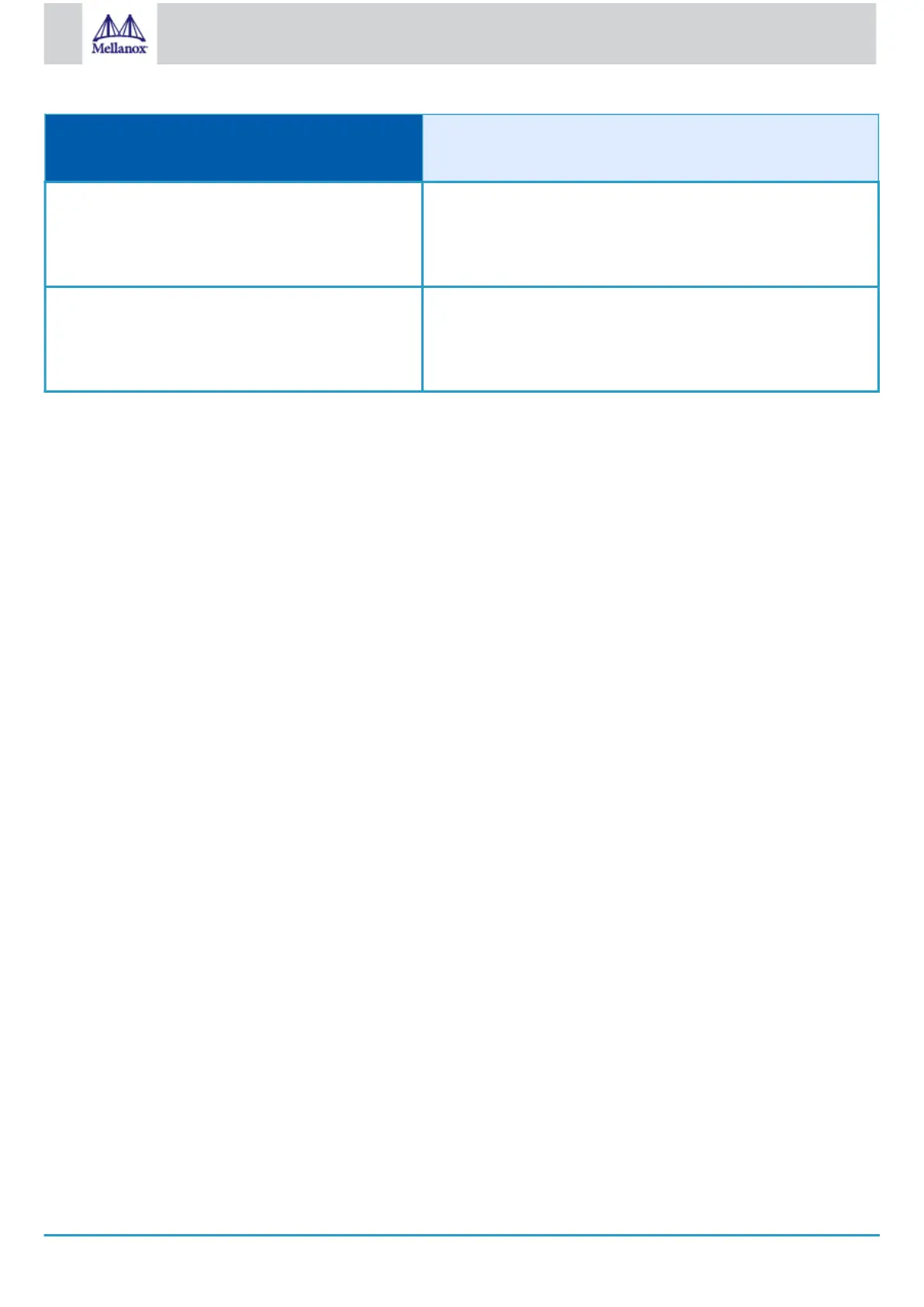
14
Mellanox Technologies
State Bi-color LED (Yellow/Green)
Physical link speed
Physical Activity • A constant Green indicates a physical link with the maximum
networking speed.
• A constant Yellow indicates a physical link with less than the less
than the maximum networking speed.
Link Up • A constant Green indicates a physical link with the maximum
networking speed.
• A constant Yellow indicates a physical link with less than the
maximum networking speed.
SMBus Interface
ConnectX-6 Lx technology maintains support for manageability through a BMC. ConnectX-6 Lx PCIe stand-up adapter can be
connected to a BMC using MCTP over SMBus or MCTP over PCIe protocols as if it is a standard Mellanox PCIe stand-up adapter. For
configuring the adapter for the specific manageability solution in use by the server, please contact Mellanox Support.
2.4 Voltage Regulators
The voltage regulator power is derived from the PCI Express edge connector 12V supply pins. These voltage supply pins feed on-
board regulators that provide the necessary power to the various components on the card.
2.5 Heatsink
The heatsink is attached to the ConnectX-6 Lx IC in order to dissipate the heat. It is attached either by using four spring-loaded push
pins that insert into four mounting holes, or by screws. ConnectX-6 Lx IC has a thermal shutdown safety mechanism that
automatically shuts down the ConnectX-6 Lx card in cases of high-temperature event, improper thermal coupling or heatsink
removal.
Bekijk gratis de handleiding van Nvidia Mellanox ConnectX-6 Lx, stel vragen en lees de antwoorden op veelvoorkomende problemen, of gebruik onze assistent om sneller informatie in de handleiding te vinden of uitleg te krijgen over specifieke functies.
Productinformatie
| Merk | Nvidia |
| Model | Mellanox ConnectX-6 Lx |
| Categorie | Niet gecategoriseerd |
| Taal | Nederlands |
| Grootte | 10621 MB |
