Nvidia Mellanox ConnectX-6 Dx handleiding
Handleiding
Je bekijkt pagina 53 van 73
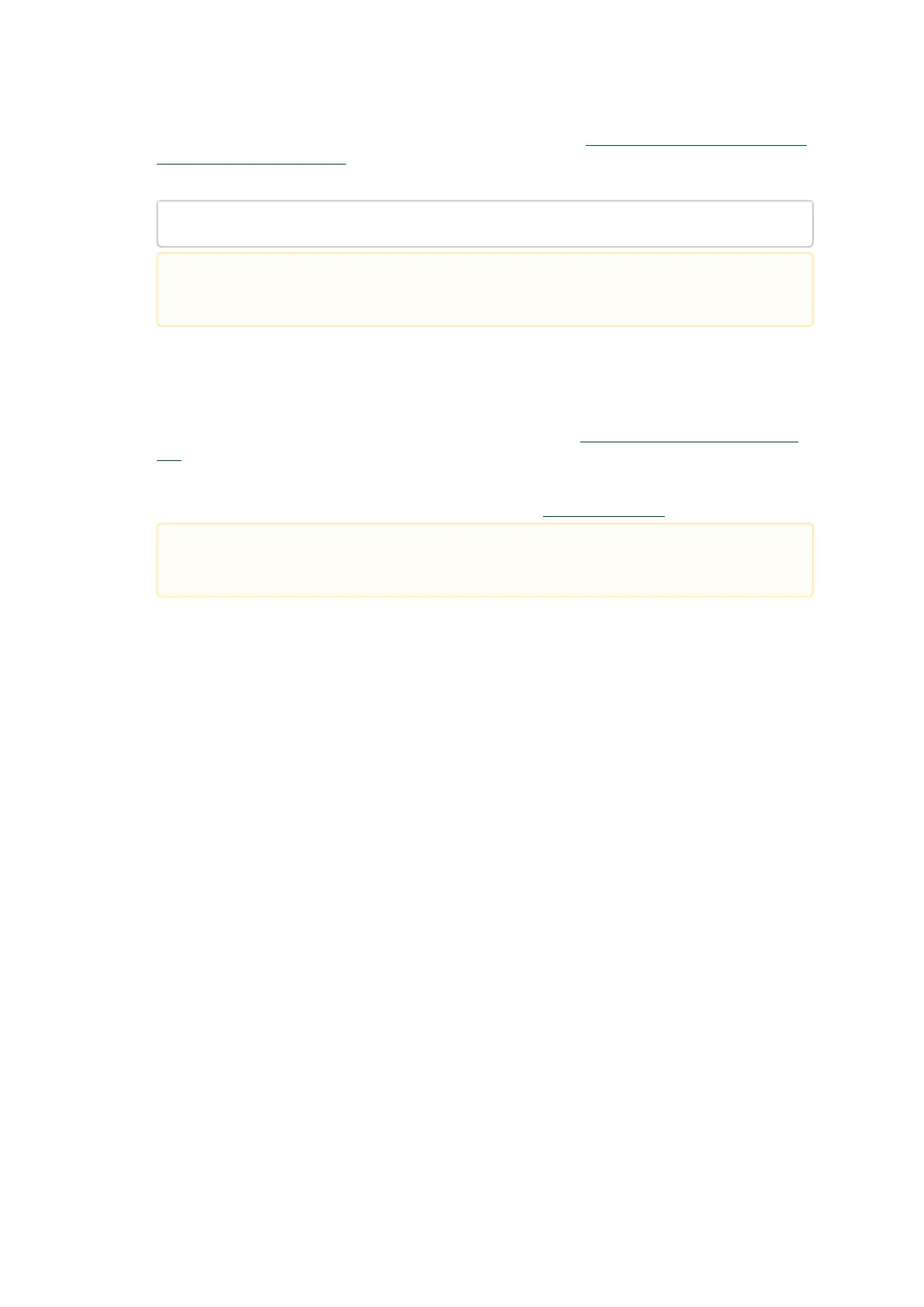
53
1.
2.
3.
4.
1.
a.
b.
2.
Log into the ESXi server with root permissions.
List all the existing NATIVE ESXi driver modules. (See Step 4 in Installing Mellanox NATIVE ESXi
Driver for VMware vSphere.)
Remove each module:
#> esxcli software vib remove -n nmlx5-rdma
#> esxcli software vib remove -n nmlx5-core
Reboot the server.
Firmware Programming
Download the VMware bootable binary images v4.6.0 from the Mellanox Firmware Tools (MFT)
site.
ESXi 6.5 File: mft-4.6.0.48-10EM-650.0.0.4598673.x86_64.vib
MD5SUM: 0804cffe30913a7b4017445a0f0adbe1
Install the image according to the steps described in the MFT User Manual.
To remove the modules, you must run the command in the same order as shown in the
example above.
The following procedure requires custom boot image downloading, mounting and
booting from a USB device.
Bekijk gratis de handleiding van Nvidia Mellanox ConnectX-6 Dx, stel vragen en lees de antwoorden op veelvoorkomende problemen, of gebruik onze assistent om sneller informatie in de handleiding te vinden of uitleg te krijgen over specifieke functies.
Productinformatie
| Merk | Nvidia |
| Model | Mellanox ConnectX-6 Dx |
| Categorie | Niet gecategoriseerd |
| Taal | Nederlands |
| Grootte | 10922 MB |
